[ANSWERED] Why doesn't the Matrix Value Receive actor Receive my values?
-
and the JS box outputs some values with [,] and other with [.]... thanks for your help !
-
If I double click the Matrix value receive the outputs are not all defined and some have the same output number. If your press on "set to defaults" you have all values.
Best Michel
-
@michel thx you are great !
-
I still have a strange behavior :
when I don't fade, datas are not pushed from midi controller to matrix send
when I click the scene data s are not pushed either,
but when I hit space bar it does work well,although it doesn't work on the 1st scene, maybe because of activate scene?
thanks for your help,Ben
here's a little patch ( don't know why it's so big ! )
-
@bennnid said:
don't know why it's so big !
I took at look, and its your NANO KONTROL user actor, each one is 3.3 mb, so it adds up fast.
If you are using a Korg Nano Kontrol 2, you may want to look at my DX – KORG NANOKONTROL2 user actor, it is 174 KB and has every parameter of the device mapped out including the led lights. -
@bennnid said:
I still have a strange behavior :
I think you have some configuration wrong still.
I copied your 'shapein the box' scene into another Isadora project, so I could see both scenes at the same time (the matrix communicates across projects).
Changing the Matrix Receive settings to look for the full range of input channels seems to have made it work for me.
The 'min in chan' and 'max in chan' seemed to be the main thing here. It wasn't looking at the range correctly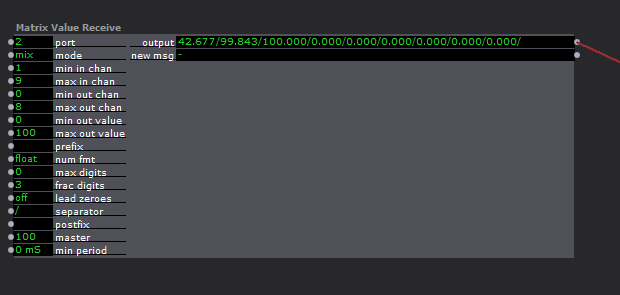
Also worth mentioning is that the Input range is based on 1 thru the count.
While the Output range is (by default) based on 0 thru the count.
see here how the default mapping settings are offset by 1.[EDIT by Mark: This assumption is unfortunately incorrect. Please see my post immediately below where I explain why and give a link to a new support article that will help you understand these actors.]
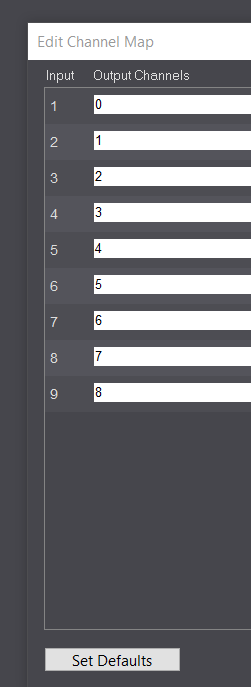
-
@dusx Thanks for your help,
but when I'm changing to copy your snapshot it doesn't work for me
in Q2 data s are not pushed
Q7 doesn't update the shape and the end trigger of envelope neither...
i am R E A L L Y lost, and have been working on this patch for a week, ... there s a team on stage waiting to be saved... thanks -
I am sorry I am so "late to the party" here, but I can see there is definitely confusion about how the Matrix Value Send and Matrix Value Receive actors handle routing.
To clear this up, I took the time this morning to write a detailed Knowledge Base article called "Routing Values Using the Matrix Value Send and Receive Actors". If think this will make what's the workflow for these actors clear for all of you.
If you have comments on this article, please post them in this forum thread.
Best Wishes,
Mark -
hi @mark you arrive at the right time ! / thanks so much I really needed that ressource ! have a great day !
I really need to understand if matrix send is pushing datas when entering a scene... -
it seems the matrix actors are not appropriate to send soundplayer "play" for example as the datas are being interpolated, so broadcast seems the best option to remote control players in an activated scene?
-
@dusx yes I use it for another show but this team has a nano control 1, I didn't have time to adapt so I took midi learn from the DL page... must do it back again but as the paste over function is not working for me I'm stuck...
-
I'm still not understanding why datas are not pushed when entering the scene... I need help... MATRIX SQUARED.izz
-
@bennnid said:
'm still not understanding why datas are not pushed when entering the scene...
I can't look at your patch right at this moment, but this patch proves that the values are being sent when you enter a scene.
1) Open Patch
2) Choose View > Actor/Control Split
3) Press letter 'a' to activate secondary scene and jump to "Values 1"
4) Values change to 99 99 0 50 0 0 0 0 0 99
5) Press space bar to jump to "Values 2"
6) Values change to 75 75 0 25 0 0 0 0 0 75So I'm not sure what the problem might be.
Best Wishes,
Mark -
indeed I see when it works, but I need to understand why it doesn't...
does it come from my float use and texte parser configuration?
thx -
@bennnid said:
indeed I see when it works, but I need to understand why it doesn't...
It's because of the order of your actors in the first scene. The Activate Scene actor is below the Matrix Value Send actor. Because Isadora executes the actors from top to bottom, the Matrix Value Send actor is executed *before* the Activate Scene actor. There is no Matrix Value Receive actor "listening" at the time you send the values, so nothing changes.
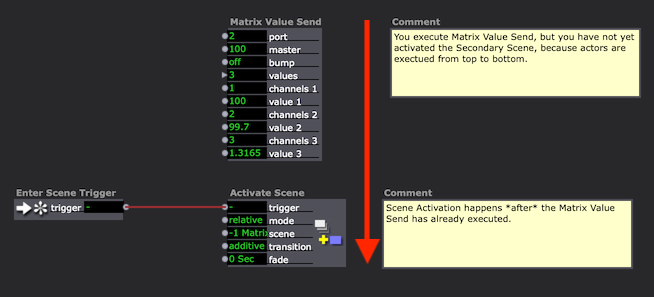
Usually, where the execution order of the actors is important, you can simply reverse the order. But the Jump, Jump++, and Activate/Deactivate Scene actors are special. For technical reasons, the scenes will not actually be activated or deactivated until the next execution cycle - i.e., the secondary scene will be activated after all actors in this scene are executed.
Instead, the solution is to get your Matrix Value Receive actor running before you ever get to the scene where you need it. I always use something like this to activate secondary scenes: 1) activate the scene, and 2) jump over that scene into the first scene of my show.
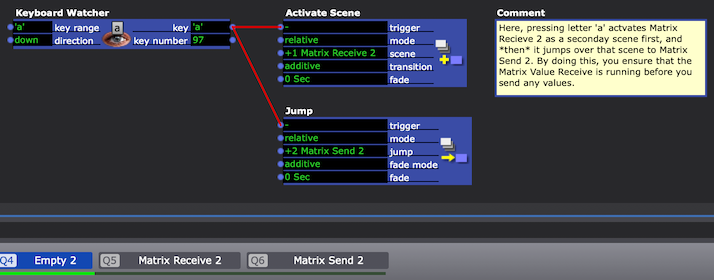
The example patch shows the way you did it and the way I've suggested above, and shows that my method works as you might expect. Make sure to show the stage so you can see the output from the Matrix Value Receive and the decoded values from the Javascript actor.
Best Wishes,
Mark -
Thanks for your reply I t helps a lot
Though i still have problems when scene fade is set to 0, data’s are not pushed anymore, so I set 0,1 but don t know if it is a normal behavior...
-
@bennnid said:
Though i still have problems when scene fade is set to 0, data’s are not pushed anymore, so I set 0,1 but don t know if it is a normal behavior...
You're right. I see this. I will investigate.
Best Wishes,
Mark -
@mark
I also discovered strange behavior when scene fade interpolates matrix value send,
if same values are used on the next scene, there's a kind of flickering values as you can see on the patch passing from scene 1 to 2,
there seem to be a kind of conflict...
matrix square same values.izz -
My bad, finally working fine, I guess I forgot another patch with same matrix send in the background...
-
Dear @mark, (I know you already noted the 0sec fade time bug but I have another one I guess )
I still have strange behavior with Matrix S/R, in below patch you'll see that you can use scene crossfade,but if you click on the scene , not using crossfade; the matrix values don't communicate through the patch...
I'm I wrong somewhere? would it require a enter scene trigger?
thanks