Projecting onto a sphere
-
Hi there. I'm doing a show that involves projecting onto a 3m diameter sphere. I'm unsure how best to set this up with Isadora. I can use Blender, so if the solution is through that, that'd be great. I want my content to appear as I'm made it - so no fish eye if I haven't designed it like that! I've searched a bit but not found solid info on how best to proceed. Any advice welcome! Thanks.
-
You might want to start by looking at producing Equirectangular Projection images. These can be used as the texture image on a .3DS sphere within Isadora. You would then want to implement the '3D Stage Orientation' module to place the POV on a z distance that puts the viewport in the correct position for your projection. Here is a useful thread from 2018 that provides resources for this set-up and is a good starting point.
You can find tutorials for 360 video production in Blender on YouTube
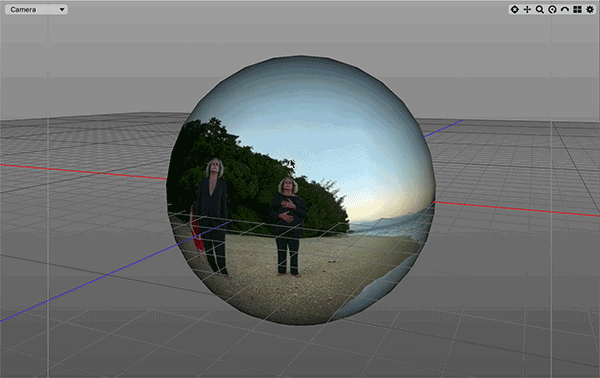
In Isadora use the 3D Player and 3D Stage Orientation to manipulate and render the output.
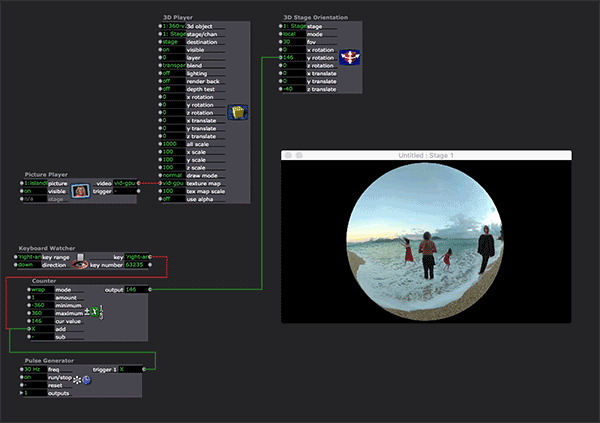
Use the 'Z translate' and 'FOV' parameters of the 3D Stage Orientation to find the appropriate scaling.
Best Wishes
Russell
-
@bonemap Thanks so much - this is amazing info! I'm going to look into this.
-
@bonemap I've just been looking at the linked resources - and I actually should have been more clear. I'm using one projector to project onto a physical sphere - it'll probably only cover about half of its surface. So I don't need full coverage - so I don't think 360 videos are necessary. Any advice on this?
-
Hi,
Well, the setup for equirectangular images is a way to work with the distortion when projecting onto your physical sphere. It is a way to get your content to conform to the circular/spherical shape. To map projection to a complete 360 physical sphere requires 4 projectors. When you use 1 projector you can't avoid the distortion of the images as the projection image tappers around the physical shape. The equirectangular image format is likely to assist with dealing with the outer edge distortions. If the distortions are not critical because of the type/style of content you are projecting a simple circular mask might be all you need.

This is an equirectangular image that is distorted at the top and bottom so that it will wrap around a 3D model sphere at the polar regions.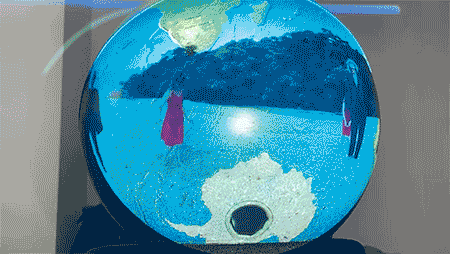
Here is the same image used with a 3D model sphere in Isadora projected roughly onto a physical sphere using one video projector (earth globe is all I had at hand). Because the physical surface is curved there is inherent deformation of the projection surface. The viewing angle of the audience is also going to be optimal at the same approximate position as the projector.You can pre-render content and then format the render/re-render as 360 video using a number of different software: Blender, PremierePro, Final Cut Pro
But... If your content is more organic or you don't mind the distortions, as mentioned you could use a simple circular mask shape as an alpha mask on your regular rectangular output.
Best Wishes
Russell