[KNOWN BUG] No HID showing in Windows in 3.0.8f12
-
Unfortunately, this is a known bug with the 3.0.8f12 release.
For the moment, the fastest solution is to go back to 3.0.7. You can get it on this page.
The other solution is to get a beta to you. Please open a ticket and request a beta if you need to work with 3.0.8.
I'm sorry for the inconvenience.
Best Wishes,
Mark -
-
Hi Mark, the Izzy HID Input also not showing up in Ver 3.07 or earlier version, on Win 10 Home.
A workaround to receive an external USB button press would be to have the button send a keyboard command or a letter to Keyboard Watcher. This is dodgy because once Izzy is not the focussed app, then the command gets sent to desktop or elsewhere... Not usable in a professional installation situation.
I'll open a ticket!
Much appreciation
-
@aidan said:
@markHi Mark, the Izzy HID Input also not showing up in Ver 3.07 or earlier version, on Win 10 Home.
That does not match my experience. I just installed 3.0.7 on my Windows 10 machine and it worked with my Gamepad controller without issue, as shown by the picture below. (I have Windows 10 Pro, but I really don't think it matters if you have Home or Pro.)
What is it exactly that you're trying to use? Isadora does not search for every USB device in existence, as there are thousands upon thousands of them. It ignores keyboard devices because that simply didn't seem useful when I added the feature a decade or more ago, in response to people that wanted to use game controllers, Wii controllers and the like for real time interaction.
Furthermore, reading the keyboard created another problem: how did you type into the fields in the dialog without adding those keys to the list?
Please be specific about the device you are trying to use. We'll see what we can do.
Best Wishes,
Mark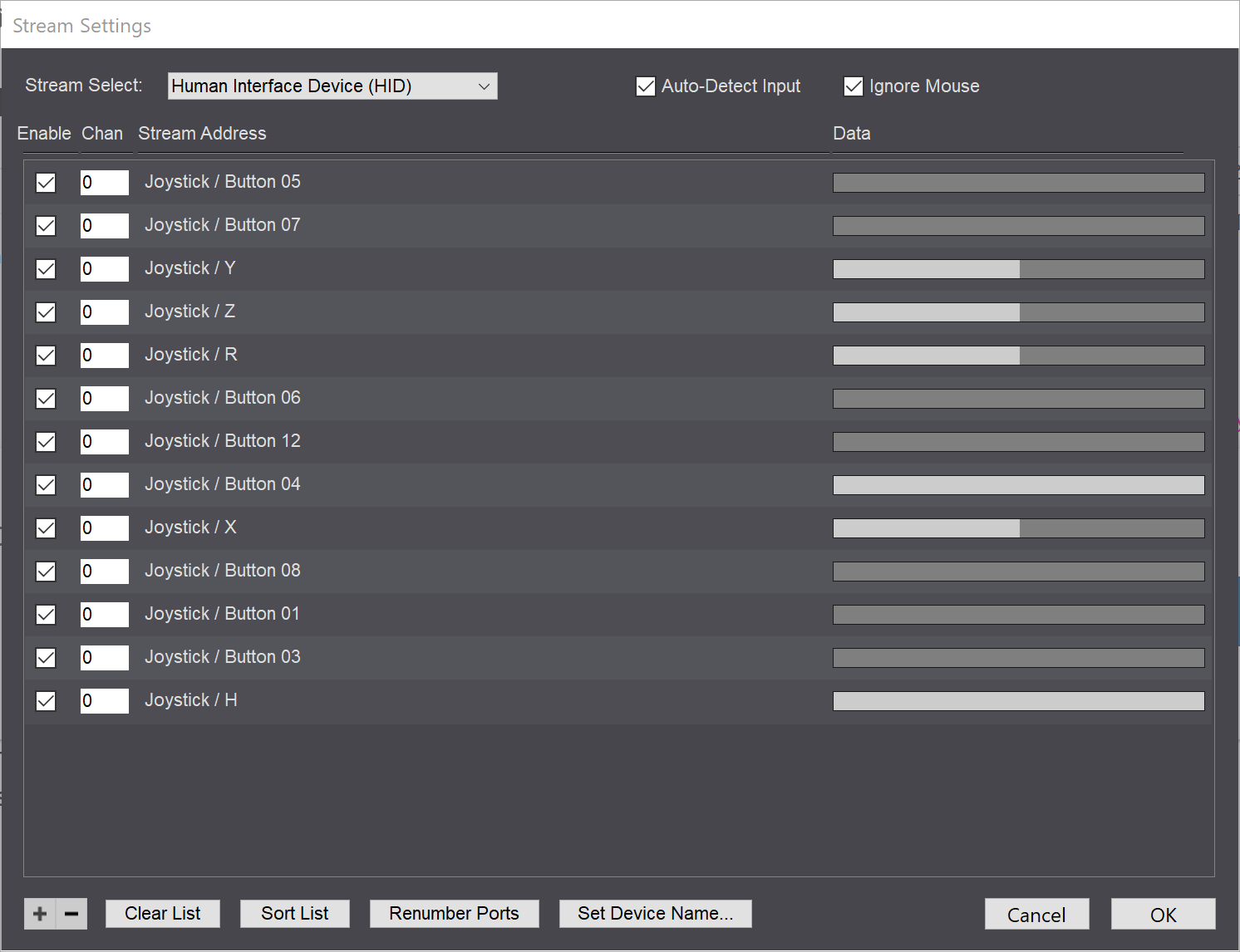
-
To add to this; would love to know what kind of product you are using / which tutorial you followed to create one yourself. Since if you built one yourself (using a Microcontroller / Teensy / etc) we can simply reprogram the button to use the Raw HID output mode and fake that the button is a Gamepad. Tricking Windows in picking it up as an HID Gamepad device > causing Isadora to also read it like a Gamepad.
-
@aidan said:
@markHi Mark, the Izzy HID Input also not showing up in Ver 3.07 or earlier version, on Win 10 Home.OK
OK, well, I'm afraid I have some bad news about this -- at least for Windows. From a Stack Overflow article on the topic of reading keyboards as HID Devices:
It appears that Windows as a security measure does not allow opening a mouse or keyboard type device with GENERIC_READ or GENERIC_WRITE, as a safeguard against keyloggers etc.
Why wouldn't Microsoft let our dear Izzy do this? So that someone couldn't, for example, make a patch to log someone's passwords as they were typed on the keyboard. ;-)
Is there software with the device that allows you to change it from a keyboard to some other kind of device?
In this thread programmers discovered that a magnetic card reader that appeared as an HID Keyboard could be changed to appear as different kind of HID device using software that came with the reader. This allowed them to get the data from the device.
Please check with the manufacturer of your button to see if something similar is possible.
Best Wishes,
Mark -
Hi marc,
We're using this: https://www.ultimarc.com/usbbu...
I just ordered one myself to test it here. We can find another alternative. That'll be less work for us all!
PS I can receive data from the button (eg send letter 'a') via the Keyboard Watcher!
Thanks
-
Hey Juriaan,
If I were to design a button myself I would prob use some sort of rasp pi or Arduino and send the button data over OSC. At least that would work well in Izzy!
-
@aidan said:
I just ordered one myself to test it here. We can find another alternative. That'll be less work for us all!
How about this: buy a game controller, break it open, and attach some wires from one of the buttons to and connect that to your own, big fat button?
Best Wishes,
Mark -
@aidan said:
PS I can receive data from the button (eg send letter 'a') via the Keyboard Watcher!
I have used this button for a project in the past. I didn't even consider using HID, I simply did as you mentioned and used the Keyboard watcher. It worked great.