5 HDMI Outputs from M1 Mac Mini [Cheap Solution]
-
I've just stumbled across a very special adapter that implements the Display Link protocol over USB-C. As you may have read, M1 Macs have a very limited display output option set due to the specifics of the implementation of the Display Port protocol on the M1 chip. M1 Macbooks, out of the box, can only do 1 display output, and M1 Mac minis can only do two. Even if you find a USB-C to dual HDMI adapter, which can be found for $35 USD often, that is just another implementation of the display port protocol and will not give you any additional outputs, as has been noted on this community form before.
Display Link by contrast, pushes the task of generating the display back to the CPU for compression down the USB protocol. Display Link has recently been updated to run natively on Apple Silicon. I have purchased two of these adapters and tested them extensively with Isadora today. Usually there is concern that the copy back to the CPU will cause performance issues, however, with my $699 M1 Mac mini, I had Isadora driving visuals to four outputs, and my system never exceeded 20% total utilization. I suspect this is because of the high bandwidth connection on the M1 between the processing and graphics cores.
The adapters I am using are $120 USD each, $240 total for the pair. Using a Quad Head to Go may not work with an M1, and it would cost over $1400 USD. This updated Display Link driver is required. I hope my research is of assistance to this community.
-
Thanks Andy,
I jumped on this right away - but it looks like many others have already depleted available stock of the unit!
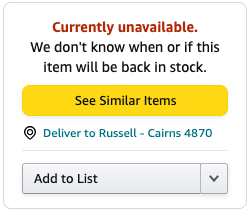
best wishes
Russell
-
@bonemap Here is the generic product listing: https://plugable.com/products/...
There appear to be items in stock from other vendors, at least here in the US
-
Awesome find!