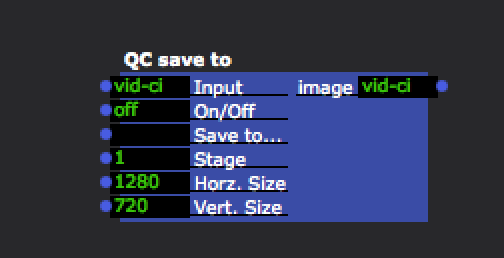Feature request: picture from video grabber
-
I would like this also.
A "freeze++ actor"(?) that saves an image to a default location would be really handy.Amazing for stop motion like artistry. As we can autoload the images back in to the media window and playback in sequence.Thanks. -
This has been a request for several years, it cam e up quite a few times in the old forum. At one stage I needed it and had an apple script to to take a screen shot and import it back into the patch. Ugly and not at all what I would like to take on stage but your only option unless a very old request gets filled.
-
To make sure that your feature request get's on some kind of list could you please also fill the form on this page:
http://troikatronix.com/support/isadora/Best
Michel -
done.
thanks! -
I was going to ask the same question
-
Great idea!
-
Actually this has been coming up for about 4 years and no go.
-
I'm having a workaround now, not the easiest way. Nikon HDMI to Black magic input - out to projector
Shoot a picture with a Nikon and Sofortbild , picture ends up in user bin. Picture player is already set to picture number (aargh, have to shoot the right picture...), then I switch off live view and enable picture player.The problem is I have to do this with 20 projectors on 2 stages...I know in the past Isadora and DSLR input was in the works, but I think that stopped (could only find something back in the old forum) -
still no go for picture grabber?
:) -
I am currently pulling together all feature requests, and grouping related requests.
You can be sure that this is in the mix, and that we will be prioritizing these ASAP. -
:)
thanks and thanks for so many satisfactions with isadora 2.0.5! -
I grab a short movie and then load it into a movie player with speed set to 0 to get round this
-
Drop this in:
~/Library/compositionsSend a video into it and you can use an off/on toggle. -
took the save to qc from your zip. but my save to qc looks different
when opening with qc it says:https://www.dropbox.com/s/4gkjzxh0ytgnjee/Screenshot%202015-03-09%2022.02.02.png?dl=0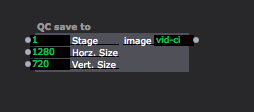
-
strange cannot put the screenshot, uploading, but when i click post comment, it doesnt show up
here the dropboxlinkhttps://www.dropbox.com/s/lqq9lg87ilv1ta1/Screenshot%202015-03-09%2021.57.56.png?dl=0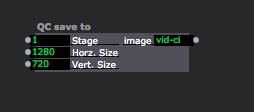
-
Something is missing or screwed up.
-
I think this will answer it
http://kineme.net/forum/Discussion/DevelopingCompositions/HowexportimageQCfile -
Here is a compiled version 443252-imageexporter.plugin.zip
-
-
@fred where do I put your plugin?