Blackmagic capture bug
-
Hey all,
I'm using a Blackmagic Design Intensity Shuttle (thunderbolt version with usb 3 adapter) and I experience weird behaviours :
1/ Up to yesterday, it worked fine with Blackmagic driver, until the 1st time I connected an external hdmi output to the Shuttle to monitor my (pass-thru) hdmi input, as was said to be working fine by @fifou back in 2013 in this topic Isadora and Black Magic Design Intensity Shuttle. Isadora froze and eventually crashed. This was resolved by restarting the system. I got the pass-thru preview on my hdmi output, and Isadora didn't freeze again, I was able to use the input in my patch. Issue resolved. Fine.
2/ Today, and that's my issue : I experienced several freezes (>> crashes) in Isadora, when starting Live Capture just the same as yesterday, same , same camera. Only playing with different lenses, no patch opened in Izzy, just starting Live Capture and opening Live Capture preview in order to take a snapshot to compare the lenses.
Restarted the system, purged memory and temp items, and got a new issue : Izzy's Live Capture settings show the Shuttle as offline, and when I open the devices dropdown, it keeps adding lines (as per new devices detected) with (offline) suffix.. (see pic).
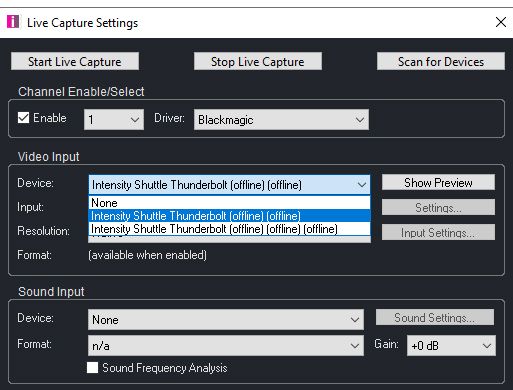
Any clue on this ? Thanks in advance
(Running Isadora 3.0.7 on Windows 10 20H2)
-
What version of the Blackmagic Desktop video are you running?
-
-
@emtv said:
thunderbolt version with usb 3 adapter
What is the adaptor you are using "thunderbolt version with usb 3 adapter" what exactly does it do?
-
@fred said:
<p>@emtv said:</p> <blockquote>thunderbolt version with usb 3 adapter</blockquote> <p> What is the adaptor you are using "thunderbolt version with usb 3 adapter" what exactly does it do?</p>
Actually it's a Thunderbolt 3 (usb C) to Thunderbolt 2 adaptor, straight from Apple : https://www.apple.com/fr/shop/...
Tried to Reset Isadora Preferences but that didn't fix it either.
Now, if I restart the live capture with the Blackmagic HDMI pass-thru output (and not trying to open Izzy's live capture preview window), the capture works fine again.
-
I just ran a few tests with my USB3 BM intensity shuttle.
Using a HDMI output from a mac mini (set to 30p and later 60i)
I am able to capture at the specified resolution from Live Capture, and have the HDMI output work as a Monitor feed (I had issues with some of my displays not supporting 60i)
I am able to output my stage to the Device HDMI output.I can not:
- switch the output between being a Stage Output, and an Input monitor (requires stopping live capture, and toggling the checkbox on Stage Setup. So can be done manually)The issue of the device being added on newlines, and with the offline suffix, I believe to be an issue that was fixed some time ago. (I remember testing this).
I would recommend updating your version of Isadora. (you list Isadora 3.0.7)
NOTE: your computer spec is very similar to my own, so I don't believe that will be a factor.