[SOLVED] video signal issue
-
Hello everybody!
I have the following issue. My setup:
- Windows 10 Pro notebook, i7-10870H, RAM 32GB, Invidia RTX 1070 with 2 outputs, one HDMI and one Minidisplay port (with HDMI adapter)
- 2 identical hdmi extender over CAT6
- 2 identical Panasonic PT-VX600 projector
When I'm connecting everything, the notebook can detect the two projectors and the signal work fine, but If I'm starting Isadora 3.0.8 one of the two projector (always the same one also if I try to change the GPU output or the extender, cables, etc.) loses the signal. When I turning off Isadora once again catch the signal.
Any idea? I've tested all the cables and try with a MacBook and everything is working fine also with Isadora turned on, but I have to use the Windows laptop...
Thank you!
Francesco
-
@kikko said:
Isadora 3.0.8
Maybe try updating to the current version of Isadora? 3.1.1 I think. See if that fixes the problem.
Otherwise, do both projectors show up in the dropdown list in the Stage Setup window?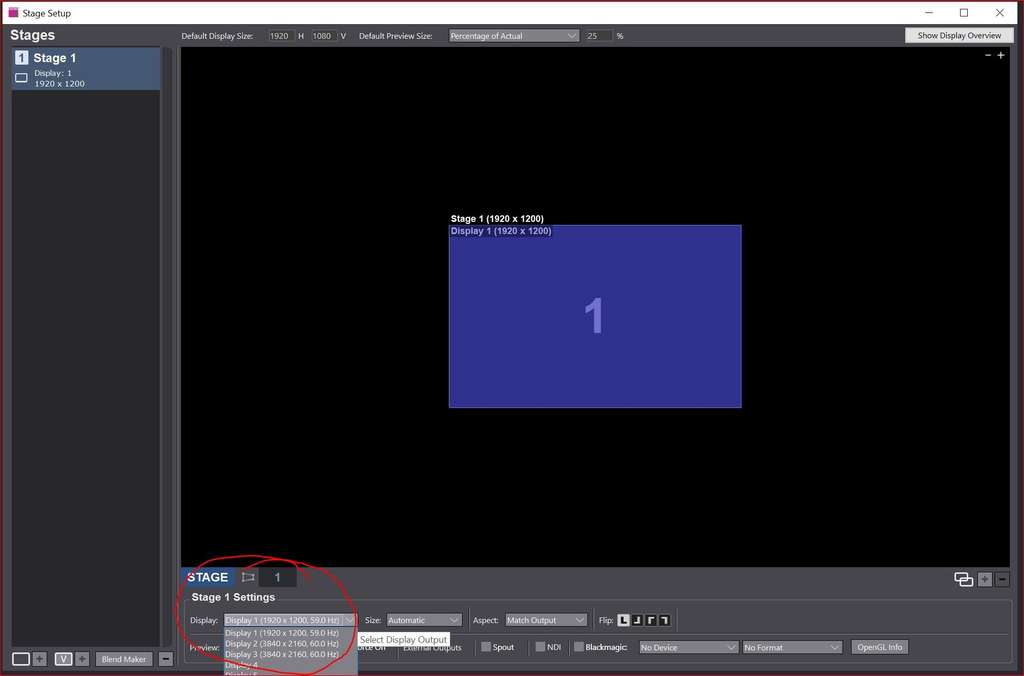
HTH,
Mark (a different Mark)
-
Have you already gone through the steps in this article about setting up a Windows laptop for use with Isadora?
Best wishes,
Woland
-
Do you have access to any video extenders like Matrox Triple Head 2 Go? I would be interested in knowing if connecting both projectors through such a device stops the issue of a display being lost.
-
@mark_m yes, same behavior with 3.1.1 and yes both projector show up in the Stage Setup window
@Woland the windows notebook as well as all the other computer where I've Isadora installed are set on the Nvidia GPU
@DusX not yet, I'm thinking about buying or rent a Matrox, as soon as I'm trying will inform you
In conclusion, I've try many configuration and in the end bypassing the extender with conventional HDMI cables everything works fine, so maybe there is a strange conflict between Isadora, Nvidia and the extender
Thank you all for your help!
-
@kikko said:
bypassing the extender with conventional HDMI cables everything works fine, so maybe there is a strange conflict between Isadora, Nvidia and the extender
This makes me think that it's an EDID problem, that the extender isn't passing on the EDID info that Isadora needs.
Which might, @DusX , relate to the long-standing issue of Windows and stages / display consistency that I've been banging on about for so long :-) -
@kikko said:
so maybe there is a strange conflict between Isadora, Nvidia and the extender
Its likely the Display IDs are not being communicated well through the extenders.
As @mark_m has pointed out there is a known issue with EDID communications which we hope to address. (seems to primarily be related to using identical projectors/displays)
My guess in your case is the ID wasn't transmitted in full through the extender, while via HDMI the ID was intact. -
-
@dusx @mark_m good intuition, but I remind you that:
- only one of the two projector (and always the same one) had the issue, and rotating all the connection gear like GPU output, cables and extender, nothing change
- seem to be related to EDID signal power that this specific projector can't provide through this specific extender with Isadora on (but I have to confess you that I'm not so technical that I can understand something...)
- and above all, with MacBook no problem

@Juriaan https://www.melchioni-ready.co... with 30m CAT6 in between. Now I don't have budget to rent or buy something else. I've tried with another VGA extender and it works, but naturally with different resolution
-
@kikko said:
https://www.melchioni-ready.co... wit
I understand your budget constraints, but I have to say that an extender like that falls into my personal category of "cheap shit" and is something I would never use in a professional production.
I was just working on a production with the opposite problem: the extender would work on my Windows laptop but not on the Mac that was running the show. Once we'd replaced the 'budget' extender from Amazon with a decent Kramer extender all was fine.
For your future projects I have found that the Extron and Kramer HDMI extenders to be very reliable.
I am using a lot of Extron 230/320 Tx and Rx. Not only are they robust and reliable over long distances but there are always a lot of used ones on eBay.https://www.extron.com/product...
I also like the Kramer TP-580 transmitter and receiver but I have found them to require the exact cable they specify and also you have to power both the receiver and the transmitter, where with the Extrons you usually only have to power one end.
https://www.kramerav.com/gb/pr...Probably goes without saying, but quality cable is important too. I really like to use Shielded twisted pair, especially in electrically 'noisy' environments.
HTH for the next production...
Cheers
Mark in London -
@mark_m I agree perfectly with you, but is not that kind of production... In Italy we use to say "fare le nozze con i fichi secchi" that can be translate literally "make a wedding with dried figs". I think in English sound more or less like "Do a thing with shoestrings"

-
@kikko one thing that can be a big help in this kind of situation is to use an EDID emulator or 'spoofer' to trick the computer into 'seeing' the display. There are a couple of ways to do this:
> The easiest is to buy an EDID emulator. These can be very cheap, even less than €5, or very expensive but for this kind of task the cheap ones should be absolutely fine. If you can buy one, do your set-up without using the extender and plug in the EDID emulator at the PC end of the cable. When the emulator has 'learnt' the EDID, disconnect the HDMI cable leaving the emulator connected to the PC. The PC should still see the connection even thought the HDMI is unplugged. Route your signal back through the extender and plug it back into the emulator; in theory everything should now work fine.
> You may also find that you have a different piece of equipment already that works as an emulator, or that produces it's own EDID, that you can add to the signal chain at the PC end. Something like a simple HDMI splitter, a different kind of signal converter with a 'through' connection, a monitor with a pass through ect. If you can configure that piece of equipment to have the same signal requirements as the projector (1920x1080@50 for example), then it should work fine.
I'm a big fan of EDID emulators in general, mainly because on a practical level they mean you unplug projectors or power them off, turn them on in a different order etc, without the PC noticing that anything has changed, so your displays don't re-configure or try to adjust. Really useful while in the experimenting stages of making a show.
[edit: I love the 'make a wedding with dried figs' expression]
-
Hiya,
The EDID emulator sounds like a great trick... I have this constant issue with Isadora not opening the right stage on the right display, or indeed Isadora windows (eg Stage Setup) opening consistently on my monitor not on one of the projectors. @DusX and I have been in conversation about this for some time, and Ryan's opinion is that this is an issue with using identical projectors (I have three with consecutive serial numbers) and Isadora not always recognising which is which correctly... I wonder if this EDID emulator idea would, in the short term at least, solve this problem.
Crofty, would you mind linking me to the reliable EDID emulators that you're using, and I'll try 'em out.
Thanks a lot!
Mark
PS been pondering if the English equivalent of "making a wedding from figs" is "doing it on a shoestring" or "making a silk purse from a sow's ear"? -
Well we used to get a lot of use out of the parrots but they're were silly expensive when they were new and I think there's only a DVI version. You might find them for a bargin on ebay these days I guess. I never owned any, they were on a lot of hired kit a few years ago.
Lindy do a £50ish one that can learn the EDID of what you plug in but also comes with a bunch of settings pre-loaded you can cycle through which looks pretty good.
In my bag there are a couple of no-brand-no-frills-super-cheap ones that I haven't had any problems with but I've also not had much cause to use them in show-critical settings either. Generally I find on shows these days that there's 'something' between the projectors and the computers anyway, a TH2G or an X4 or a matrix of some kind that often does that job anyway.
If you are getting cheap ones just make sure that they're 'pass-through' and have a socket as well as a plug. Some emulators are just 'dummy plugs' and are designed to simply trick a computer into thinking a display is connected but don't pass the signal on anywhere. These are useful for things like programming Raspberry Pi's without carrying a monitor around but aren't much use if you need to plug a real display in.
[continuing the theme - I don't know much about purses, but I've made pigs ears out of all sorts of situations]
-
EDID emulator sounds really good! Never heard or think about existence. I will try it for sure! Thank you!
@mark_m said:
PS been pondering if the English equivalent of "making a wedding from figs" is "doing it on a shoestring" or "making a silk purse from a sow's ear"?
find the equivalent it could become a forum contest
