Random Effects Chain
-
Hi everyone.
I am currently building an Isadora template to be used with a live performance on a MIDI controller. The basic idea is that when one of 8 buttons are pressed it triggers a random effect via a router.I would like to add a function so that x% of the time a second effect is also triggered along with the first one. So if it was 30% (I think i can do this via pass value and min/max of the appropriate percentage) 3 out of 10 hits would yield two effects. I'm having trouble figguring out how to do this without adding a second video stream.Any ideas?Please let me know if any other screenshots would help.Best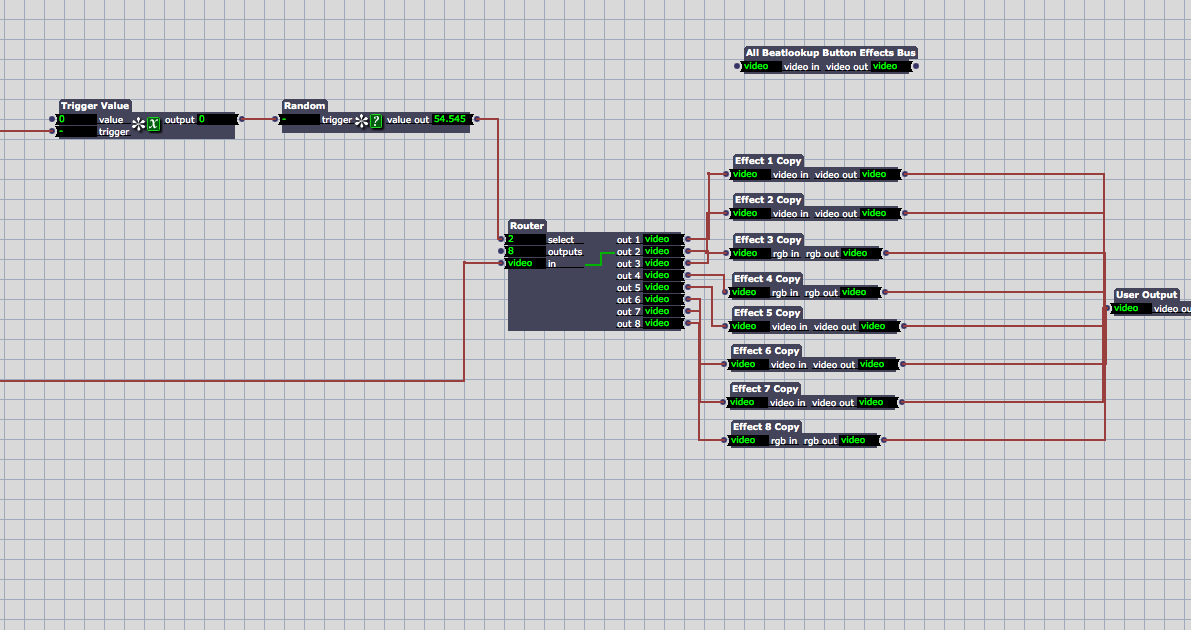
-
I would try it with two "routers" and mix their output with the "effect mixer", one router can be controlled with the "gate" actor for on and off.
Makes sence?Best,
Michel -
Well, in terms of handling the percentage part of it, please take a look at the attached patch. By using a series of comparators, and adding their outputs together, you end up with an index that gives you the "weighted randomization" your looking for.
Best Wishes,Mark -
Thanks Michel and Mark!
Michel - I'll definitely give that a shot. After reading more about the effect mixer it sounds like I could get some cool results mixing streams with different modes outside of what I had planned.Mark - Thanks for taking the time to put that together, I'm still trying to wrap my head around it. How would I use the value being sent to the outputs? I made a really simple patch posted below order to randomize which output the router selects.Technically, between the Random --> Pass value 0-30, shouldn't a value get through 30 percent of the time?Thanks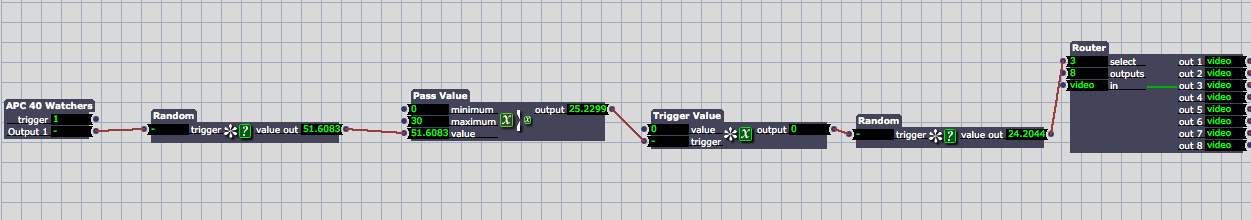
-
I don't think you need the trigger value actor as its always going to be on '0' try linking the Pass value Actor directly to the second random actor.
-
Just wanted to follow up on this in case anyone stumbles across it in the future. I successfully (as far as I can tell) got the second bus of effects working.
In the end it was quite simple. Within each effect in the 1st bus I put another bus of identical effects (minus the same from bus 1 so you wouldn't get redundancies) but adding in a Random --> Pass value (Min 0 Max 30) --> Trigger to bypass for all effects in the 2nd bus.So for example if effect 1 in bus 1 is triggered, within that effect another effect from bus 2 is randomly selected with a 30% chance of the bypass going off and layering effects.Thanks for the help!