Live camera delay
-
Hi:)
I am presently experimenting with my live camera and wanting to bring it into interaction and mix the feed with e.g. a video or a photo, or manipulate the input from the camera to e.g. becomr a caleidoscope.
I am though, as soon as I ad anything apart from the feed from the camera itself experiencing quite a lot of delay. Is this simply my computer/graphics card that is too slow? Or is there a way around that?I have a larger performance in august with this project, and I am debating with myself if this is a time to upgrade into something larger or if it is just me not knowing how to use my tools right:)
Any sugestions are happily recieved:)
All the best
Eva -
@eva said:
Is this simply my computer/graphics card that is too slow?
This is the most likely reason. What are the specs of your computer?
Best wishes,
Woland
-
@eva said:
experiencing quite a lot of delay.
It could also be the camera itself, or its driver. I find the Sony drivers to be very laggy, for example and don't use them. My experience is that my web cams are the fastest. Depending on what else is going on in my patch, I may also knock the resolution of the camera down (in live capture settings or in the driver).
Cheers,
Hugh
-
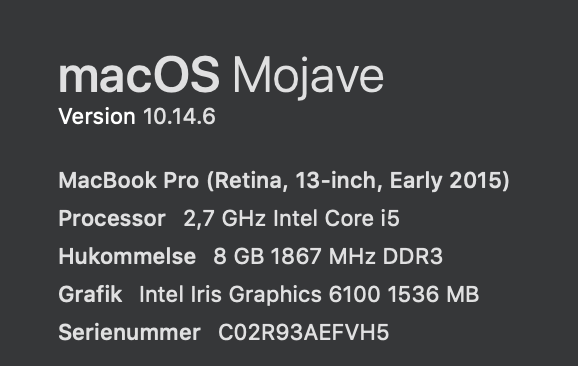
Thats it:) I use a webcam, Logitech c920 - though I also do take the resolution down it takes up to 3-4 seconds of delay with simple setups.
-
@woland ooooh, this is interesting.
obviously there will be some lag involved when you send a cameras image through HDMI - into a computer - process it in isadora - then send it out to another projector.
but I hadn't considered that (assuming that you're are using a reasonably modern machine and not overtaxing it with multiple effects) that there are limits to how much this lag can be minimised.
Have I got this all wrong, could a simple GPU upgrade do wonders for my live video pipeline?