Ultrastudio 3d and Isadora video capture
-
if all you want is to record the stage output, and you're on a PC then try FRAPS. http://www.fraps.com/
it has little overhead. no need for extra hardware. -
Thank you, but I am on a mac
-
Dear memorygauze,
Well, you're going to experience the same problems with the actor I described above, with the added limitation that you cannot use any of the OpenGL functions -- meaning that you can only output a full frame image. (That means no 'zoom', no 'spin', no 'horz pos' or 'vert pos', etc.) The limitation, as you correctly indicated, is computational power. When Isadora is running a patch, it's a pretty tall order to take those frames, compress them (that's the really nasty bit CPU wise) and then get them written to disk.At what resolution are you trying to record?Do you have the stage set to the same resolution you wish to record? (You can do this in the Stage tab of the Isadora preferences by setting the "Preview Stage Size" and rendering to the preview stage.) This step is very important to efficiency. Please note that even if the stage is partially offscreen, this will work.Do you have the "Record Stage Settings" set to capture at the "Stage Size"?Is your Isadora file interactively controlled? If not, have you tried reducing the render speed?Are you using Photo JPEG or Apple Pro Res codecs? Other codecs (most notably H264 and MP4) will be horribly slow and will drop frames.Do you have an SSD drive? Outputting to a drive like this will substantially reduce one bottleneck.Let me know on all these counts.Best Wishes,Mark -
What kind of Mac are you using? You might be best off using a Mini DisplayPort to HDMI adapter and then an HDMI to SDI converter to get your signal into the Atomos converter. Black Magic among others makes such a converter for less than $300. This will allow you to get the full power of your computers CPU and GPU for processing video and then you should get a clean all digital signal into the recorder. If you had another thunderbolt equipped Mac you could also try skipping the converter and Atomos and going from the HDMI adapter into the Black Magic Ultrastudio and into a second computer to capture the Isadora output.
-
Thank you Mark and Matthew for your input and sorry for the lateness of my reply(moved a few months ago and had to put it on hold). Marc I have a few clarifications. I am trying to record in hd quality (1280x720).
When I try to output external video out device to blackmagic and try to "start" i get an error (Screenshot).
I am still mulling over your two responses as there is a lot of information to process.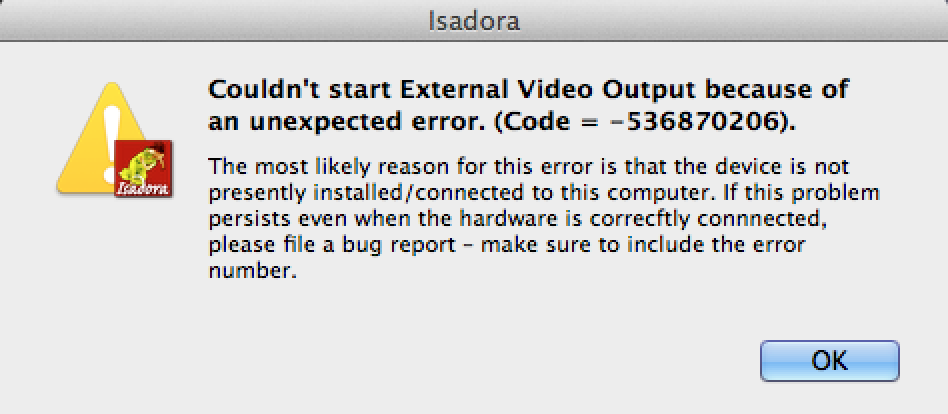
-
Check your driver version. The Ultrastudio 3D is a discontinued device and will not receive further support from blackmagic. Do you get the hardware output working from final cut pro?
-
this is not a good sign. I don't have fcp but I will check with premier asap
-
You can also check with the included blackmagic software blackmagic media express.
-
Dear All,
I am still investigating this, but the actually error is something called kIOReturnBadArgument - so somehow, a bad parameter is going to the Black Magic. That's all I can tell you right now. (This was found via a Google search, not by testing -- you can see it in relation to an Core Audio call here: http://lists.apple.com/archives/coreaudio-api/2003/Nov/msg00055.html)This is a very low level error, down in the lowest levels of the I/O Drivers for Mac OS. So it's a bit mystifying.I'll be trying this on my Black Magic tomorrow. But it could be that, if it's not the same model as yours, I won't be able to recreate the problem.In the meantime, I would try the attached app "SimpleVideoOut X", which is Sample Code from Apple that serves to demonstrate communicating with an external device. See if you can successfully play a movie using this app. If this app can do it, then Isadora should be able to do so as well.Best Wishes,Mark -
mark! thank you for the response. great news! the application you attached works with the ultrastudio 3d. But, when I try to use external video out menu it's greyed out, even when the device is selected. This is strange because yesterday it was working (with error).
Now that a link is established between my computer and external out, how would this translate in Isadora or wanting to output a mac window as a second monitor? I'll look and see what the options are.
Thanks.
-
Dear memorygauze,
Well, the SimpleVideoOutX only allows you to play a movie to the external output. This doesn't help anything with Isadora in of itself, it simply means that it's possible to send an image to the Ultrastudio 3D. What Isadora does for you is to convert the image on the stage, which is rendered using using your graphics card and OpenGL, to a bitmap so that it can be fed to Blackmagic/External Device. (These devices only accept bitmaps... Isadora can't render to them directly as it does to a display.) So while the success of SimpleVideoOutX means we should be able to get things working, it doesn't solve any problems for the moment.I'm afraid I wasn't able to test my Blackmagic device yesterday. I'll do it as soon as I can.Best Wishes,Mark -
Hello MemoryGauze,
I am often trying to record the outputs from performance software for production and have tested many options. I have found that MatthewH's method of using your graphics card out works very well.The BMD HDMI to SDI converted is a good option. I use the HDMI IN on a BMD Hyperdeck Shuttle. It works well as long as your graphics card will support 29.97, 23.976, or 59.94 fps (Hz) output.- Justin