ISF PLUGIN
-
Mark has updated the script for converting ISF for use in Isadora. You can grab the new Mac/PC scripts here: https://community.troikatronix...
I have successfully converted these script myself, most work very well, but not all have the inputs and outputs defined correctly.
-
Ok... Nothing !!
I tried and retried, but nothing to do.
i do no, what can i do??
please help me
-
I am running the script on Windows, so I don't know what you might be getting stuck on.
On Windows, the script assumes your downloads folder is in the default location (mine isn't) and that when unzipped the package isn't added to an additional folder (mine was).
So it's possible the file paths in the script are not working for you.In any case, I am attaching the latest conversion of these files. I have not tested these, so a number will not work. You will need to go through them one at a time to determine which ones work.
-
Sorry, i' m working on mac osx mojave. Probably there was some different with windows.
in any case i need all steps for running the script, because i have try with all command instructions files, but no determinate any access at the library.
give me more information, please!!
see you..
-
The zip file I linked in my previous message contains all the ISF files converted with the script. You don't need to run it locally.
-
&, does Isadora 3.x still have the limitation to process a shader (.fs file) that has a companion vertex shader (.vs file)?
That will bee great to improve and open more possibilities for using shaders in Isadora...
-
@antcaramelo
Isadora allows you to enter a Fragment and Vertex shader. The GLSL editor opens to the Fragment Shader coded by default since this is the most commonly used.
You can change the coded view by selecting the Shader typed via the Radio select buttons. See the image below.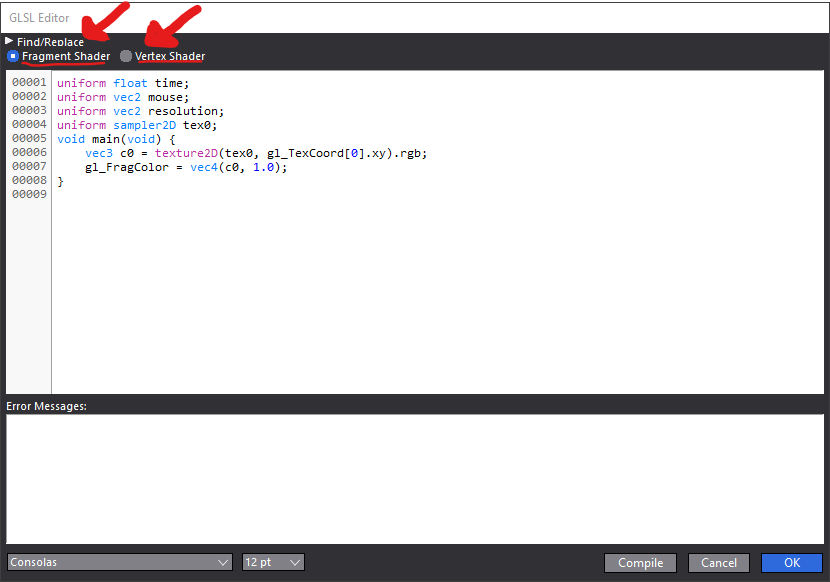
-
-
@antcaramelo said:
different Buffers
At this time, the only way to do this is to use multiple GLSL actors, one for each buffer. @mark has made an example of this somewhere in the forum here. It works very well.
-
-
@dusx Hi is there a way to convert the old Pete warden free frames into shader code using some of these new tools I'm reading about?
http://petewarden.github.io/pe... -
@eattreebark said:
a way to convert the old Pete warden free frames into shader code
unfortunately no, most of these plugins use CPU based processing, and simply won't convert to GLSL.