animated clock
-
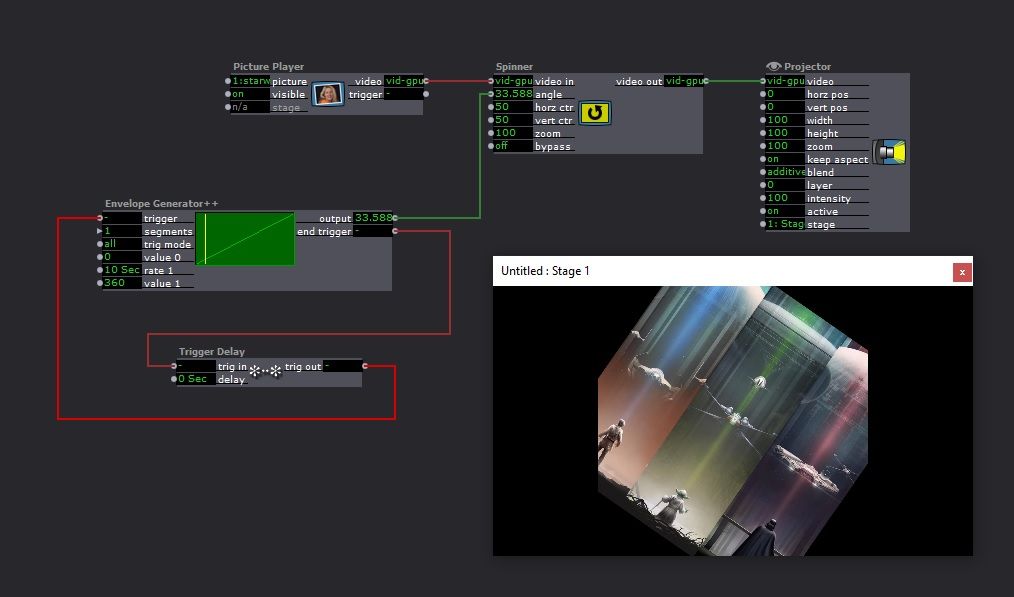
forgot the screen shot
-
a better way is to use a wave generator:

The Limit-Scale Value is not necessary. It is only there to get a smoother control on the speed
best regards, Jean-François
-
@jfg said:
<p>The Limit-Scale Value is not necessary. </p>\
Ah! I never thought of using the Limit-Scale Value as a better way to control that! Brilliant.
Cheers,
Hugh
-
I have tried that as well. But how do i smoothly increase the speed and slow it back down. I have found that it starts to jump forward and backwards.
-
I am very sorry but it works perfekt for me.
The only problem I could find is when I have a switched off monitor connected. Inexplicably (to me), the Wave Generator Actor stutters in this case, even without being connected to anything.
best regards, Jean-François
-
Hi,
Here is a prototype animation for a clock that may be of some interest. It uses the 3D Projector to configure the rotation point of the image file.
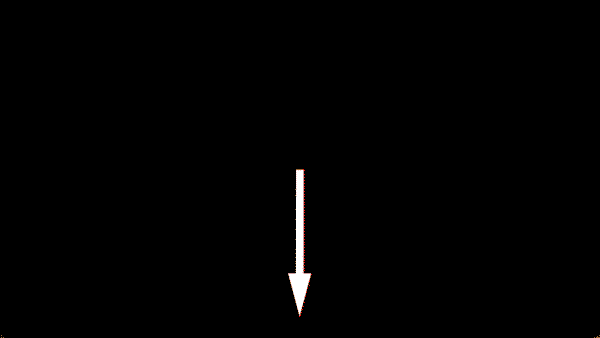
Best Wishes,
Russell
-
So I have the entire thing working. But if you run the ques with the "a" key so it speeds up and down it runs as it should. Here is the problem if i go back a que it jumps forward. I have put in "enter scene actors" to start it at 0 but it seems the comparator still has a value in it and it just starts to jump. any ideas?
-
Here's an edited version of your file. I put in a Gate actor before the Jump actor that initializes off so that the Jump actor cannot be triggered until after the first Envelope Generator++ actor has finished and sent an end trigger.
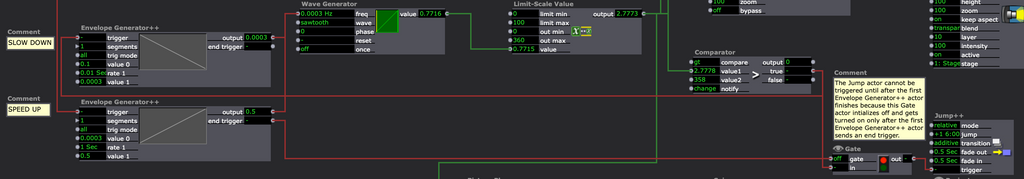
I also:
- Replaced your Keyboard Watcher actor with a Keyboard Watcher actor of mine that prevents multiple triggers in cases where the key is held down too long. (You can see a comparison of the behavior in this gif and this file.)
- Deleted your Enter Scene Value actors and instead initialized the values using the Property Inspector. (You can see this process in this gif.)
-
1- Thanks for taking the time to look at this
2- why I did not think of the gate is beyond me. But it solves the worlds problems, well at least mine
3- LOVE the 2.0 keyboard watcher. Thanks so much for sharing.
4- This forum is the BEST. Everyone on here is willing to help and learn from each other. Thanks for the examples
-
Ok Here is the final version of the clock if anyone needs it. I have added back in the "enter scene value" actor that is connected to the wave generator. The reason behind doing this is this.
The wave generator by itself will not accept beyond 4 decimal points. so it says .0003 and with that as the freq a minute, or 6 degrees of rotation, is 55 seconds long. With the Enter scene value it will take longer than 4 decimal points, even if the display rounds it up. So in the enter scene actor the real number is .0002775 even if it displays .0003. And this makes it so the one minute is 60.01 seconds long.
Thanks everyone one for the help in making this work. Feel free to use as needed, why reinvent a running clock ;)
-
@jarporte said:
why I did not think of the gate is beyond me. But it solves the worlds problems, well at least mine
The reason you didn't think of it is because, instead of actually figuring out exactly what was causing the problem, I created a workaround that hinges on an entirely different part of your system that didn't have anything to do with where the problem was occurring. It was a weird way to do it, it just happens to work. Also, technically, I didn't solve the problem. That errant trigger still happens, I just directed it into a dead Gate instead of letting it continue through the chain of actors.