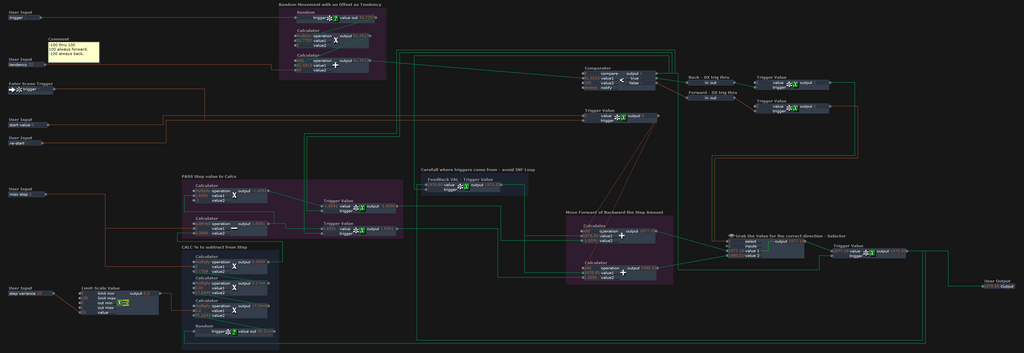[ANSWERED] "drunk walk," random moving number stream equivalent in Isadora?
-
Writing to inquire about an ongoing challenge I've had in Isadora - how to create a stream of numbers that smoothly, randomly increases and/or decreases over time, over a steady Hz rate.
Max/msp has the "drunk" object that appears to do this automatically, but I don't see the equivalent in Isadora, nor how to make such a thing by linking together the Random actor with other calculations.
Perhaps it's a simple thing that I'm just not getting, but I just can't figure it out using the existing actors in Isadora.
Any help or pointers would be greatly appreciated!
-
Your best friends for this are going to be:
- Pulse Generator
- Random
- Smoother
- Limit-Scale Value
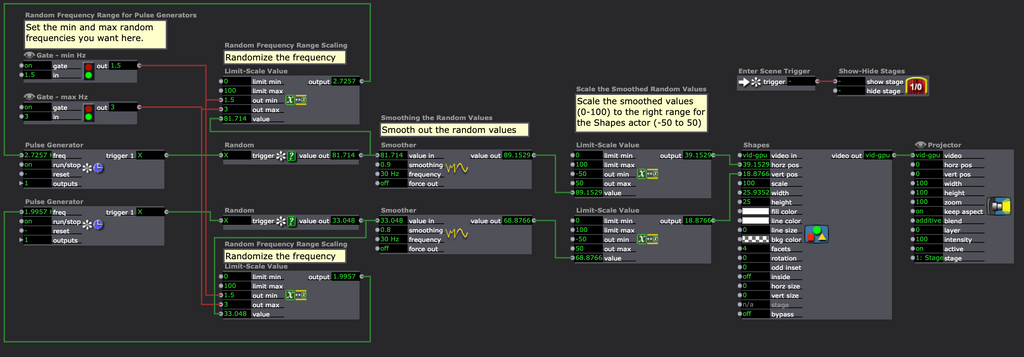
Best wishes,
Woland
-
@woland So good! Thank you. Except for Gate, I was using those friends, but in the wrong places.
Thanks again,
Patrick
-
@chronopsis said:
Gate, I was using those friends, but in the wrong places.
Gates are very handy for use as a breakout to send the same thing to multiple places. I use them all the time for that, but it's just an efficiency thing for me, it doesn't have anything to do with the intended purpose of the Gate.
-
@woland thanks. found that adding an additional smoother just before using the final values has a good dampening effect on direction reversals.
-
I looked up the spec for the Drunk object, and from what I understand, the user actor I made in this patch is pretty close, expect that I added a tendency input, so you can set what percentage of the time beyond random (generally should be even) the value should move one way versus the other.
so if the tendency is Zero, then the output is fully random, if it's 100 then its addition, and if -100 it's subtraction.
additionally, I added a step variance, so that the step amount can be varied by a percentage. 0 = no variance, 100 = fully multiplying the step by a random factor.
This step variance counters the tendency, creating more complex walks. -
@dusx sounds really great, would love to try it - could you possibly screenshot it? I'm running 2.6.1 so unfortunately I can't open that one (I reconstructed Woland's from his screenshot).
-
-
@dusx said:
the user actor I made in this patch
If you have time it'd be great to have this on the Add-Ons Page
-
@dusx Just to clarify (not an advanced user here, obviously) : are the "User Input" elements you made created by employing the User Actor and custom-labeling? Or perhaps it's time for me to finally upgrade...?
-
This video is for Isadora 3 but I'm 99% sure that it's exactly the same in Isadora 2
-
@woland excellent, thanks
-
Hi,
it might not be quite the thing you're looking for but here's an actor that does something similar I made to replicate 'wiggle' in After Effects. This is handy if you have either a specific value that you want to fluctuate or if you have a changing value, say one made by a envelope generator, that you want to add a 'wiggle' to. It's designed for things like imitating camera shake, or to make a movement more 'natural' by adding variation to it but you can make it do quite a wide range of things.
If we combine the two will we get drunk wiggling walk?
-
@kathmandale really great, always wanted the AE wiggle ability!