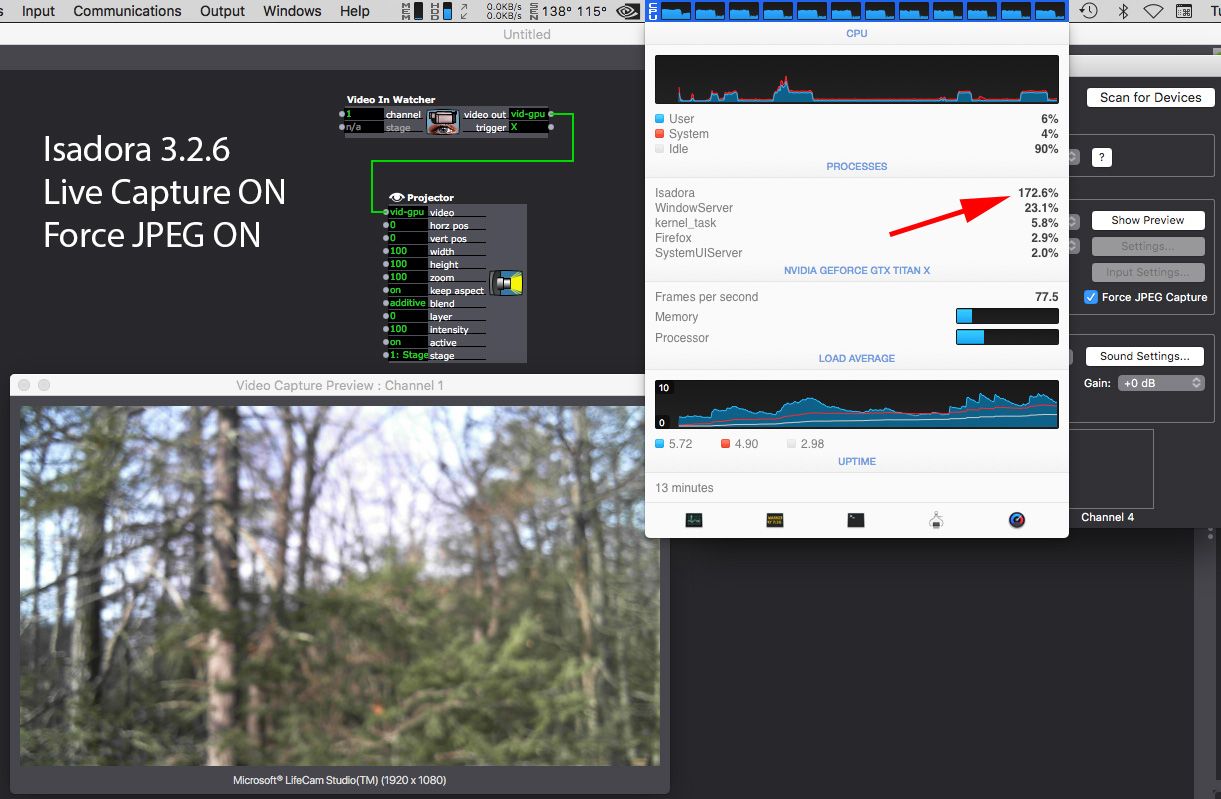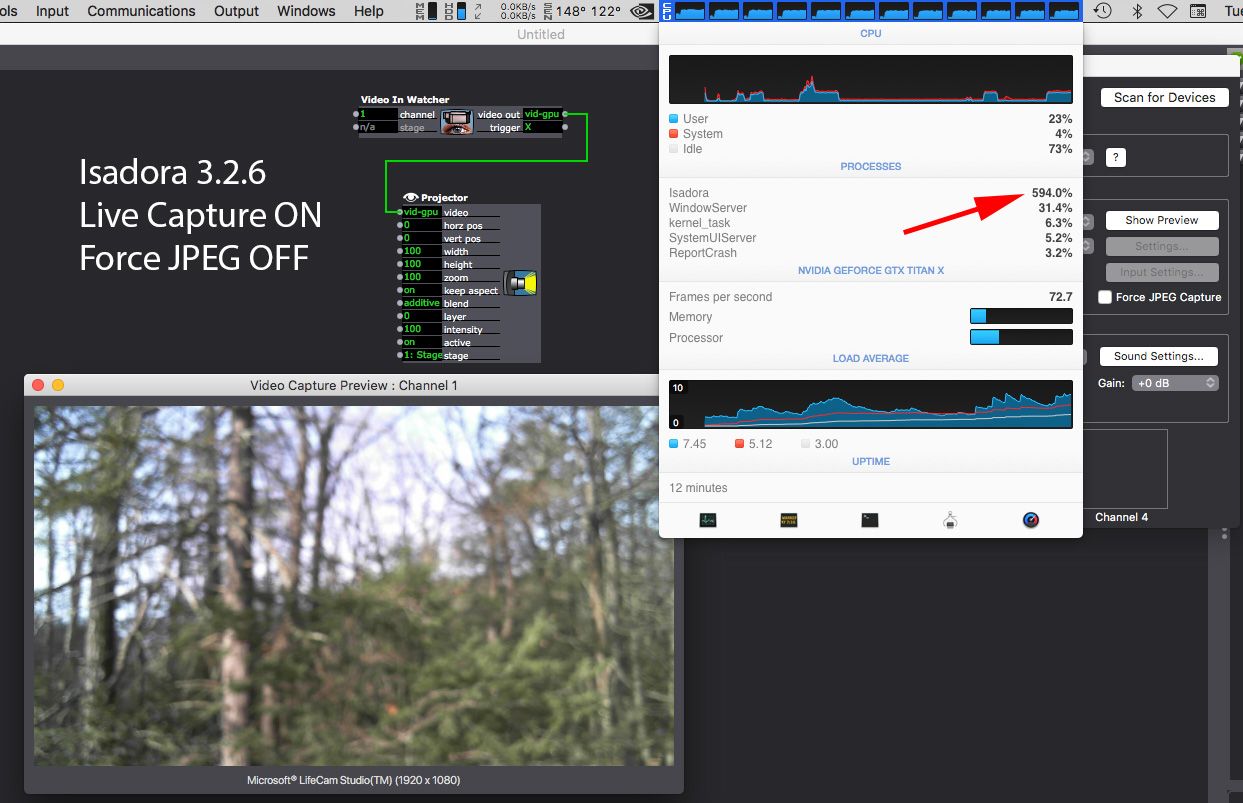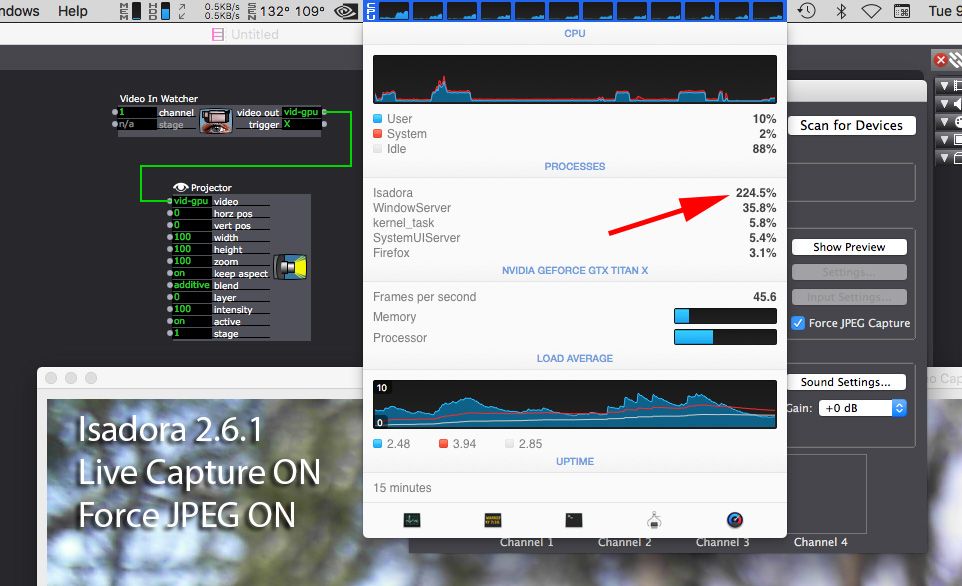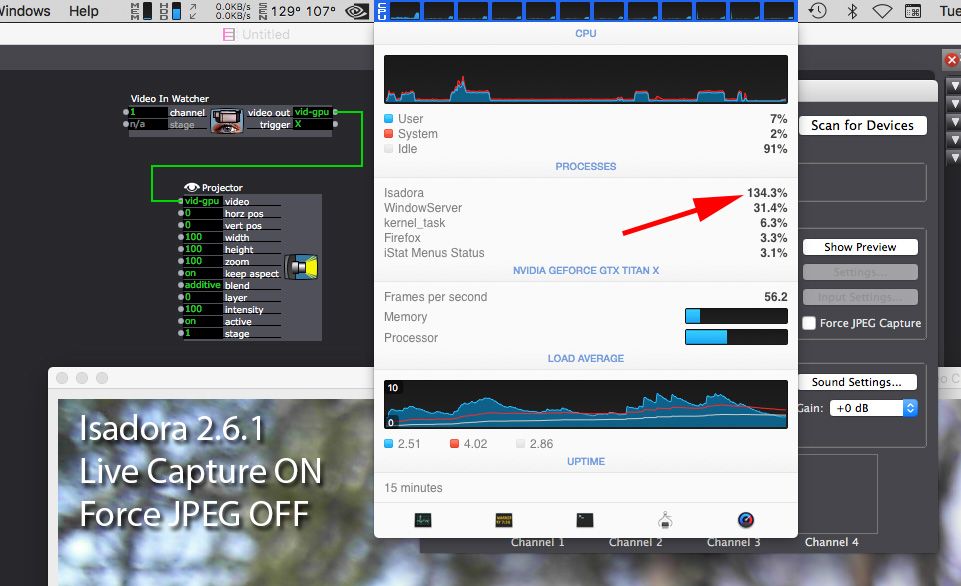Live capture and CPU usage, 2.6.1 vs 3.2.6
-
Just upgraded to 3.2.6 and surprised to see the massive increase in CPU usage for live capture. I'm on a mac using a HD USB webcam, set to 1280x720 capture in Isadora. With 12 cores (so 1200% is max), Isadora 2.6.1 jumps to about 90% whereas Isadora 3.2.6 jumps to about 950%. Just wondering what's happening there?
-
Hi there, Mark Coniglio creator of Isadora here. I am surprised by this figure as well, though 2.6.1 used much older system calls to capture video and we updated to the most contemporary systems for 3.x (AVFoundation on macOS, Windows Media Foundation on Windows). That said, 950% does not match with our experience.
But there's a lot of information missing in your post. First, please follow our community's convention for adding your system information to your signature line as described in this post. Mainly, we need to know if you're on macOS or Windows. Second, specifically what webcam are you using? Third, how are you measuring CPU usage?
Please answer those questions and we'll attempt to further diagnose the situation.
Sincerely,
Mark -
@mark Thank you for your reply, Mark,
Here's my setup:
MacPro 5,1
12 core, 128 GB ram
OS 10.13.6
GPU: nVidia Geforce GTX Titan XWebcam: Microsoft LiveCam Studio HD USB cam. Has worked very well as a live video source in Isadora 2.6.1
I'm measuring CPU usage with iStat Menus, screen shots included.
I should mention that I forgot a detail regarding Live Capture in 3.2.6 on my system: with a new file, when I first click "Start Live Capture" in the settings window, the webcam image *does not* appear in either the Preview or Channel 1 mini preview at the bottom of the Live Capture Settings window. The audio connection shows up in the Channel 1 mini preview, but no video. And the CPU usage does not go up at all. Only after toggling "Force JPEG Capture" a couple times will the video capture start and then of course CPU load goes up. This has never happened in previous versions.
And related, when I leave "Force JPEG Capture" on, the CPU usage goes down significantly to somewhere around 160%. Turning "Force JPEG Capture" off again shoots the CPU usage back up to at least 600%.
"Force JPEG Capture" appears to have the opposite effect in Isadora 2.6.1: with "Force JPEG Capture" off, CPU usage sits around 90-100%. When "Force JPEG Capture" is turned on, CPU usage just about doubles to around 200%.
Thank you again for your assistance!