Enttec OpenDMX not working on Windows 10 Pro
-
I'm attempting to output DMX data trough Enttec's OpenDMX dongle using the Enttec DMX plugin. It seems that information is reaching the serial port, but for some reason the lights stay off.
I reconfigured the serial to try another ports, with another bit rates, with not much better result. When I set the serial port to 9600 bps, the whole system started lagging. So far, setting the serial port to 57600 bps avoids the problem.
I tried with a generic dongle and the problem persists.
I also edited the DMX pluggin so it doesn't send constant information but at a slowed pace. No result.
I plugged a moving light and I appreciated that both servos and dimmer seemed to be getting a zero value (instead of starting the idle manouver, the lights stay silent).
Please, may you help me? It am running out of ideas
Thanks!
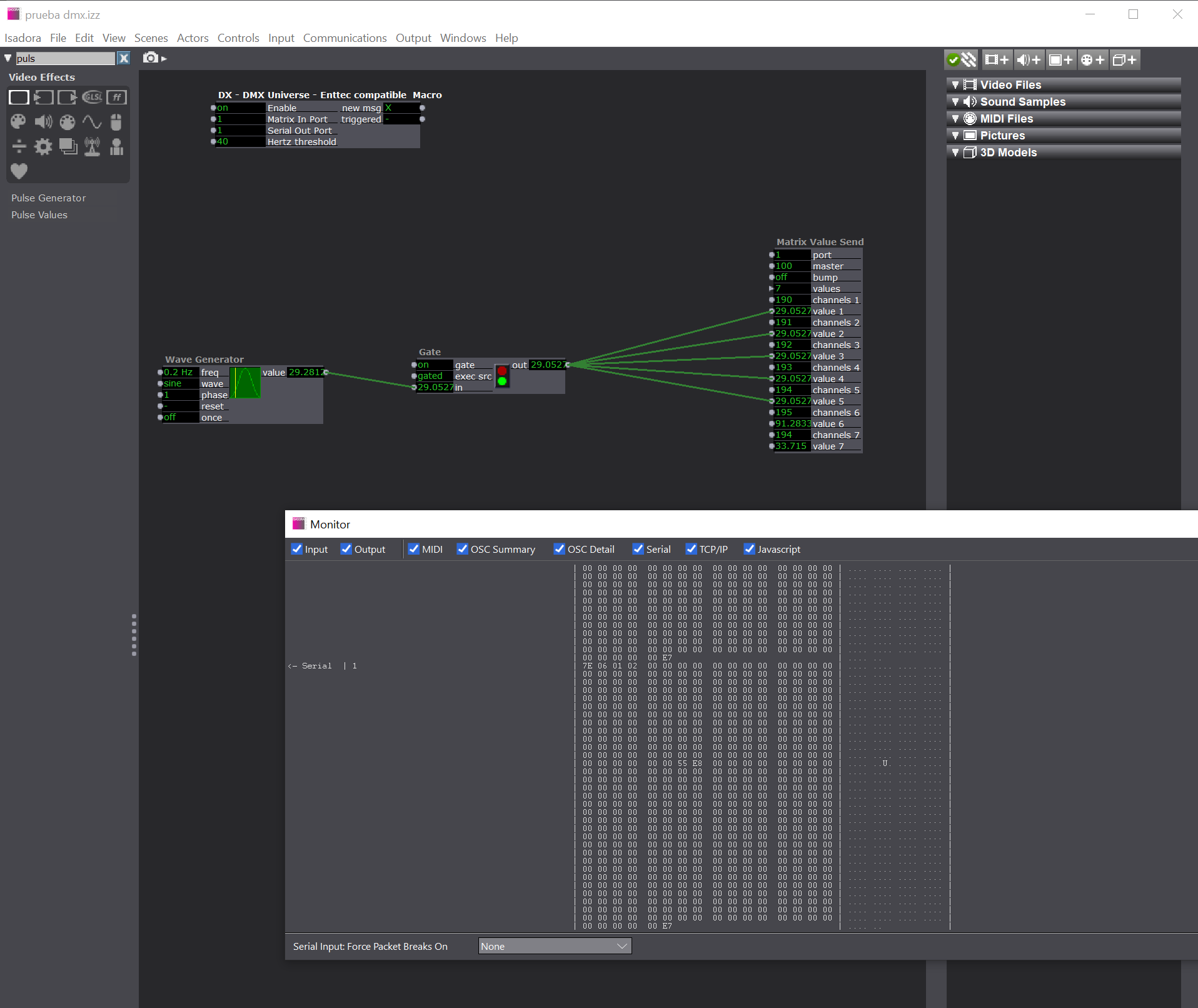
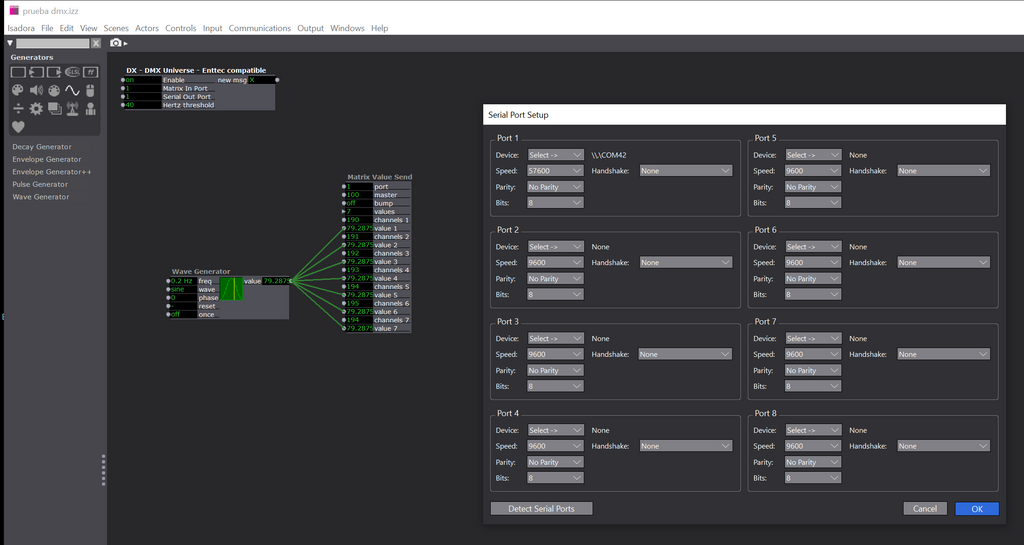
-
- Can you verify with the Enttec tools that you can actually get DMX out?
- If you open the file provided with the DX User Actor you're using and set the serial device to your Enttec, do you get any DMX out?
- You could also try lowering the bps on the serial port, as 57600 may be a bit high.
-
@woland Thank you very much for the quick answer.
- I can't recall any specific tool. So far I could only use Isadora's console. In case there is a specific tool, may you please link it to me?
- I did and neither it worked. May it have to do with how Isadora communicates with the OS?
- The only difference with 57600 so far is that the computer doesn't start lagging. I also tried it at 9k with no result.
Again, thanks!
-
Unfortunately I'm at the end of my limited knowledge of this subject, so I think you'll have to wait a few hours for an answer on this. Our Windows-based Enttec Guru @DusX lives in North America, so it's unreasonably early in the morning for him right now. I've sent him a message about this post, so hopefully, he'll be able to help with this later today when he's awake.
-
@zentinel
i never got my OpenDMX gadget to work with Isadora - I used a lighting design software to run the OpenDMX and sent OSC to that software from Isadora. It was a pain, so i upgraded my hardware to Enttec DMX Pro and that works smoothly direct from Isadora (although i agree with L - 57600 is pretty fast - i tend to run the serial port to the Enttec at 1400)
(i use Mac, rather than Windows, so this information may not be relevant) -
@zentinel For a long time I had a similar problem with my enttec mk2. I solved it installing the demo verison of EMU (enttec software) that installed the right drivers. Are you sure You have installed the right drivers ? Try that I have no problems with it now.
-
Hello @armando, thank you very much for the hint. I installed EMU and also the FTDI's drivers for their FT232BM chip (a USB to Serial converter). Unfortunatelly, the problem persists.
@dbini thank you, we work with PC and Mac so any help is welcome!
@DusX, is this something common? Shall I get the Enttec Pro dongle as a solution?

-
@zentinel said:
Shall I get the Enttec Pro dongle as a solution?
I don't have any experience with this item either. The openDMX product, I know has been problematic for a number of users over the years.
Myself, I've been working mostly with products from DMXking. They are enttec compatible, and I have never had any issues. -
Thank you @dusx. We have been talking and we are definitely considering the DMXKing dongles you refered, or either the Enttec DMX USB Pro.
Please, what's your opinion on the eDMX2 MAX? If this USB-to-DMX dongle (that works with ArtNet/sACN as well) could be handled by Isadora without hassle, this would definitely be our way.
Besides (excuse so many questions), do we know if these dongles are buffered? Our current dongles seem to work with the FT232BM chip, which relies on the computer's CPU, no data buffer, so if the CPU ever gets too busy, our lights tend to fail (with another software).

-
So this is my hot-take, I would personally always opt-in to get a ArtNet device that outputs to multiple different protocols.
Why:
- They are easier to mount in a rack
- They are self-contained and use standard protocols that we use in the industry to output / input to lighting consoles
- They have their own DC power supply, so they don't require any power from the host
- You want your USB ports free for sensors / other media related input devices.. Please do not ever put multiple high-bandwith devices on the same USB lane.
- You can mount them in a trust, and just have a large Ethercon / Ethernet cable run that way, instead of requiring them to be close by your computer..
Regarding devices:
- Enttec ODE Mk3
- Showtec NET - 2/5 Pocket
Also make sure that you have the following on-hand:
- Converters from 5 to 3 if needed
- Terminators that you use at the end of the chain, if they are not self-terminating.
-
-
@juriaan said:
Regarding devices:
1 Enttec ODE Mk3
2 Showtec NET - 2/5 Pocket
Also make sure that you have the following on-hand:
1 Converters from 5 to 3 if needed
2 Terminators that you use at the end of the chain, if they are not self-terminating.I was just about to buy c couple of Enttec ODE MK3. Already have the converters but no terminators. How do I know it I need a terminator ? I have Pavotube nanlite 30 x led tubes. Any idea ? Thanks
-
@armando
as far as i know, its worth trying the setup without terminators. if it works fine, then you don't need them. if its glitching, you may fix the glitching by terminating the DMX properly at the end of the chain. DMX terminators are cheap, but am I right in remembering that the Pavotubes have little DMX sockets and you need to use adaptors? you would probably need an extra adaptor to plug in a terminator. -
i'm currently building a control setup for an artist who has bought 4 x LED tubes that have RJ45 DMX sockets. I guess DMX over XLR is just too bulky for some of today's fixtures. Does anyone know of a small, simple, cheap DMX device with ethernet out? - either USB to DMX or a standalone, programmable controller.
-
@juriaan said:
Showtec NET - 2/5 Pocket
This looks exactly like what we are looking for. Thank you very much, it solves a lot of hassle.
Haven't tried ArtNet and Isadora yet, but I guess it is not hard to set up, right? I am checking the ArtNet plugin. Is it as easy as setting ArtNet device's IP and sending a matrix of values to the plugin?
I am really glad this thread is solving such hassle. I hope it helps more people as well.