[ANSWERED] Waterfall (particles) simulation
-
Hello,
For best results when working with particles you can adjust 'frame rate' and 'service task' properties in the Isadora settings (menu: Isadora/Settings).
Set preferences that will be best for the capacity of your computer. For example: Target Frame Rate - 30 FPS and General Service Tasks - 5x Per Frame.
Once you have made your setting enter the same values into the 'Calculate optimised Pulse triggers and Particle Count' User actor. That is included in the demonstration patch available here.
This will calculate the available frequency range for your particle parameters based on Isadora Preference settings.
So...
1/ The pararmeter for the Frames Per Second is first set in the Isadora Preferences.
2/ The parameter for General Service Tasks is first set in the Isadora Preferences.
Calculate the efficient number of particles based on the Pulse trigger frequency and total life span of the particle.
3/ set Fade-in time
4/ set Hold time
5/ set Fade-out time
RESET the user actor.
Keep an eye on the LOAD rating and if it goes too high reduce the settings in the Isadora Preferences and reenter the new settings accordingly.
You will still achieve an acceptable particle effect at Target Frame Rate 24 FPS and General Service Tasks - 12x Per Frame. If your computer is struggling try Target Frame Rate 15 FPS and General Service Tasks 15x Per Frame.… be kind to your computer!
-
Dear Russell, I hope you're doing well. I'm working again with the patch you shared about 3D model particles, and it works really well!
My question is the following: starting from this "cascade" of particles that respond to movement, how could I introduce/add new 3D models (object input) or textures (Texture Map input) gradually? Because when modifying the texture or object, all the particles change instantly (it's reasonable), but I want to be able to mix or merge the old ones with the new ones in a more organic way, respecting the "lifecycle" of each one. I imagine a possible solution using two 3D Model Actors simultaneously. But perhaps there is another, more efficient and organic solution.
I hope my question is understood. Thank you very much.
Best,
Maxi Isadora Latin Network -
Hi Maxi,
here is a demonstration set of how to achieve your suggested composition.
The method is to include a number of 3d models into a single 3ds file and then separate the models using the 'group index' parameter of the '3d Model Particles' module.
Best Wishes
Russell
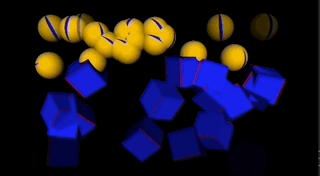
-
@bonemap thanks a lot for your super fast response!
I see your aproach, and its super cool.
But what about if I want to have individual control over those models. For example, start with a sphere and at a certain point move to a cube, and so on... maintaining the idea of a gradual -but independent- transformation...or I can think of a sequence of letters (from A to Z)
I hope I'm clear.
Best,
Maxi -
Hi Maxi,
You might be close to the limitations of the the '3D Model Particles' with this concept of 'organic transformation'. There is a way to simulate transformation of the 3d model itself and I have prepared the attached demonstration for you.
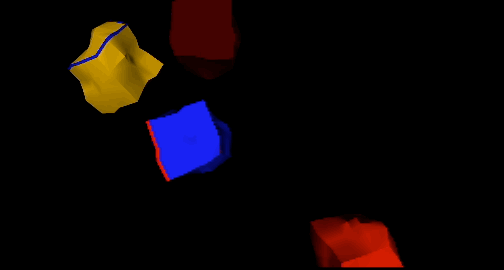
-
I don't know how to apply it to this case, but the Texture remains attached to particles (haven't tested 3d model sorry) when new models are created. So you can control the ratio of each texture used. So in the case of the alphabet, you could start with all A's then slowly replace A with B, by switching the col/row of the texture for each created particle at a defined ratio that changes over time.
-
-
@dusx Thanks Dusx!
What's not clear to me in your aproach is whether the letters should be used as textures or as 3D models themselves?
Best,
Maxi
-
@ril said:
letters should be used as textures or as 3D models themselves
This works in the 3d Particles actor as textures... so I think it will be the same in the 3d models particles actor. Since the texture image doesn't change (only the section used) the image is retained per particle. If you combine setting the texture row/col (so your texture is made up of rects of images) and you have a series of these that you input over time, you can create a series of different animations. One animation for ever col/row texture cell.
But again, I haven't recently tested with the 3D model particles actor.
-
-
I can confirm that the method suggested by @dusx works for the ‘3D model particles’ actor. The technique is used in the two demonstration patches offered in this thread to assign red, yellow and blue textures. The ‘texture’ input accepts video and using alpha channel transparency you can apply numerous animations to simulate a ‘morphing’ appearance of an alphabet on a simple unchanging 3d geometry 3ds file.
Best wishes
Russell