Matrox QuadHead2Go & MacBook Pro issues
-
Also, when I create the new stage with the QH2G connected, it first shows up as below, recognizing the 4x1 width.
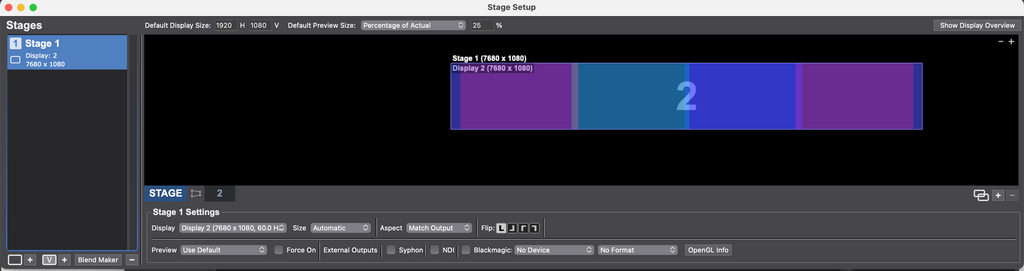
Your help is much appreciated!
-
@postl said:
it first shows up as below, recognizing the 4x1 width
Sorry if I missed it, but how does your macOS see the attached QuadHead? What resolution is macOS recognizing?
-
Hi @dusx
My mac is seeing 4 projectors via the QuadHead2Go as 7680 x 1080. When I first add the stage in Isadora, it also recognizes this. It changes when I try to add more than one display to the stage via the Split option.
I saw your suggestion on another post about edge blending via virtual stages and I tried that as a workaround. That works, but I can't get the degree of edge blend I would like. I'd like to use the blend maker to get on-the-spot adjustments.
Thank you!
-
I beleive you need to use the button on the Matrox unit to switch its configuration to 2x2 (4k resolution I beleive).
Then try the attached quad blend file: quad_out.izz
I made this file on Mac using Isadora 3.2.6
I
It should chop the incoming video (text in this case) to allow blending in w 4x1 configuration.
(each display is using display2.. if this needs to change you will need to click each tab and change the display. But all should reference the same display that is your Matrox)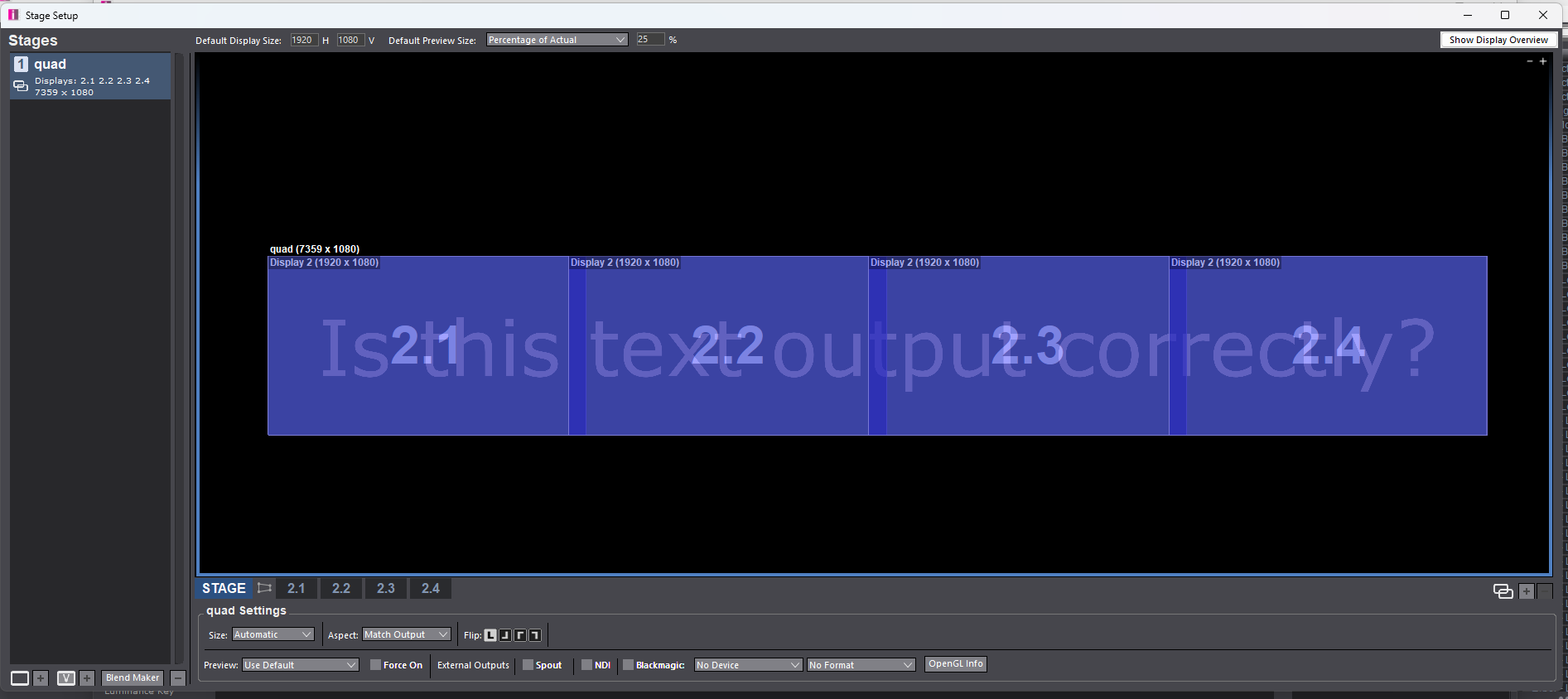
If you output this to a 4k display (as received by the Matrox) you will see:
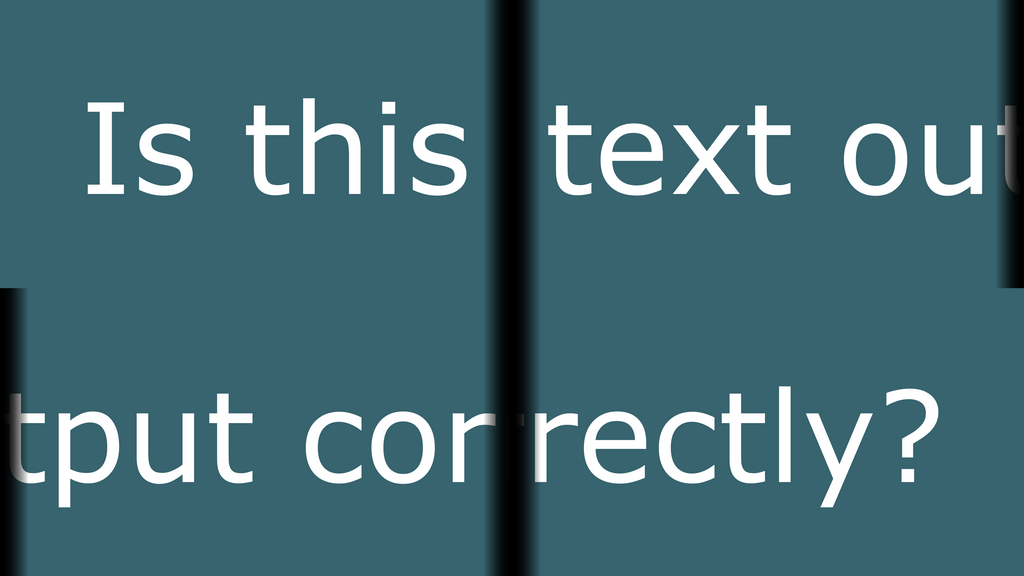
Inside Isadora the video is (as shown on a Monitor control linked to the video output of the Text Draw, or on rollover of a video link leading to the Projector actor):
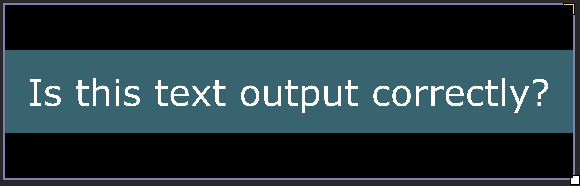
-
Hi @DusX
I have the matrox set up correctly to treat the projectors as one long row 4x1 (landscape) and it displays the projectors 1-4 as below when using the matrox bezel adjustment grid display:
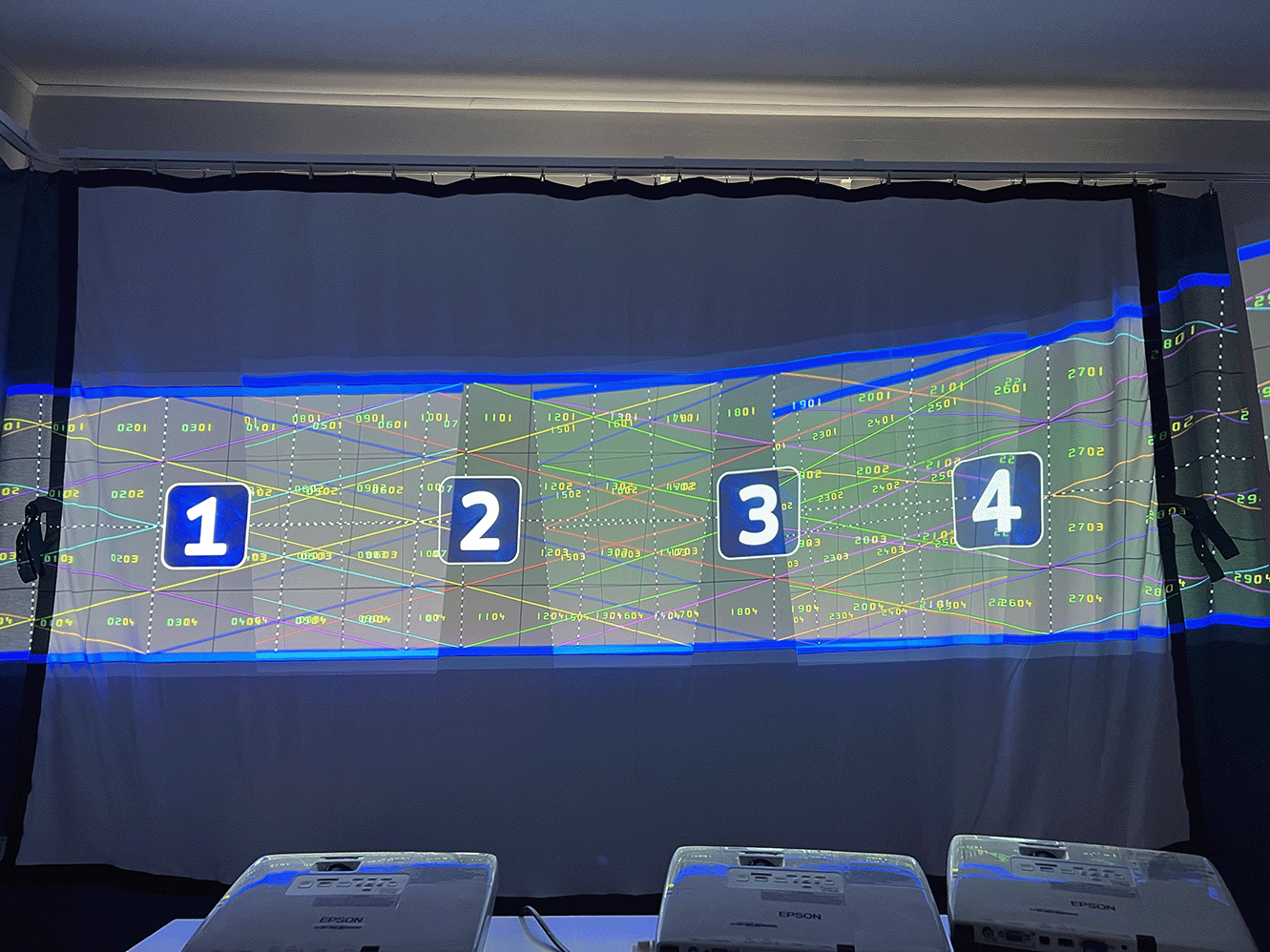
When I open a new Isadora file stage one recognizes the correct dimension of the 4 projectors together as one display:
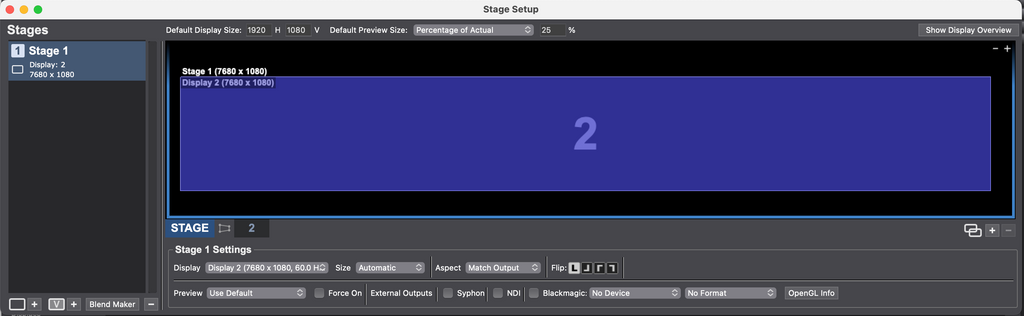
If I send a picture with the same dimensions (7680 x 1080) it goes out correctly, but then there is no way to overlap and edge blur the individual displays.
When I try to add more displays to the stage, they come up as a 2x2 grid instead of 4x1 and the heights are 540:
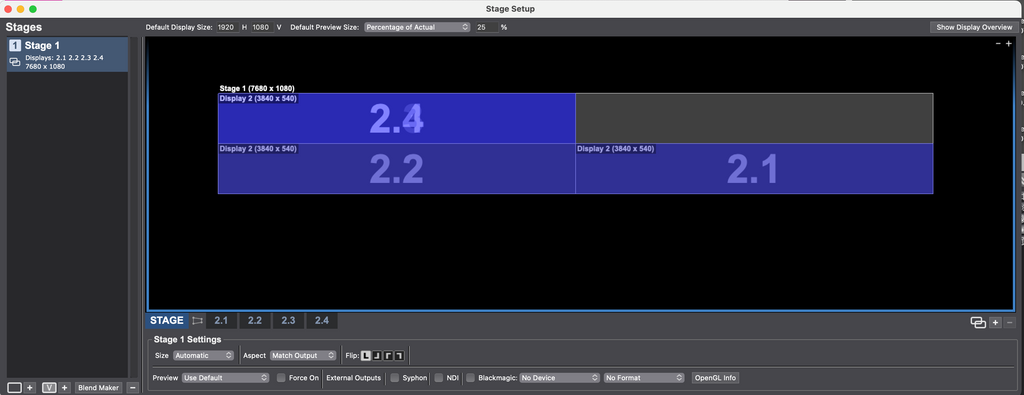
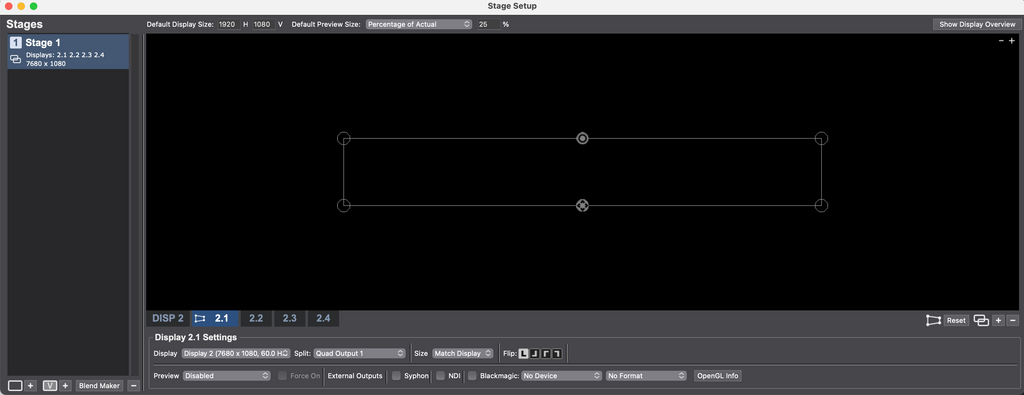
In your Isadora file this is what I see when connected to the projectors:
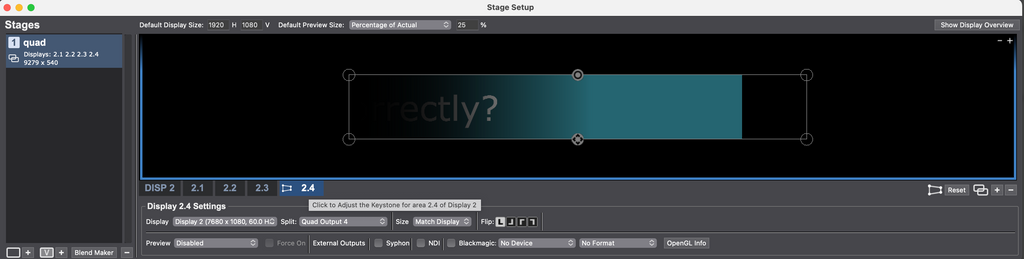
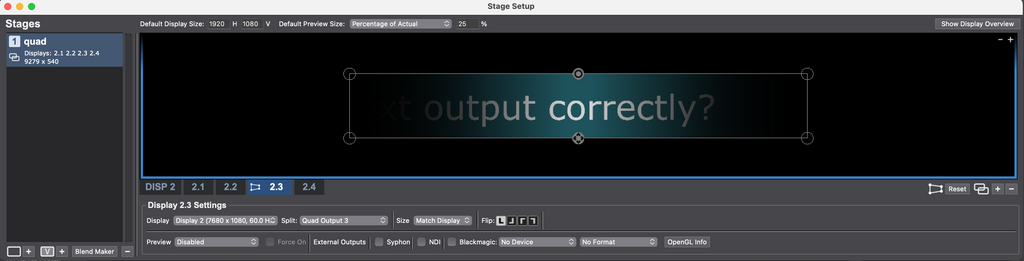
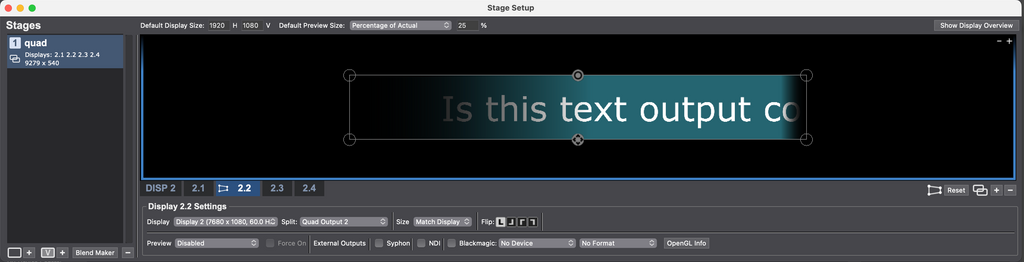
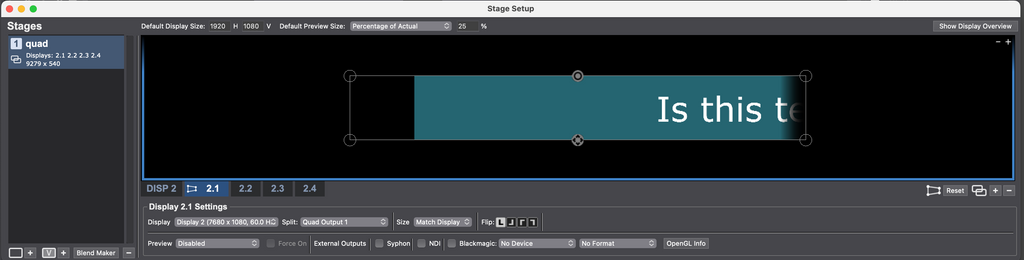
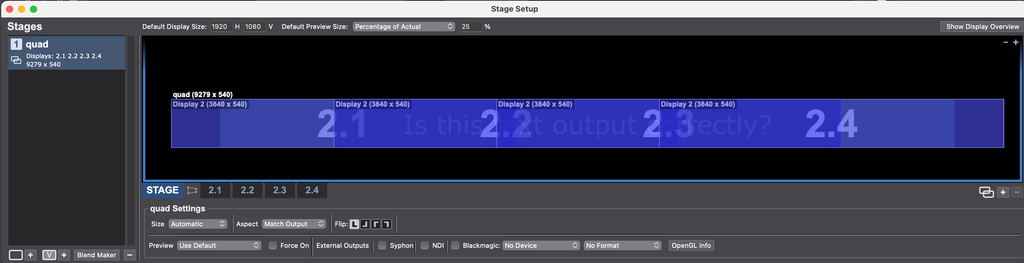
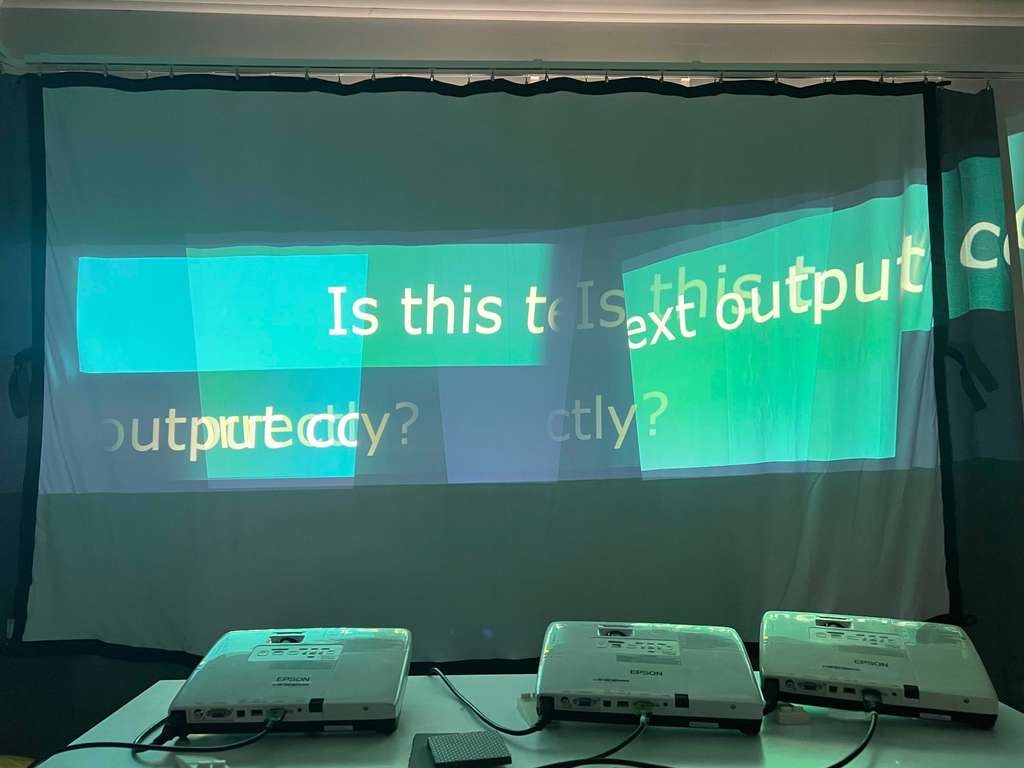
There are two things I would like to do:
1- send one long video out, overlap and edge blend the image over the 4 displays (landscape-- one projector high, 4 across)
2- send 4 separate videos out, overlap and edge blend the image over the 4 displays (landscape-- one projector high, 4 across)
Thanks so much for your help.
-
Try out this file. Instead of letting the Stage and Displays auto-configure, I manually put in the values that I think will do what you need: blend-test.izz
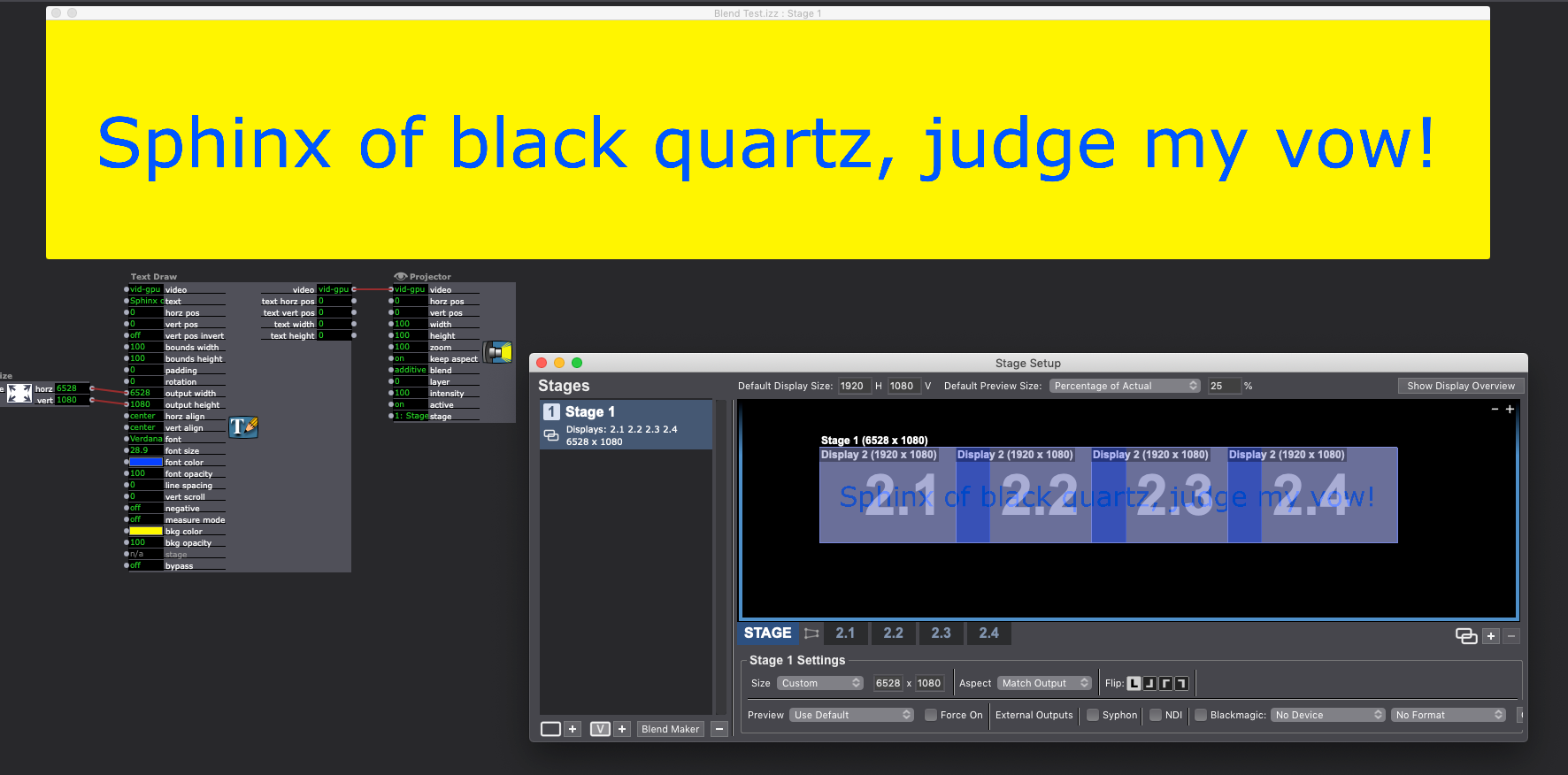
-
Thanks for your file. Unfortunately, I'm still getting the same results: Isadora allows the set up of 1x4 (landscape), but continues to send out to the QuadHead2Go as a 2x2 (landscape) orientation.
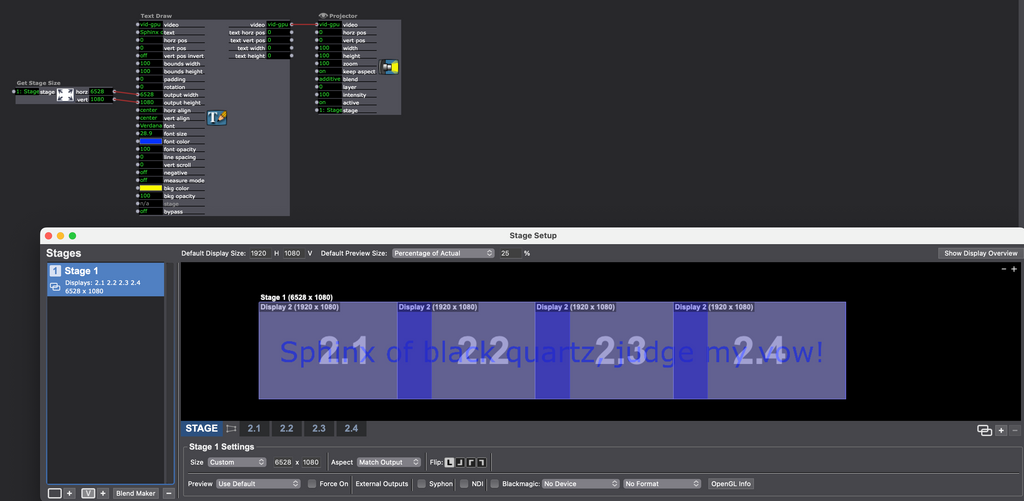

Here is the first and last display. The other two have the same dimensions and settings.


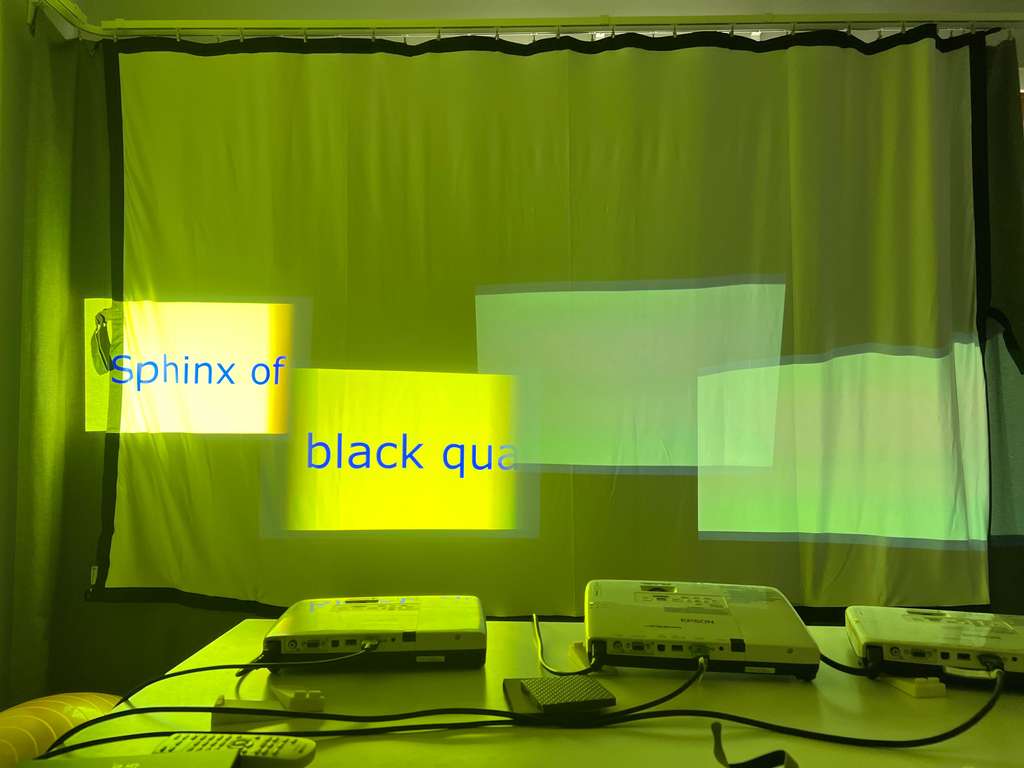
I shifted the projectors so you can easily see each projection. The image is only visible on the first two displays as the other two are below in the display overview of stage set-up.
Thank you!!
-
@postl said:
QuadHead2Go as a 2x2 (landscape) orientation
Isadora assumes the Quad is a 2x2, we do not have any field that can tell it to use another format at this time. The 4x1 setting in the wizard tells Isadora how to apply the blend gradients, eg: along both a vert and horz edge for a 2x2, or along only vertical edges for a 4x1 (W x H).
I beleive to make this work you need to set the Matrox to a 2x2 configuration. Then the 4x1 setting of the blend wizard using the 4x1 setup will output the video as needed.
-
@dusx said:
<p> Isadora assumes the Quad is a 2x2, we do not have any field that can tell it to use another format at this time. </p>
Boy, it would be awesome if there was a 4x1 setting for the Quad!
Cheers,
Hugh
-
You are fabulous! That works perfectly. Thanks so much!!