[ANSWERED] Epson command PJLINK Help
-
Greetings!
I'm trying to find the code to use to be able to remote load saved states in my Epson projector. The goal is that during the show we can issue a command via Isadora to have the projector shift lens/focus positions.
We have the PJ Link actor and that's working great to control power on and off but I haven't been able to find the PJ Link code needed to control the load pre-set functions.
Any help is appreciated.
-
Hey!
Most of the time that information can be found in the manual of the projector. If you could give us that information we could take a look with you.
- Juriaan
-
unfortunately it seams the lens memory isn't supported by pjlink nor web API. The best way to go would be Art-Net.
You need the Art-Net Plug Ins for this.I already worked with this and can confirm it's reliable.
-
Hi,
To control lens memory I also use artnet. Just a note: it is to have a scene always activated with the artnet actors and send the values using the Broadcaster actor. Channel 13, which activates the artnet operation, is better not to pass through zero because it will turn off the projector.
-
Thank you so much for the help. I found the Artnet commands for the Epson Pro L1100U model HERE
I'm still struggling to figure out the command to be able to tell the projector to switch to saved lens positions. I have successfully setup the network with a fixed IP address and can ping the projector from the computer that Isadora is running.
Thank you for any help or tips in advance!
-
@juriaan Thank you so much for offering to help! I posted the projector info below and was curious if you had a few minutes to help take a look?
-
Hi!
According to the documents that you provided it is Channel 10.
DMX is going from 0 till 255
No operations: 0 - 15
Memory 1: 16 - 31
...
So basically you need to sent the following to the Projector with our Artnet Actors, on Channel 10 + (offset), any value between 16 or 31 (borders included) will swap to lens memory #1
If you want to swap back to an other lens memory you have to offset it by +16 for an other lens memory.
So:
- No operation: 0
- Memory #1: 16
- Memory #2: 32
- Memory #3: 48
- Memory #4: 64
- Memory #5: 80
- etc..
The Arnet Actors can be found here for Isadora 3.x
-
@juriaan Thank you so much for this info. I'm still struggling to understand how to make this work and unfortunately, the example patch doesn't have any applicable information.
Do you have an example of how this works or a screen shot to show which value goes where?
-
It might be helpful to know more precise what you struggle with? I don't get which example patch you are referring to.
Anyway, I get that the ArtNet Plugins are not exactly intuitive.
Some basic informations on how the send actor works:
The 'raw dmx' input only excepts hexadecimal values. Every two digits represents the value for one channel of the DMX Universe.Example:
'raw dmx' value 00FF7F means
Channel 1: 00 = 0
Channel 2: FF = 255
Channel 3: 7F = 128You'll find a conversions table here.
As you need to always send all channel values below the channel you need to manipulate, it is advised to use the combination of the 'matrix send' and 'matrix receive' actors, to generate the value for the artnet actors. It offers a conversion to HEX as well. ('num fmt')
This threat might help you get going.
One advice. Most projectors have a "safety" channel, which activates/ deactivates the DMX remote. This channel needs to get a certain value before the projector reacts to other channels values. Epson seams to use channel 13, called 'Lock' for this.
Most channels have a value range with 'no operation'. Set every channel you don't want to manipulate, to a value accordingly.
-
Hi,
Here is an example of Arnet control of the lens memories.
epson-lens-positions-artnet.izz
Another interesting method is through http protocol: sending ESC/VP21 commands.
According to the Epson WEB API specification if you send a requesthttp://(ip adreess)/api/v01/control/escvp21?cmd=POPLP+01
You would be calling lens memory 1 (number 10 would be 0A in hex)
The problem is that I have tried to send this request with the GET/POST actor but it appears as unsupported.
Maybe someone here can give us a hand.
I have tried sending this request with the Vuo app and it works correctly.Best.
-
Hi,
My bad: with the http method it works very well. The problem is that with the copy/paste I was introducing some plus sign in the GET/POST actor.
Best
-
@jandraka Thank you so much for all your help and the example of the Artnet implementation. I'm going to give this a try tomorrow at the theater and will report back. Much gratitude!
-
Hi,
After this thread I created a user actor to control my Epson projector. It has the functions I need but it could have many more. I find it more interesting than having, on the one hand, pjlink to control the shutter and artnet on the other to control the lens.
You must activate web control in the "Network" menu of the projector.
Best -
@jandraka Thank you for the actor it seems super helpful!
I can't find the setting to enable web control in my projector network settings. I wonder if you have any tips on finding it?
I'm able to ping the projector successfully from the computer running Isadora so hopefully, once I enable network control on the project the actor will work to control lens positions.Attached is a screen shot of how I have it set up with the IP address of the projector.
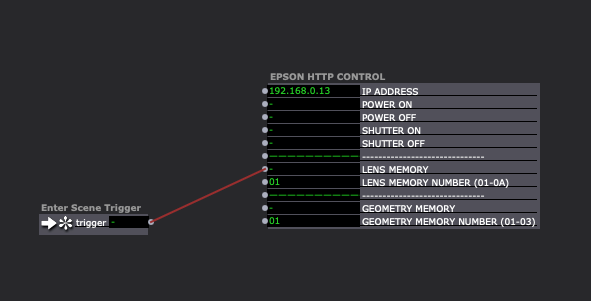
-
Hi,
You probably have the Web Control password activated. Use this new user actor and enter the password in the format "user:password" without quotes.
If you have not changed the password, the default is "EPSONWEB:guest"
You can also change the password in the menu if it doesn't work.
I hope this helps.Best
-
@jandraka Thank you again so much for your help! We ended up trying the actor with a different projector and it worked. The projector that it worked was slightly newer and had an option to enable web control. Really grateful for your help and support!