Isadora 4 is available now!
-
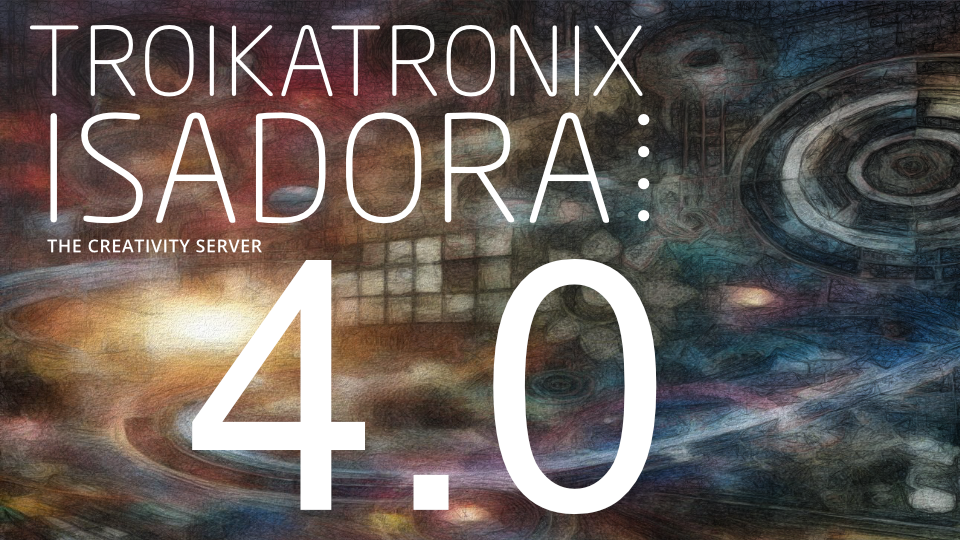
Isadora 4 is available now! You can read the preliminary release notes: here
We're only announcing this on the forum and in the Facebook Group for now, because we want our biggest fans (you!) to get it today. We'll make it public with a newsletter and posting on the remaining channels in a few days.
As always with Isadora, you can download the software for free and try it in demo mode before you decide to purchase it: https://troikatronix.com/get-it/
Pricing information can be found here: https://support.troikatronix.com/.../articles/13000106528
There are a million and a half things we're proud of in this release, from the Pythoner, Show-Hide Control, and VISCA PTZ Controller actors to IzzyCast, new looks, stability improvements, and many smaller adjustments. For those who want to dive right in, we've created some resources to help you get started with a number of these new and powerful additions to the software:
IzzyCast example files: https://troikatronix.com/izzycast-example-file
IzzyCast introductory video: https://troikatronix.com/izzycast-tutorials
Pythoner example files: https://troikatronix.com/pythoner-example-file/
Show-Hide Control example file: https://troikatronix.com/.../show-hide-control-actor.../
VISCA PTZ Controller example file: https://troikatronix.com/.../visca-controller-four.../Go ahead and give it a try, we look forward to seeing your creativity run wild with Isadora
-
I'm on the monthly rental, what do I have to do to upgrade?
-
@reload2024 If you have a valid Subscription, Rental, or Temporary license activated on your computer, it will continue to work for Isadora 3 and will work with any version of Isadora 4. You will not need new license activation information, nor will you need to re-activate your license for Isadora 4. All you will need to do is download and install Isadora 4 (which can be installed on the same computer as Isadora 3 without issue).
-
@xenia said:
which can be installed on the same computer as Isadora 3
...so you recommend running both, rather than replacing? Will Troika continue to support Izzy 3 as a distinct version, or will all future updates/grades only apply to 4?
(sorry if this is a dumb question, but I'm not clear on this...)
-
@notdoc said:
so you recommend running both, rather than replacing?
You may certainly uninstall Isadora 3 if you'd like, but installing Isadora 4 will not automatically replace Isadora 3. This is not because we recommend running both, it's because we know that many of our users (myself included) when re-mounting a show, prefer to run the show file in the same version of Isadora with which it was created. This is the reason we were careful to make sure it was easy for our users to do that if they wished, and why you'll see us specifically mentioning in various places that Isadora 3 and Isadora 4 can coexist without issue on the same computer. This is also why we ensured that Isadora 4 Perpetual Licenses, Rentals, and Subscriptions all allow the user to work with both Isadora 3 and Isadora 4.
@notdoc said:
Will Troika continue to support Izzy 3 as a distinct version, or will all future updates/grades only apply to 4?
As outlined in the updated TroikaTronix Support Policy:
Our team provides technical support for Isadora 3.2.6 and later. However, TroikaTronix is no longer actively developing Isadora 3 and earlier, and future updates will be available for Isadora 4 only.
-
thanks, sorry i didn't see that info
-
@notdoc said:
thanks, sorry i didn't see that info
No worries, it's very new info. Also, asking these questions and giving us the opportunity to answer them is helpful for others who may be wondering the same thing, so there's no need to apologize. Thank you for asking :)
-
Very excited to get the email in my inbox today!
Looking forward to upgrading as soon as Arts Council England put some money in my bank account :-)
Am back on the road in October touring a show made in the last version 3 public release. What are our thoughts about upgrading Isadora 3 show files and running them in Isadora 4? I suppose it's just a case of testing, testing, testing? Any gotchas that we know about? -
@mark_m said:
Any gotchas that we know about?
Nothing I can think of. Most Add-ons are now included by default, but plugins in the external folder won't cause any issue since Isadora 4 checks the internal version numbers. We have been running V3 and V4 side by side for months, and I haven't had any issue. Of course backup before upgrading, since file format will be updated and won't be openable in V3 if you need to go back for any reason.
-
@dusx said:
Of course backup before upgrading, since file format will be updated and won't be openable in V3 if you need to go back for any reason.
Just chiming in because, while it's technically correct, the wording of this warning makes the process sound much scarier than it actually is. The feature that's been in place since the launch of Isadora 3, which prompts you to create and update a copy of a file that was made in an older version of Isadora (leaving the original file untouched), is still in place, so it's impossible to accidentally update a file to the Isadora 4 file format by misclicking once or by opening an older file using Isadora 4 without backing it up first. There is no way to disable this safety net feature, and the default choice in the dialog is to create a copy (leaving the original file unmodified).
TLDR: Isadora 4 is designed to preserve your original file and work with a copy instead so that you don't have to think or worry about making a backup yourself.
Best wishes,
Woland
-
@dusx said:
<p>@mark_m said:</p> <blockquote>Any gotchas that we know about?</blockquote> <p> Nothing I can think of. Most Add-ons are now included by default, but plugins in the external folder won't cause any issue since Isadora 4 checks the internal version numbers. We have been running V3 and V4 side by side for months, and I haven't had any issue. Of course backup before upgrading, since file format will be updated and won't be openable in V3 if you need to go back for any reason.</p>