How does Isadora run on OS X Mavericks?
-
Has anyone had a chance to run Isadora on the new Mac OS X Mavericks? Care to share any compatibility and performance notes? Thanks!
-
I am downloading it on one of my machines now. Will let you know....
-
Working fine for me...
-
Just spotted one thing... when going full screen on second monitor the menu bar does not disappear.
-
UPDATE I have spoken to Mark Coniglio and he is already looking into 10.9 Mavericks.
As a rule of thumb he always says don't update if you have a big show or major project on in the next week or so.There only seem's to be the one issue which is the menu bar but it is still very early days - there could be a work around, Finder preference or something simple.We will keep everyone updated ASAP. -
The Full Screen issue can be resolved by doing the following:
Go to System Preferences > Mission Control > You need to turn _“Displays have separate Spaces”_ **OFF** and then restart machine.Isadora stages will then go full screen as normal.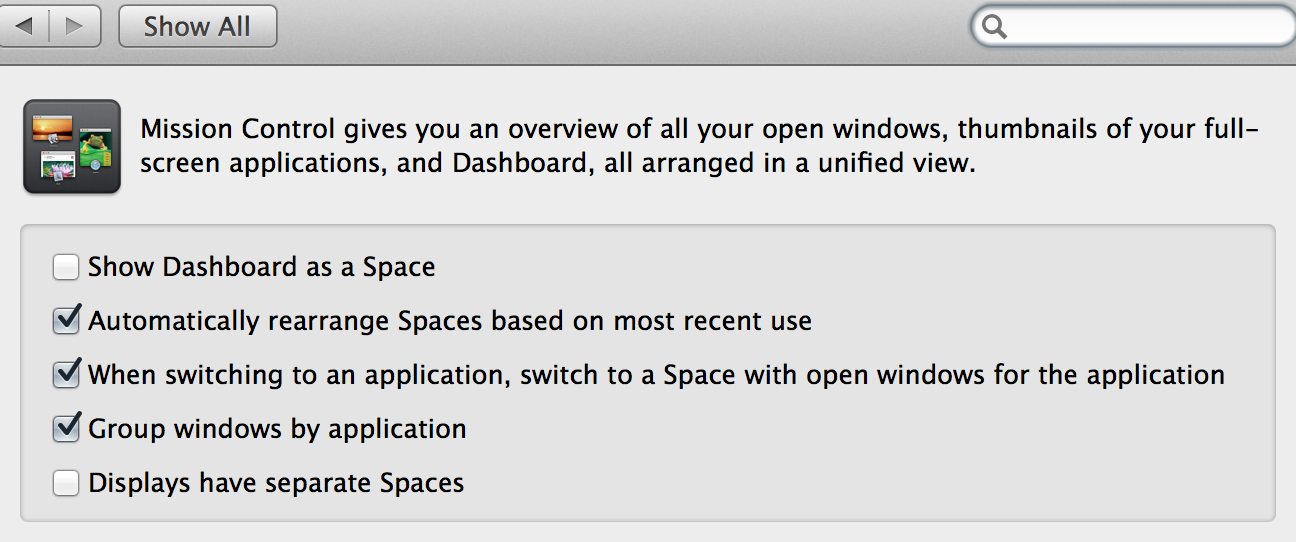
-
Skulpture: - our man on the frontline, boldly going where no man has gone before....
-
Yes. Skulpture. You rock Donwnloading maverick as we speak
-
Happy to serve chaps!
All working fine once you've disabled the display and separate spaces thing. :) -
Thank you very much Skulpture..!
-
Much thanks! Keep us in the loop of any other issues, positive or negative.
-
Downloaded last night and not noticing any issues today. (Beyond the full screen issue Skulpture already addressed.)
-Alex O -
No issues here.
-
Everything seems fine.
-
I tested more and seems fine.
One thing i have been reading is this App Nap:_"App Nap, meanwhile, powers down apps when they're hidden on your desktop, while Timer Coalescing gives your CPU "tiny periods of idle time" to help lower energy use. I can't say I experienced a truly noticeable difference in speeds since switching to Mavericks on my primary system, but Apple's promising a lot of changes to the back end to help soup things up a bit, including Compressed Memory, which frees memory space from inactive programs. All in all, it's not unlike App Nap, which also helps speed up the rest of your system." [Source:[ ](http://www.engadget.com/2013/10/22/apple-os-x-mavericks-10-9-review/)__[http://www.engadget.com/2013/10/22/apple-os-x-mavericks-10-9-review/](http://www.engadget.com/2013/10/22/apple-os-x-mavericks-10-9-review/)]_I can only **assume** that this doesn't apply to Isadora... because isadora is generally always doing something... But I need to check what happens when you minimise Isadora but still have full stage output. I am thinking about users (like myself) who use Isadora for long term fixed installations, etc where isadora is off/on (not always actually doing something)I am sure there will be a way to turn it off i'm sure....?BTW you can find it in Activity Monitor - it has its own Tab.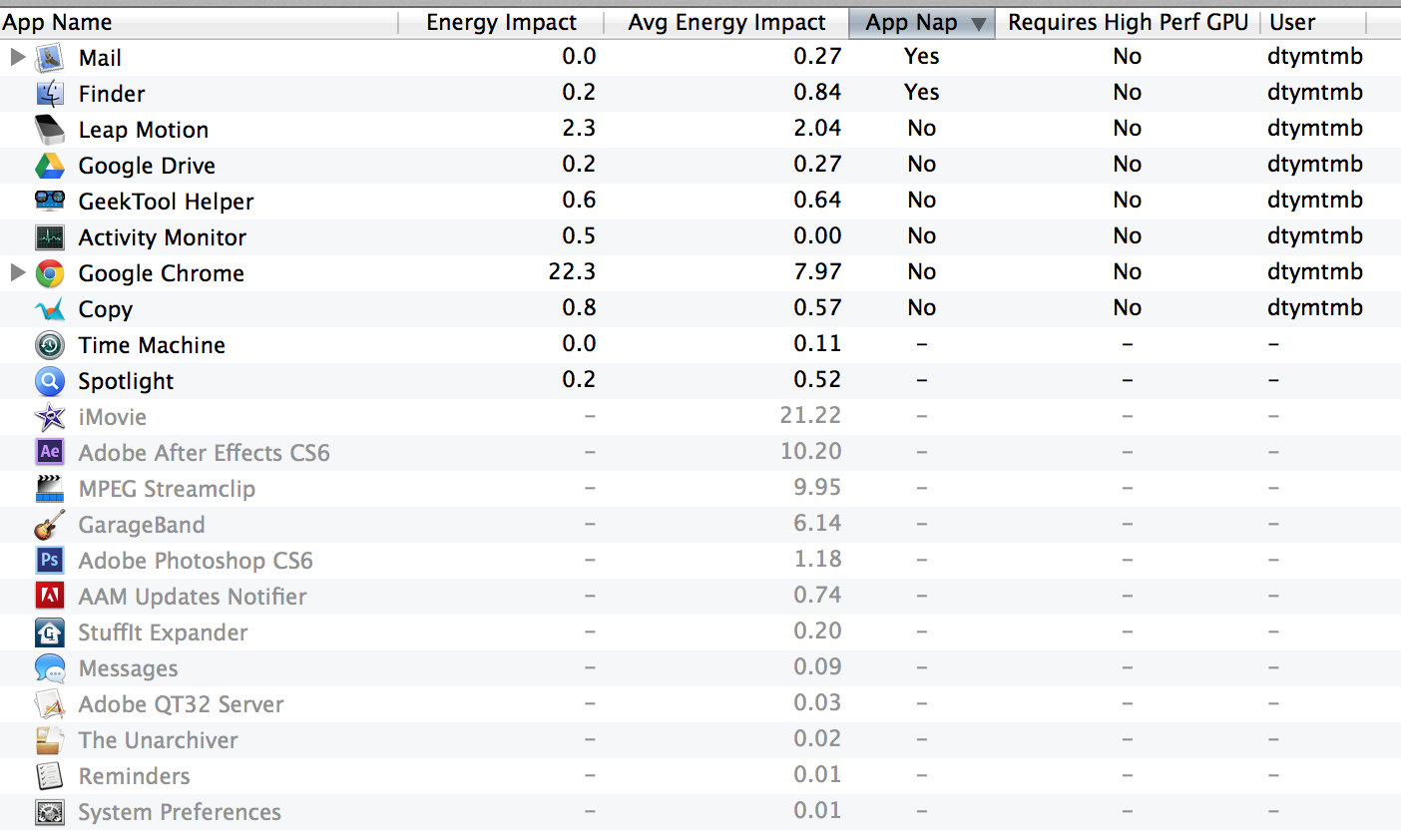
-
I'm mid show, so I'm gonna wait
Thanks for the heads up Skulpture :) -
---- "I'm in mid show, so I'm gonna wait."
Words to live by. ;-)Best,Mark -
Had the problem with G-Force via Syphoner to Izzy. Stage image stopped and I had always to click on Syphoner. So I deactivated Nap Mode- click on Information in the app and tick deactivate nap mode- Now it works without stopping.
-
I am running a USB3 DisplayLink adaptor to HDMI over CAT6 (MBP non-retina, Thunderbolt terminated by Blackmagic 3D). Have been running "Uncles & Angels" show for more than a year on this without problems... tried out Mavericks today and the DisplayLink does... terrible things... (should have checked their website, it's all spelled out there!).
Solution: will be creating a Mountain Lion partition to just run Izzy and the few other bits needed for the show... which is a good idea in any case as the system will be super clean when performing.Hope it works, will update if any issuesand yes the update to Mavericks was rash at best! -
Thanks for letting us know feinsinn