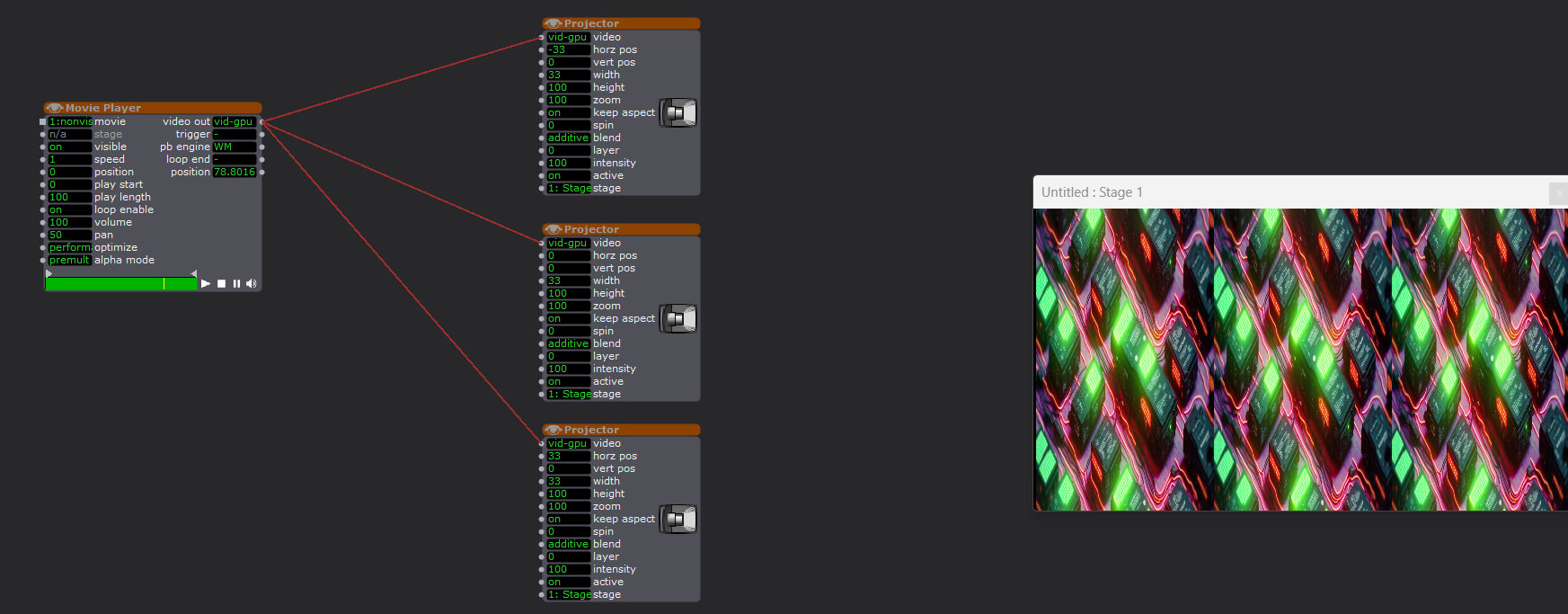TripleHead2go DP edition setup
-
Hi, I haven't used a triplehead2go before and I'm just looking for advice on setup.
Normally I would use the blend features of stage setup to unify a multi projector setup, but the TH2go seems to only display as a single screen.
Is there something that I'm missing from the of working with this equipment?
Thanks in advance
-
@thatmattrogers just in case someone else has the same issue:
I hadn't noticed that the stage setup "Blend Maker" has built in settings for working with a TripleHead2go.
another win for people paving the way to make this easy for me (even if I don't notice right away)
-
@thatmattrogers Hi the output of a datapath shows one giant screen, you then use the software, such as Isadora to chop up the video into half, or triples (such as yours). The blend maker will do this for you and, optionally, blend the edges to create one giant seamless video output.
In short; connect everything up. Send 3 projectors to stage 2 (the giant datapath output) and then for each project set the width to 33.3% on each projector, then move one to the left, leave one in the middle and move one to the right (one is -33, one os 0 and one is 33 in the horz position.
In the image below this is sending the same video to the same output - you can send different videos/images to different projectors.