To pause a video with Isadora when the kinect detect a motion
-
Something like this would work.
Basically you need to send OSC from Ni-Mate - I am presuming you know how to do that. Then you need to pick a port, so if Ni_mate starts tracking a persons head then it tells isadora to pause the video (0) and if nobody is there then play the video at normal speed (1).However you have said "people" not "person" so if there are lots of people then its more complicated. Ni-Mte can only track up to 4 people (I think).Do you have to use ni-mate?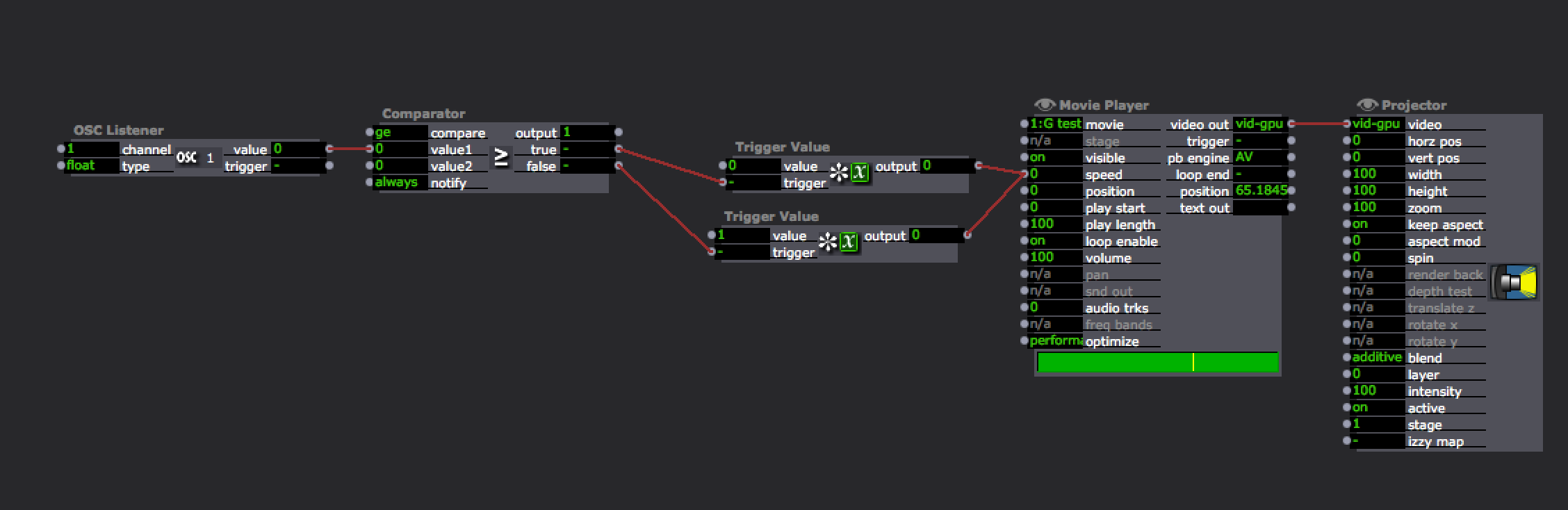
-
Thank you so much !! I am going to try that right away ! I do not have to use ni mate, I just figured out that it should be a way to do it and I found few tutorials to send OSC. What do you think I should use insted ni mate ?
I expected to have at least 7 persons in the room because I know that the kinect can track up to 7-8 persons, well if not I will limit the entry to the room. -
I also have another question, to go further I have a processing skecth (wich also works with the kinect) and I would like to integrate it into isadora but to make it work at the opposite when the video is in paused, so I supposed this will work approximatly the same, except that I have to switch 0 and 1. But is it possible to integrate the processing sketch into Isadora ? Or should I do that inside Processing if it is even possible ? (by using true and false ?) It seems that quartz composer is needed ? I looked at the forum but I am confuse...Thanks you
-
You could just use the isadora Eyes or Eyes ++ actor.
If that see's anything then trigger 0 - pause or play at speed of 1 if no-one is there. Then you could just use a standard webcam. -
Indeed it's easier, I will check if I can find enough web cam. And can you help me for processing :< just to know if it's possible or not. Thanks.
-
There are a few users here who use processing but you'd be best asking on the Processing forum really.
I don't really use Processing. I would have no idea how to start and stop a processing patch sorry. -
Ok thanks you ! I just realized that most tutorial that I found on internet are from you so thanks a lot again :D
-
You're welcome. :)
-
Add Syphon to your Processing Sketch (install from usual "Add Libraries" and look at the bundled examples that come down with it - NB: Use Processing 2.x not 3.x - Syphon is bust in 3.x). That will send your processing output to Isadora.
In Isadora, you will then need a Syphon Receiver actor and a Projector actor. That's your Processing feed now coming into Isadora.Now just switch the Projector actor on/off as needed.You can also add OSC to the Processing sketch and send hand or blob co-ords to Isadora. If this value is greater than 0, you have movement. If it isn't, you don't. Have a look at the recent Motion Detection thread on here - there I attached a Processing Sketch that covers switching from sketch to sketch and sending OSC / Syphon etc. -
It's a shame that Syphon is broken in V3... caught me out a few times in the last few weeks.
-
So I realised that I needed to buy Ni mate to use the OSC, isn't it ? but I succeed with the eye actor even if it's really sensible.
**Thank you really much Marci ! I finaly change my plan and I am not going to use Processing into Isadora but I am still going to try, to see if I can make it work.** -
I think eyes is the best bet here to be honest.