How to manipulate video with sound in Izzy?
-
Hello,
The question is what is your audio generator (hardware, software), how you trigger it (perhaps you can use the same trigger to command sound and video, easier than analyse the sound…).You have a frequency watcher that you can use with any sound system input and analyse the energy of one precise frequency range. if you need more complicate analysis, there is max/msp or puredata who can then send midi or OSC to Isadora to trigger or change a parameter.You can find many information about sound and video interaction. -
It is just a steady drone that oscillates from low to high and back and forth. There was another actor I remember seeing in the forum questions a while back seemed to have a large eq or the likes to regulate data flow. Any thoughts?
-
You need to setup a capture device for the audio input (Input / Live Capture Settings)
Then I think you are interested in the 'Sound Frequency Watcher' actor -
Yes, great. I see the the Sound Frequency Watcher covers only one frequency. I would set up multiples to cover different ranges?
What about the movie player with the expanded frequency bands? Would that work? I cannot see an actual hz/khz range on any of the bands though. Just MIN and MAX. -
– you need one frequency watcher for each frequency
– the movie player works with recorded sound. The audible spectrum is divided in band, no other refinement.For more, you have to go for max or PD, all the tools are available here, then it's easy to send midi or OSC values to Isadora. -
@joeydrums
this plugin is useful to give a visual reference to what the frequencies are doing, and to isolate the range and then set up a frequency watcher for each levelhttp://www.voxengo.com/product/span/ -
I really enjoy this community. People are very helpful and knowledgeable. Thanks. I'm checking out the plug in leben. I flit in and out of using Isadora so I'm always learning.
I'm a bit familiar with both Max and PD but never sent them to Isadora. How dow I pull in a patch I made in one of them into Isadora via OSC or midi. Midi I understand, OSC is a bit more of a mystery.Also are you suggesting building a multi band frequency watcher in PD or Max. Is that what in your conception of this you would use those apps for? Curious you thoughts. -
Where would you insert Voxengo in the signal flow within Isadora? It is a live capture. Just use Sound Input actor _before_ Sound Frequency Watcher? Problem is live input is coming through channel 1\. That is not a choice in Sound input but my built in microphone (which is what live input is set to does come up within Sound input). Problem is there is no "out" for the audio on Sound input. Must be my signal flow is wrong?AND how do I "see" the Voxengo's UI in Isadora?Finally to ALL. My signal flow currently is:Live Input > Sound Frequency watcher. Movie player > effect (bloom) > Projector.Trigger or/ energy out of Sound Frequency Watcher (still playing with this one) going to the effect (bloom) input called "floor" parameter.This all works fine. BUT I want that same singular video to have multiple "effects" getting manipulated by the multiple Sound Frequency Watchers isolating different parts of my frequency spectrum.Thanks for leben and all in advance! -
Hello,
I made a quick sample of frequency analysis in Max (coming from a synth…), a 16 band analyser sending 16 OSC signal to Isadora doing a color mix.
Pictures and files are here.
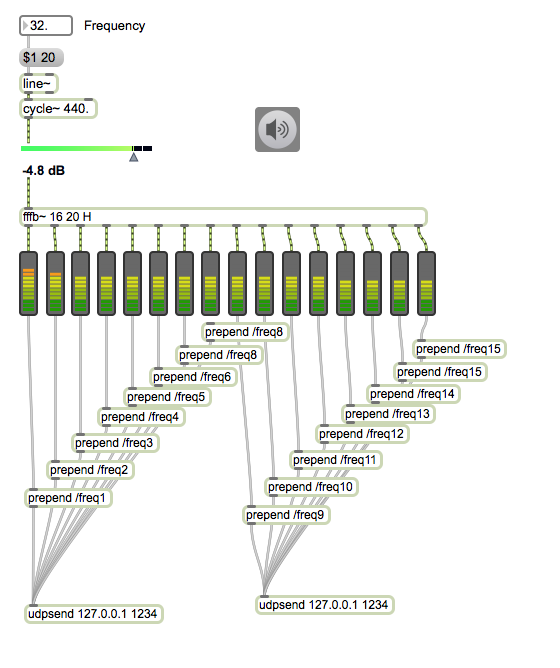
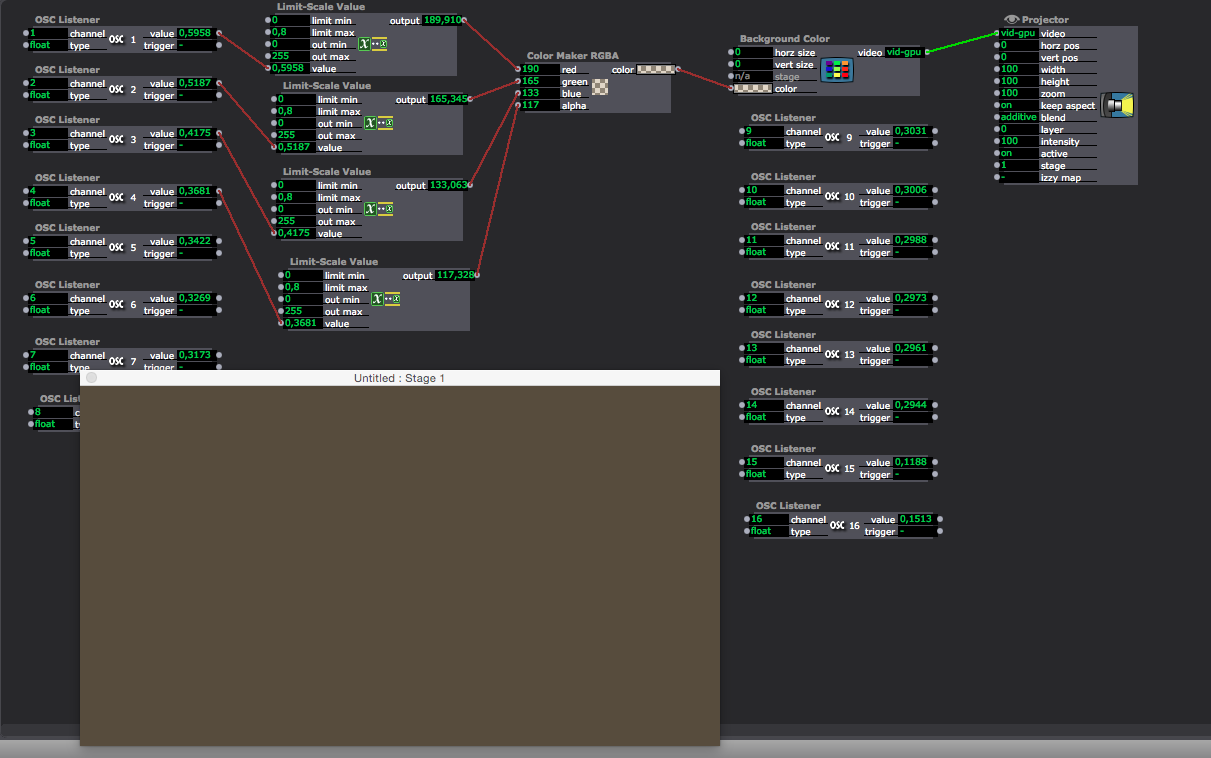 0e1687-testmaxosc.zip
0e1687-testmaxosc.zip -
Forum. I have another question. Has anyone every used Sound Frequency Watcher to monitor a pre recorded and looping audio file?
It seems SFW only works with Live input? -
@joejdrums
You could use something like Soundflower or SoundSyphon to route the sound of the movie back into Isadora.
Best Michel
-
That is a good idea. I'll check it out.
-
I have been experimenting with using Imitone ( https://imitone.com/ )
It converts sound to midi.. lots of interesting potential. -
oooh, looks interesting, cheers for this : )
-
Will Izzy pick this up in the input ports of the midi set up, as it would any piece of midi hardware? -
yes.. its just a midi source.
-
Looks cool. Thanks man
-
Meanwhile you can test existing audio to midi apps. Ones like WIDI has been around for some time. You can convert audio(singing into the mic) to midi in real time and play a synth accordingly.
http://www.widisoft.com/english/mp3-midi-products.htmlMax/MSP can be set up as such as wellhttps://youtu.be/BiEBN17ZnNIPD (PureData)http://forum.pdpatchrepo.info/topic/9816/audio-to-midi-in-pd -
This Max patch looks interesting, I know nothing about max, I assume one would be able to tweak this patch so that is sends data from a live audio feed into izzy, instead of from a synth...Thank you : ) -
Try WIDI it does it "out of the box". Just choose MIDI output "Isadora..."
You can handcraft this with Isadora as well: Frequency Watcer for each note(usable voice range is about 2 octaves - 24 notes)