alpha masking 3 layers
-
force stage preview gives me this:
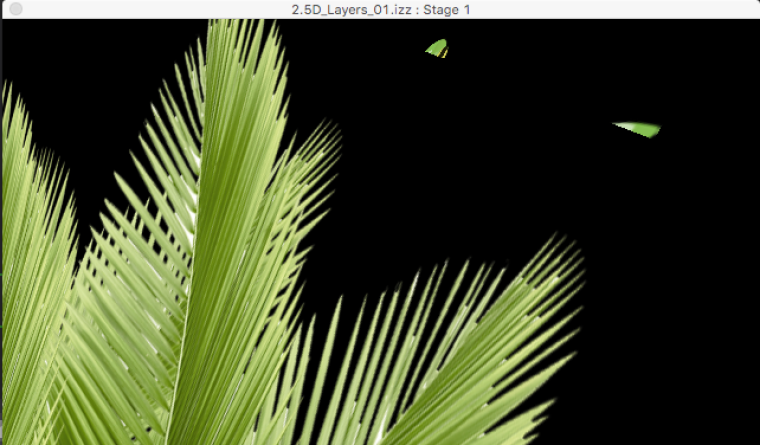
-
Hi John,
I have had some issues with PNG files in the past but it has been intermittent. Have you tried restarting your machine? Another option is to try a .psd photoshop file for your transparent top layer.
best wishes
bonemap
-
Hello Bonemap,
the psd appears with the transparent area as white, the png has it looking black.
i have had issues with transparency in Isadora before, most notably when texture-mapping 3D Particles - some of them end up opaque and some stay additive or transparent, but I couldn't work out what was going wrong....
going to try a reboot now.....
-
Hi,
where @mark suggests using "the FFGLPremultiply actor after the Picture Player and before any other actors".
cheers
bonemap
-
thanks for your suggestion bonemap, but, unfortunately, that hasn't helped

-
@dbini : would you post a patch with your 2 images that I can try it here in the same conditions as you ?
Best
Mehdi
-
here it all is: press room.izz + white-house-press-briefing-roomALPHA1.png +
(other files are not uploading, but the offending png is here)
-
(the image files are large because i don't yet know the resolution of the projector - i'm going to scale them down when i get in the studio on Thursday)
john
-
I found a fix! i set the Video Image Processing preference to Smallest, rather than Default and it works. (although i don't know why it works, i'm glad it is solved)
also: i used smaller versions of the image files. it still doesn't work with the originals.
thanks for all your support on trying to solve this,
john
-
@dbini Your patch works out of the box for me. Changing the video image processing pref. doesn't change anything for me, but I'm running windows version.
Maybe a bug report would be good. I have the feeling it should not react like this.
Best
Mehdi
-
changing the Video Image Processing pref to default also kills bonemap's frog, so its looking more like a bug, so to speak, rather than incompetent file management on my part.
-
Hi,
I just wonder if there is a setting somewhere that is causing the issue? I know the option under File/YUV enabled or disabled can cause issues with image files. YUV should be disabled, I believe.
It appears very unusual to me - I have never had that problem with photoshop files.
What Isadora version are you working with? I can’t recreate your issue with transparency using .psd file.
Cheers
Bonemap
-
@dbini said:
I found a fix! i set the Video Image Processing preference to Smallest, rather than Default and it works.
If you have images with straight alpha, and you scale them, it messes up the alpha channel. That's the most likely explanation for this.
It would be very important that you use images and video clips that are exactly the same resolution for this process to ensure no scaling occurs. I would encourage you to do that. (Even if the podium doesn't occupy the whole image, just make it the same resolution as the other images.)
That said, there's several issues with handling alpha that we've solved in v2.6... coming any day now.
Best Wishes,
Mark -
i'm currently using the new beta. the podium image was cut from the background image, but saved the same size as the background image, so everything was scaling the same way to default values (1280 x 800). Alpha looks to be Premultiplied (check the image above where a patchline hover shows the podium image at default res with premult alpha)
-