[ANSWERED] Sequential sound trigger - entering the scene. Looking for solution, which is sure obvious, just I can not see it.
-
Sequential sound trigger - entering the scene. Looking for solution, which is sure obvious, just I can not see it.
Hello all,
I am building my patch for the performance and I I tried on my ISA 2.6.1. to do, what normally does for me sound guy - namely I wanna trigger prerecorded text in sequence, by breath. I build up the patch, all seems good, however, when I enter the scene, most of the times all the audio files starts to play, which is kind of disaster.
I would need to enter the scene and be able - control the triggering by my voice/breath. Audio trigger only.izz
I used this successfully with video in another show, but I can not seem to make it work. I am sure it has a simple solution, just I can not see it.
Thanks for help in advance and cheers to you all.
Tomas
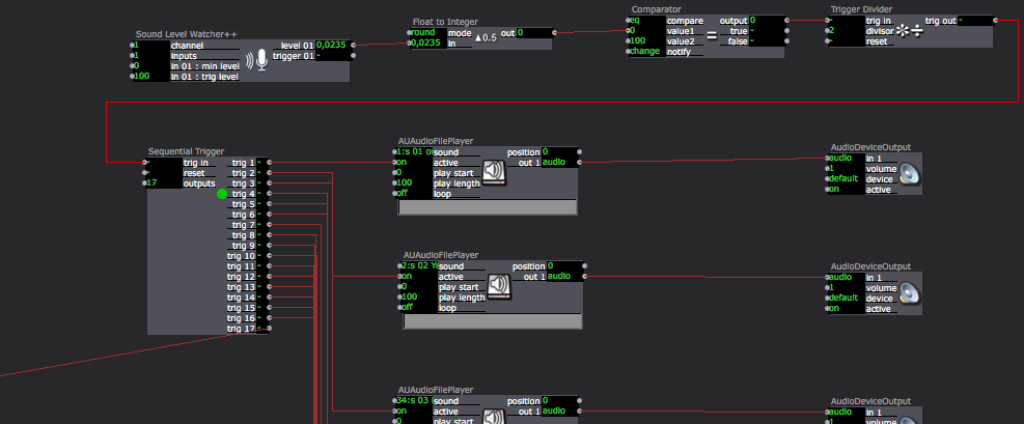
-
So the issue here is that your active parameter is set to true on scene trigger. If you click on the parameter / input box you can turn off the intialize causing the scene to work correctly.
-
As Juriaan says, its to do with initialising the state of the Active parameter, but i would suggest that you need to initialise all of your Active inputs to OFF. click on the word 'active' and check the box that says Initialize. so that when you enter the scene, they are all set to off. pinging a trigger to them will change it to ON and your file will play.
-
Thank you very much guys @Juriaan and @dbini ! Yep, simple. I tried that and it was temperamental, that's why I asked. I think what confused me, that it needs to be charged as not played, off and saved, otherwise Isa will turn it on stage enter. I am still scared about it, but it seem to be working.
-
What you can also do is use a Enter Scene Trigger and a Trigger value to 0, connect that to all your Audio Players, that way when you enter the scene all active fields get a zero causing them to become OFF instead of ON. :)