Isadora 3.0.7 scene fade times incorrect when using MSC control
-
I have a situation where I am running the show via MSC from a lighting console. We are using the internal MSC Cueing and fade system. When we introduce a split time, we have a situation that works correctly going between two adjacent cues when you use the spacebar as a trigger, but does not recognize the unique up time when you trigger via MSC.
EXCue 1 time (in the scene window) X = 30sec
Cue 2 time (in the scene window) up =/0 down = \30
The goal is that in cue 1 there's a video that is playing as a background for a transition, cue 2 brings up a piece of text in a 0 count as an additive layer while the background layer fades out in 30 seconds.
When run via spacebar, the cue and timings are correct. When we run via MSC the up time is ignored and it only acts as a straight 30sec crossfade. A work around would be to move to show over to a system that uses the JumpByName actor and Jump ++ actors, but I am hoping there is a solution within the built in cueing system? -
This is a bug that it doesn't work the same way when triggering it with MSC vs using the Spacebar. I will add this to our tracker.
For now, here's the easiest workaround I could come up with: This file (Fade Demo.izz) will make it behave the way you want it to (and also led me to discover a different bug involving trying to deactivate an activated Scene you're transitioning into mid-transition). If you're clicking around to deactivate Scenes mid-transition that you've already activated you may get an assertion dialog about failing to deactivate the Scene, but it you press "Continue" everything is fine.The trick is to put a MIDI Show Control Watcher paired with a Text Comparator looking for the cue number of the next Scene (the one you want to "bump" in). When you hit that cue, it'll trigger the Activate Scene actor and bump the next Scene in.
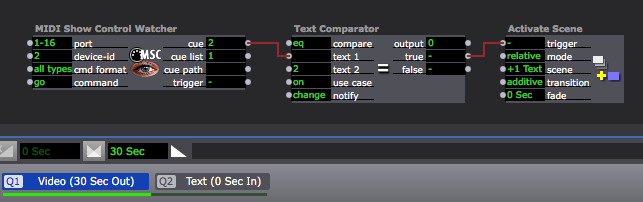
Best wishes,
Woland