[FIXED, DOWNLOAD LINK] NDI 4 watcher only 640x360?
-
i have the same problem too:

works well with 3.0.7

in the Actor help you find:
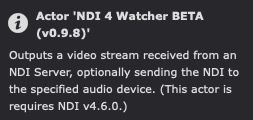
but on the NDI Website I have only found NDI 4.5 (installed)
where can I find 4.6 ?
EDIT: it seems that 4.5 on the NDI website is 4.6 https://forums.newtek.com/thre...
Jean-François
-
where can I find 4.6 ?
I need to make the text of the plugin more clear. It uses v4.6 of the NDI library. I should use the work uses instead of requires, the NDI library is already inside the plugin. (However if your source is an NDI 3 source then maybe there will be problems. I've never tried that.)
Also the NDI website is wrong as indicated in this post. The current version is in fact 4.6.1.
That said, I have no problem receiving 1920 x 1080 and other resolutions on MacOS Mojave. I used NDISyphon to convert a Syphon Signal from Simple Server (the test program provided with Syphon) and read it in Isadora. It gives me the full resolution.

What are you using as a source?
If you use NDI Syphon to convert it to a Syphon signal, and then read that signal with the Syphon Receiver actor in Isadora, what resolution do you get?
Best Wishes,
Mark -
Hmmm, I can't replicate this. I tried with Resolume / other programs that can do NDI Natively and sent it to Isadora. They all reported the correct resolution.
Tested programs;
- Resolume Arena 6.x
- TouchDesigner 2020
- Isadora loopback (Shapes > Virtual Stage > Send over NDI > Grab it with a Watcher and sent it to Stage 1)
Tested setup;
Isadora 3.0.7 (stable) - Default install (Windows 10)
Isadora 3.x (latest stable) - Default install (Windows 10)
-
NDI Source>> NDI Syphon >> Isadora give always the correct resolution in Isadora but by a direct connection over the actor NDI 4 with 3 different sources I get only a width of 640. I used as sources:
- iPhone 7 with EpocCam (1280x720) or JustWifiCam (1920x1080)
- New Tek NDI Scan Converter to get e.g the desktop (3840x1200)
I have the last NDI Tools installed.
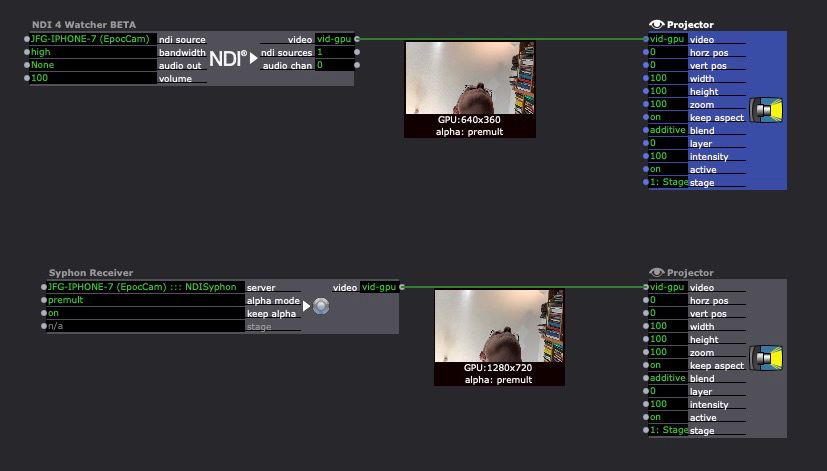
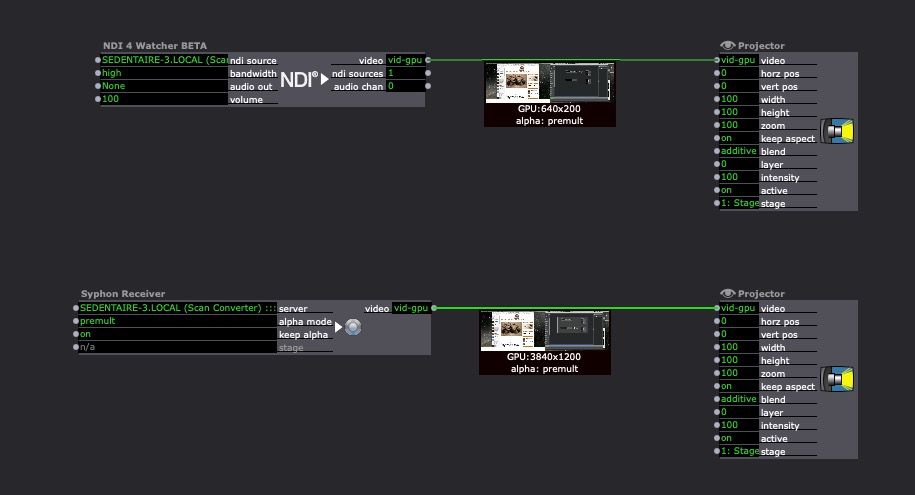
best
Jean-François
-
I also, can't reproduce this issue currently.
I'll try a fresh install now that I have my PC sending a few NDI streams. -
@jfg said:
NDI Source>> NDI Syphon >> Isadora give always the correct resolution in Isadora but by a direct connection over the actor NDI 4 with 3 different sources I get only a width of 640.
I also tried with New Tek NDI Scan Converter grabbing a window from Safari. Works as expected (i.e., is not limited to 640x360.)
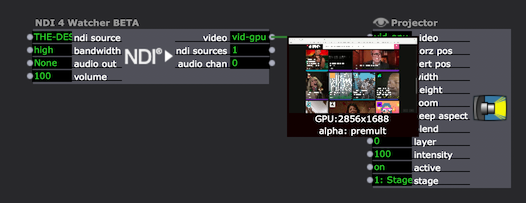
Are you sure you have v0.9.8 of the NDI Watcher? Please
1) In Isadora, choose Help > Open Plugin Folder > TroikaTronix Actor Plugins
2) Select the NDI Watcher.izzyplug plugin
3) In the Finder, choose File > Get InfoThe version number should be v0.9.8.
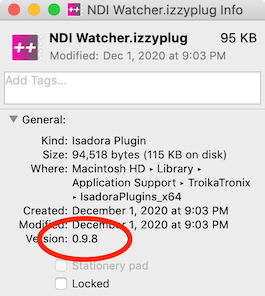
Best Wishes,
Mark -
-
Are you running NDI Scan Converter on the same computer as Isadora? If not, please try this and see if this makes a difference.
I have this feeling that NDI is forcing the resolution lower if the network is too slow, etc.
I've now tested on EpocCam and it runs at 1280x720 as expected. (Though the frames are quite sporadic coming in over the network.)
Best Wishes,
Mark -
I am running NDI Scan Converter on the same computer.
I have tried:
- with another user with basic system on the same computer (MacPro 2012)
- with two different users on my MacBookPro
- erased the NDI 4 Watcher, download from Isadora website a new one and reinstall.
always with the same result.
Looking through preferences files but see nothing strange
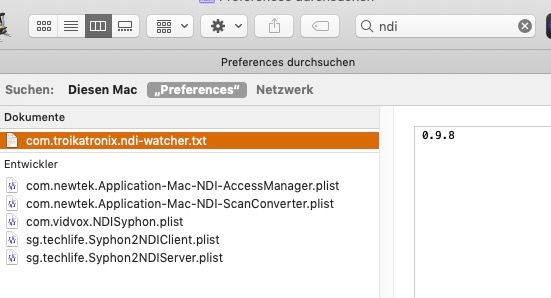
?????
best
Jean-François
-
I have tried with iPhone/EpocCam>>NDI virtual input >>> Isadora Live Capture>> Video In Watcher and I get the right resolution: 1280x720
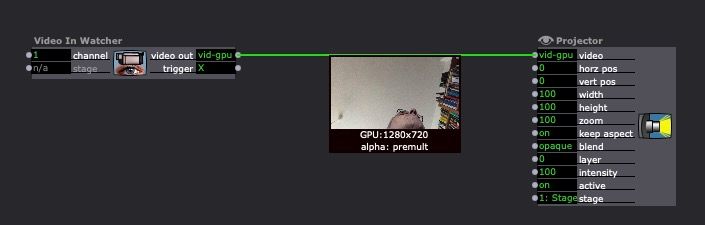
-
if I use the NDI Virtual Input in the NDI 4 Watcher I get also a 640 resolution
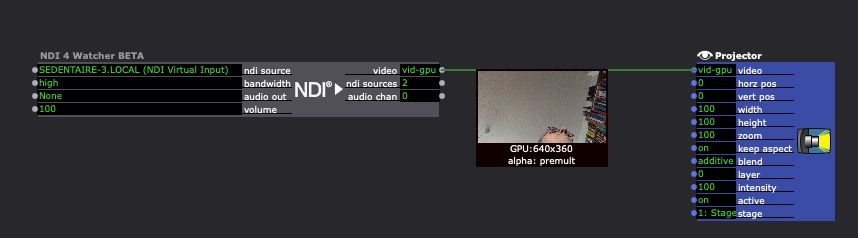
best
Jean-François
-
@jfg What resolution do you see if you open the same source in NDI Studio Monitor?
-
I just made a test and recorded the signal from Scan Converter with NDI Studio Monitor and it is the right size, in this case the desktop size 3840x1200. I get the same if I send the signal Scan Converter>>NDI>Syphon>>Syphon simple client.
-
With exactly the same configuration it works fine with 3.0.7 and not with 3.0.8f12.
It works too with 3.0.8b29. Unfortunately I erased the other Beta version.
best
Jean-François
-
OK, there is something weird. v0.9.8 on my drive worked. v0.9.8 from the add-ons page showed the problems you mentioned.
Please try v0.9.9 and report back. If it solves the problem, I will place not the add-ons page.
Best Wishes,
Mark -
-
