[LOGGED] Actor value no match to slide's value
-
Hi,
When I try to set a value in an actor, through the pop up slide, Isadora does not correctly display the values in the actor field. If I try to modify a value in the actor through the slide, sometimes it corresponds to the value of the slide and others not. I attach some screenshots.
Thanks.
BestJavi
-
Maybe no one has this but when you are in live performance it is quite frustrating: you think you are changing something and yet nothing happens. I attach a video (Slider) so that you can appreciate what I comment.
-
Just so you know, this is purely a cosmetic issue. The value displayed in the slider is actually being pushed through to the actor whenever you move the slider, it's just that the display of that data on the input of that actor isn't updating as quickly as you are moving the slider, so sometimes the values don't match visually. You'll notice that if the values on the slider and the input do not match visually, once you click somewhere else to close the slider, the input on the actor will update visually to the correct value.
@jandraka wrote:
Maybe no one has this but when you are in live performance it is quite frustrating: you think you are changing something and yet nothing happens.
As I said though, the changes you make via the slider do take effect in the actor immediately, as you can see from this screenshot I just took where the slider (65) and the value2 input (89) of the Calculator don't match, but the value (65) I've set using the slider has been pushed to the output (65). So things are actually happening, even if the input of the actor doesn't update visually at the correct rate.
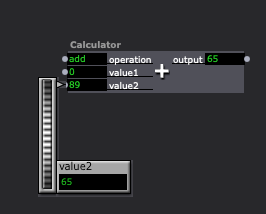
As for the Wave Generator, here you can see that the Slider for "phase" is set to 0, but despite the fact that the input itself says 65, you can see in the drawing of the wave that it has actually (and correctly) been moved to phase 0.
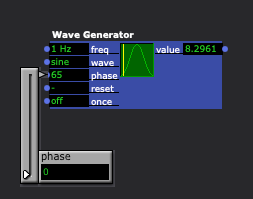
Here you can see that the slider for the "red" input of the Color Maker RGBA is at 0, and, despite the fact that the input hasn't updated and still says "255"/"237", you can see that the color that's output is black (which is correct, because the red value has been set to "0"), and this is pushed into the Shapes actor, which has made the shape black (so the output is updating live, and therefore shouldn't present a problem for live performance vis-a-vis the output not updating when you change the input via a slider).

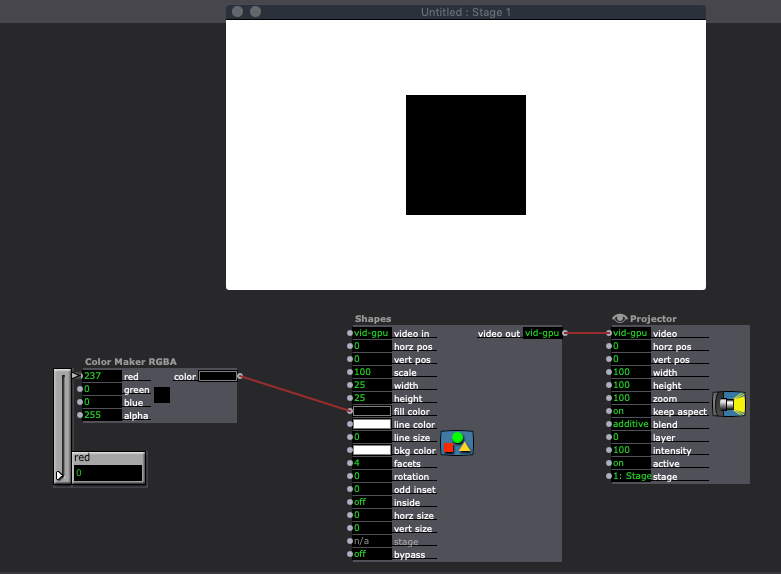
-
Hi, thanks for you reply.
It's not a very serious problem, as you can enter the value via the keyboard or by scrolling on the trackpad. But when you have to make a quick change it can create a problem (e.g. loop enable switch as its output is not displayed).
Thanks for your help.Best
-
As long as you look at what the slider says, that will always be accurate, because any change you make on the slider immediately takes effect on the actor (even if the input on the actor doesn't update visually to tell you that). If the slider for a Movie Player actor's "Loop Enable" input says "on", then "Loop Enable" is "on", even if the actual input on the actor has not updated visually yet and still says "off": https://recordit.co/WBFctO5IUA (You can also see that the input on the actor updates visually once you close the slider.)
As you said you can also type into the field and press enter, or click on the field and hold down the mouse button to drag up and down through the various settings: https://recordit.co/0EAekYF41O