MIDI Show Control - What Do You Use?
-
Never mind. I just actually looked at the plugin and it turns out that you were way ahead of me. This looks like it would cover all of my needs.
-
Hey Mark. I'm only on windows so I can't take a look at it. All the things you mentioned plus the cue number is all I would need. Really just the go and stop plus cue number is all I would want. Maybe a back would be good too. My work around that I'm using now is a real hassle and takes forever to setup. Thanks in advance for making this. I look forward to the windows version.
[Edit](http://troikatronix.com/troikatronixforum/vanilla/post/editcomment/2100) -
Dear RoccoD,
OK -- I'll get this compiled for Windows sometime later today and post it.Best Wishes,Mark -
Great. If I have time I'll put it in my new show and let you know how it works.
-
Hi Again,
OK -- first, Mac people, if you installed the MSC Watcher, please delete it before continuing.Below you will find slightly revised versions -- for Mac and now PC as well.PC people need to put this plugin .dll and the accompanying .qtr file at c:\program files (x86)\isadora\isadora pluginsMac people follow the previous instructions to install.Let me know what you find out.Best Wishes,Mark -
Hey Mark,
I just gave the PC version a try, but it doesn't seem to be working. Light cues from an ETC Ion are not causing it to trigger. Also, it would be great if it was more like the other midi watchers in that there are inputs to decide what signal would cause it to trigger. For example, I would want it to only trigger when it receives a certain cue number. That way I'm only receiving triggers for the light cues I want. In the control watcher I can set which controller and value would cause it to trigger or if left alone it would tell me what the midi control I received. It would be great if the msc watcher did the same thing.Thanks for spending time on this. -
In the meantime, a comparator and gate would do what you want Rocco
-
Thanks Matthew. That would work, but I'm not getting anything with it yet. It isn't reading the MSC at all. I know my midi works since I'm using a midi translator program to make the show work. Also, the output is in string. Is that what it is supposed to do?
-
Yes, the output is supposed to be a string. That's because cue numbers can take the form "12.34.56.78" -- there's no limitation on how many "dots" there are. You can't represent this with a number. As Matthew indicates, you can easily use the Text Comparator to do the comparison, and then put the whole thing inside a nice little User Actor that will do the job for you.
But regarding it not working... I'll simply have to give it a test on Windows. I compiled the version I gave you, but didn't have time to test it properly. I'll try to give that a go as soon as I am able.Best Wishes,Mark -
My dream is coming true...
-
Dear RoccoD,
Well, I found out that in the PC version of Isadora I had never properly implemented SysEx input! I was shocked to realize it, but I guess since there was no actor to receive it, I never noticed nor did anyone else. I've got the code working now... but it will be a few days before I can get a version to you. Sorry for the inconvenience.Best Wishes,Mark -
Using this plugin I can't figure out a way to only have it fire on a specific cue number.
Has anyone else found a way to do this?Please Help me! -
You just need to use the Text Comparator to compare the cue number to the desired cue number. See the picture for an example.
Best Wishes,Mark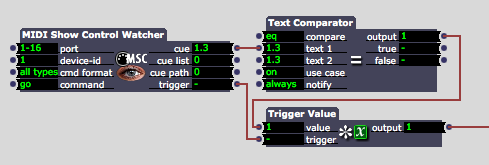
-
is there a windows version for this? We would be very interested here at digital worlds for this to be working on several upcoming events.
thanksPatrick -
So what about generating mtc? Thats what I need the most. Fubbi
-
Fubbi: just keep bugging me. I'm back in Berlin starting Feb 18th, and will be focusing completely on Izzy. Let's talk then.
-
I'm trying the actor now, sending signal from qlab - I am not understanding what we are supposed to set up in the fields to get a trigger signal. We have a firewire 410 with midi into a roland midi receiver UM-1 - we tried it with the midi on watcher, it works fine. We can't get the MSC watcher to react though.
-
Dear Paco,
Are you working on Windows? If so you must wait for the next update before the MSC actor will work. I discovered a deeper bug/problem on the PC version that can only be solved by updating the app.On the other hand, if you're using a Mac, it should work. So let me know if you're on the Mac.Also, what specifically are you sending from QLab? Can you detail the message you are sending?Best Wishes,Mark -
Dear Mark,
I am on Mac OSX 10.8.2. When I set up a midi note cue on Qlab and use the midi note on watcher it all works nicely.
Attached is a picture of the qlab computer computer and a picture of the izzy computer with the message it is receiving. It does hear something, just can't get it to do anything. Instead of Midi note I am sending an MSC message, which is a different type of cue in Qlab.
Cheers,
Wlad
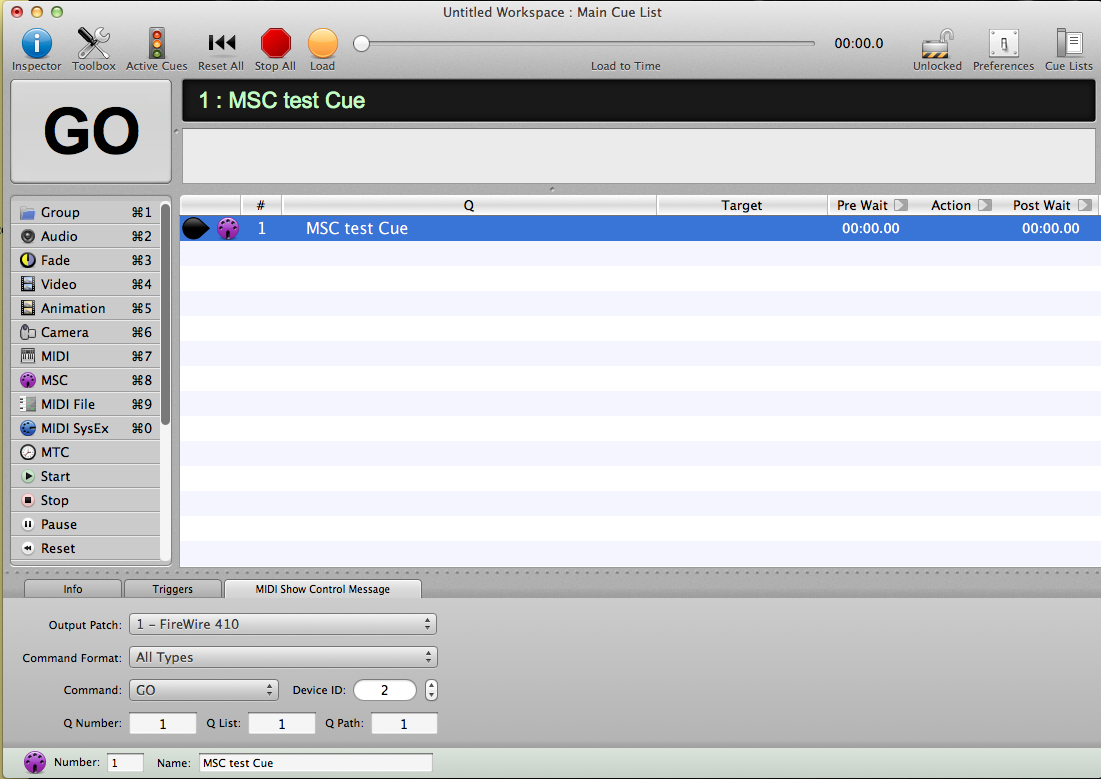
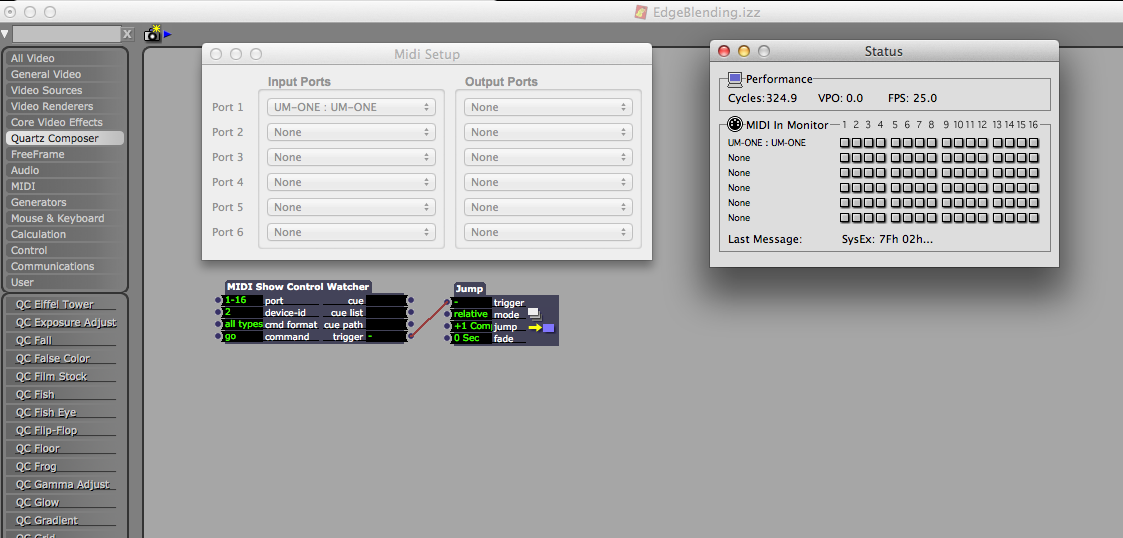
-
Dear Wlad,
I don't have QLab -- but I tested it within Isadora and it worked OK. Just to be really sure you have the latest and greatest, please re-install the MIDI Show Control Plugin that is attached.Follow the installation instructions given earlier in this thread.If it still doesn't work, for what it's worth, try using device ID 1 instead of device ID 2 (on both machines obviously.) Or else set the machine ID to "all" if that's an option in QLab.Best Wishes,Mark