MIDI Show Control - What Do You Use?
-
Thanks Matthew. That would work, but I'm not getting anything with it yet. It isn't reading the MSC at all. I know my midi works since I'm using a midi translator program to make the show work. Also, the output is in string. Is that what it is supposed to do?
-
Yes, the output is supposed to be a string. That's because cue numbers can take the form "12.34.56.78" -- there's no limitation on how many "dots" there are. You can't represent this with a number. As Matthew indicates, you can easily use the Text Comparator to do the comparison, and then put the whole thing inside a nice little User Actor that will do the job for you.
But regarding it not working... I'll simply have to give it a test on Windows. I compiled the version I gave you, but didn't have time to test it properly. I'll try to give that a go as soon as I am able.Best Wishes,Mark -
My dream is coming true...
-
Dear RoccoD,
Well, I found out that in the PC version of Isadora I had never properly implemented SysEx input! I was shocked to realize it, but I guess since there was no actor to receive it, I never noticed nor did anyone else. I've got the code working now... but it will be a few days before I can get a version to you. Sorry for the inconvenience.Best Wishes,Mark -
Using this plugin I can't figure out a way to only have it fire on a specific cue number.
Has anyone else found a way to do this?Please Help me! -
You just need to use the Text Comparator to compare the cue number to the desired cue number. See the picture for an example.
Best Wishes,Mark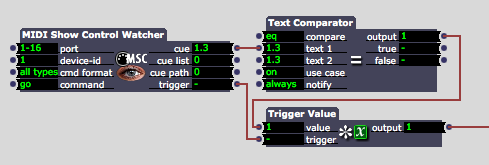
-
is there a windows version for this? We would be very interested here at digital worlds for this to be working on several upcoming events.
thanksPatrick -
So what about generating mtc? Thats what I need the most. Fubbi
-
Fubbi: just keep bugging me. I'm back in Berlin starting Feb 18th, and will be focusing completely on Izzy. Let's talk then.
-
I'm trying the actor now, sending signal from qlab - I am not understanding what we are supposed to set up in the fields to get a trigger signal. We have a firewire 410 with midi into a roland midi receiver UM-1 - we tried it with the midi on watcher, it works fine. We can't get the MSC watcher to react though.
-
Dear Paco,
Are you working on Windows? If so you must wait for the next update before the MSC actor will work. I discovered a deeper bug/problem on the PC version that can only be solved by updating the app.On the other hand, if you're using a Mac, it should work. So let me know if you're on the Mac.Also, what specifically are you sending from QLab? Can you detail the message you are sending?Best Wishes,Mark -
Dear Mark,
I am on Mac OSX 10.8.2. When I set up a midi note cue on Qlab and use the midi note on watcher it all works nicely.
Attached is a picture of the qlab computer computer and a picture of the izzy computer with the message it is receiving. It does hear something, just can't get it to do anything. Instead of Midi note I am sending an MSC message, which is a different type of cue in Qlab.
Cheers,
Wlad
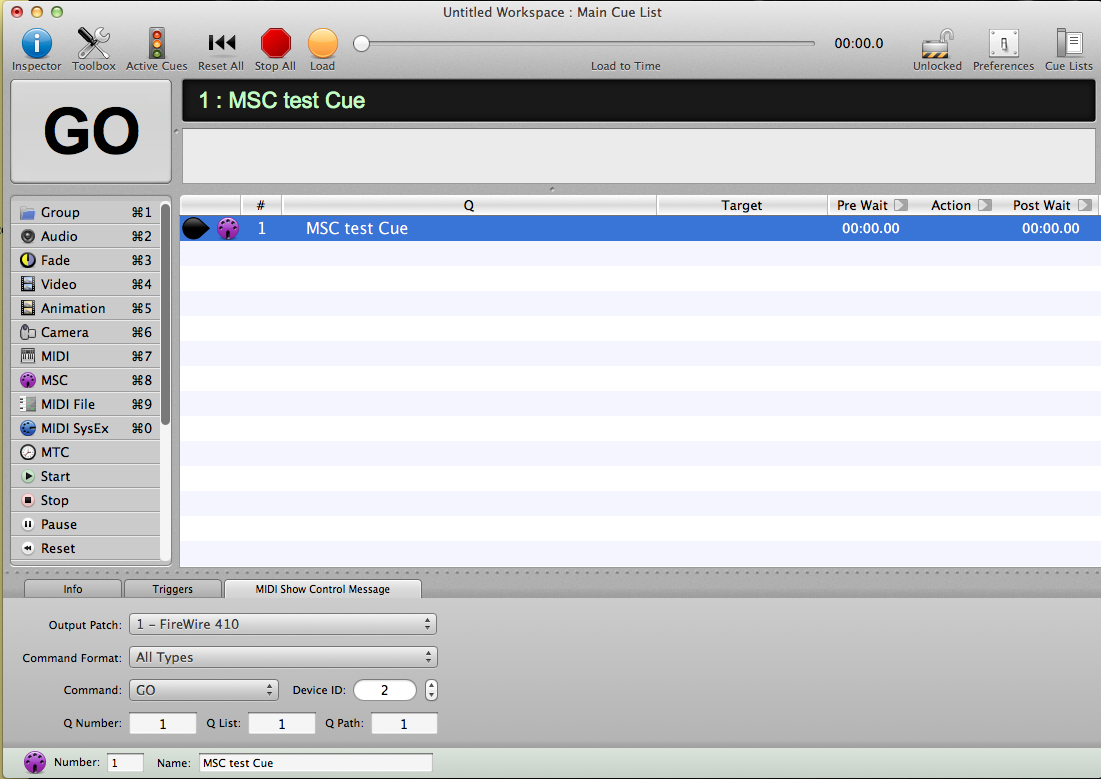
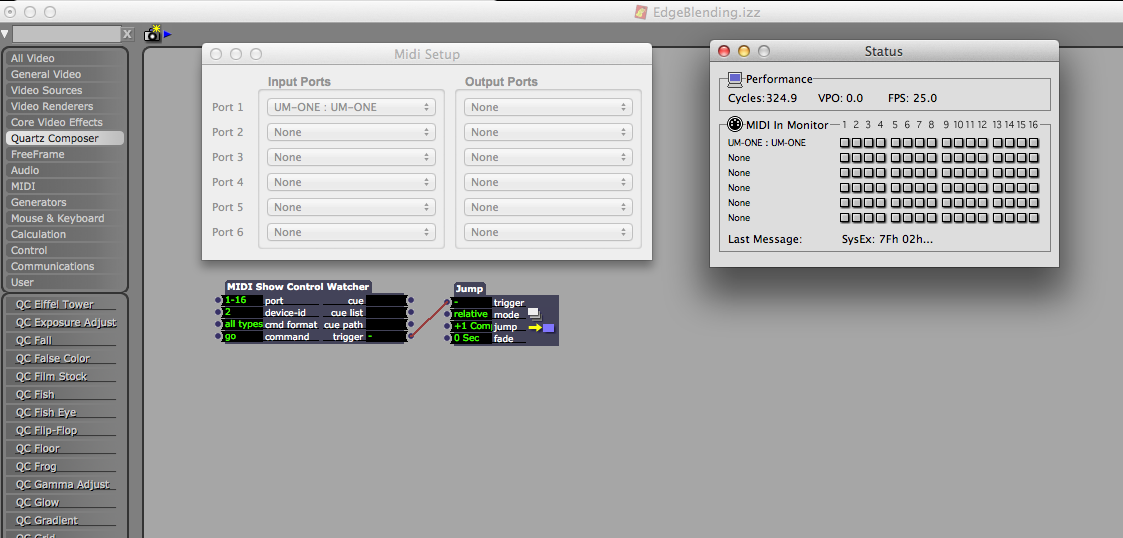
-
Dear Wlad,
I don't have QLab -- but I tested it within Isadora and it worked OK. Just to be really sure you have the latest and greatest, please re-install the MIDI Show Control Plugin that is attached.Follow the installation instructions given earlier in this thread.If it still doesn't work, for what it's worth, try using device ID 1 instead of device ID 2 (on both machines obviously.) Or else set the machine ID to "all" if that's an option in QLab.Best Wishes,Mark -
Hey All,
Been playing with the MIDI SHOW CONTROL actor. Let me start by saying I am not a Isadora programmer. We have a show coming up where the designer wants to run video using Isadora so I am learning as we go along.
We got the MIDI SHOW CONTROL actor to see MSC from out Light Board and even triggered some cues (jumping +1). However what we would like to do is have it read the cue information from the MSC actor output and use that information to jump directly to the scene number that matches the MSC cue number. I think Mark tried to show how this can be done up above but it looks like the photo he posted has been cut off so we cannot see all the links. Can anyone offer any advice and how we could do this.
Example. We are in LX cue 30 and we GO TO 45 on the light board. This will send MSC to Isadora and the MSC actor will register cue 45. How can I use the cue output of the MSC actor to jump directly to scene 45?
Please pardon my Isadora ignorance. This is all new to me and my main concern is getting the show running.
Thanks much,
Robert
-
@ACT_LX sorry if this is too basic but have you looked at the jump actor?
-
I have used the jump actor. What I would love to do is make the Jump actor's mode absolute and use the cue output of the MSC actor to link with the jump input of the Jump actor so when the Jump actor is triggered it jumps to a specific cue provided by the MSC actors cue output? However I cannot seem to link the MSC actor's cue output with the Jump actors jump input. I get a red circle with a slash through it when I try to link these.
Does that make sense.
Thanks,
Robert
-
The problem you are having is that the output of the MSC actor is a text string not a number (even though it appears to be a number). You can use the text comparator actor to compare the output to a given text (number) and then cue a jump when the text (number) matches. This is what Mark is showing in the picture above.
Alternately you might be able to use the text parser and a character to number actor, but that might get a bit complex. -
I didn't know that about the cue output. That makes sense. Thanks.
Perhaps its my computer but I can't seem to see all the links in the picture Mark posted above.
For instance there is a link going into the Trigger Value actors, value input but I'm not sure where that link is coming from as it comes from off to the right of the image? Anyone know where that link is coming from?
Thanks,
Robert
-
OK... opened this forum with a different web browser and was able to get a better look at the photo.
I actually tried this set up. All this did was allow me jump forward one cue when the right cue was send from MSC.
What I'd love is to have the cue output fill in the jump input that way not matter what cue I go to i n the light board I go to the video cue that accompanies it.
Is there a way to convert the text string from the MSC actors cue output into just the cue number which could then be fed to the Jump actor's jump input?
Thanks,
Robert
-
It is a little bit difficult to do what you suggest. The reason the output is a text field instead of a number is that the MSC can be a complex number like 1.5.6. The computer doesn't know how to translate that into a normal integer (which is what the jump actor requires). You can use the text parser to parse down the text string and only use the portion you want, but then you need to make sure your lighting board is consistent in how it sends the MSC string. The other problem with using this method is that you will need to have an Isadora scene for every lighting cue to keep the numbering consistent.