Responses to Isadora v2.1
-
I know reliability improvements and bug fixes aren't sexy, but I like those too.
-
NOTE: for users moving to version 2.1
The fact that 'classic cpu' actors are now hidden by default may cause some confusion.If you can't find an actor you can change the 'Hide Depreciated (classic) Plugins From Toolbox' setting in preferences.This setting will be helpful for new users moving forward as these actors will be replaced/phased out, but for all the old pros this is a setting you may need to know about. -
the actor Blob Griddifier gives a "Not Authorized to run on this computer and has been disabled. It will appear in patches, but will not function (Reason 1)"
message when I try to add it - is it included in error - I just liked the name and wanted to see what it was - its very big -
Dear @Nick,
Sorry, that one shouldn't be in the build. That one was for a for a personal project. (Guess that's the advantage I have over others; if I need a plugin, I just build one.)I'll remove it and re-upload later this evening. Hopefully there aren't any more of those!Thanks for letting me know.Best Wishes,Mark -
Thank you Mark,
As always it's a great work and thank for all at the team. I have just a problem, I just prepared a workshop i will give in 2 weeks, now I have to redo it with the new version :-)Very excited by the global variable, adios data array? Also the video routing, good for soft edge.Bravo!Jacques -
Hello,
I have a question concerning Global variable, I can enter a string in "Set Global Values", but "Get Global Values" give me a 0 for the string (for numbers it works well).On the release note I see a string in in and out.Thank you -
Hello,
I found solution, it's necessary to have a text receiver linked to the get Global Variables actor to have the text.One problem less… -
Yes, that confused me once as well. Its a matter of the mutable outputs. They mutate on connection, rather than data input. A short tutorial on this is in the works... and this was going to be one of the main issues to outline. -
I hope to improve this for v2.2. I want to have a little "editor" that allows you to force a particular series of inputs or outputs. More to come. But for now, you can do it the way you just described.
Best,Mark -
Global values!!!! thanks mark
-
Annnnnnnd breathe! Great to get this out to the public. Well done Mark!
-
3154000 Changed how the Javascript actor runs “main()” in order to improve the efficiency when processing multiple simultaneous inputs.
Could I get a bit of an expansion on the above please? Does this mean a loop of main is no longer triggered for every update to any input...? (Sorry - at work - won't be able to test for myself till this evening)
-
Thanks Mark, great work!
Great to have Motion Blur FFGL, Aplha Channel FFGLWhile trying the new 3D particles actor, I couldnt find the 3D renderer. Am I missing something? -
3D render is a 'classic' actor so it needs to be turned on in preferences.

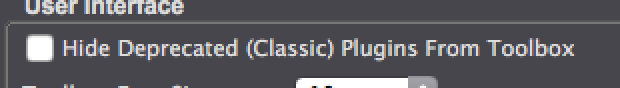
-
Thanks Graham!
So the 3D renderer is cpu only? -
Yeah - but check out "virtual stage". It may help.
-
Yes, Virtual Stage does the trick! Thanx!
-
Welcomes :)
There are a few actors that you may find hidden. They are not gone but we are strongly suggesting that people try to avoid using them in new projects because of the CPU limitations. -
Hello,
Concerned about subtitle work, I make a try with global values.I have one suggestion, it would be good to have the possibility one actor where you can choose which value you enter and with value you input, instead of list who can be very long (I use sometime subtitle text with 120 entries).I try to do it increasing the name, but is difficult to manage the entries.I send my first try.jacques -
Yes, use the Virtual Stage. It will run about a thousand times faster than the 3D Renderer because everything stays on the graphics card.Best Wishes,Mark