Mac Pro and 5 outputs
-
Dear Don,
That's the right approach. Just make sure you're using v2.2 and the updated, GPU capable version of the Chopper actors. If you keep this processing on the GPU, it will be ultra fast.Best,Mark -
I've done this a number of times. The only limitation is that you need to use active adapters. All miniDP to VGA adapters are active but for DVI you will need to specifically get active ones. They're not the cheapest and you'll need a powered USB hub for them but I've used five of these plus an operator monitor using a passive HDMI to DVI adapter loads of times: http://www.monoprice.com/product?c_id=104&cp_id=10428&cs_id=1042802&p_id=500055&seq=1&format=2
-
I use these active adpaters from startech (MiniDisplayport to DVI) and they do work without additional power from USB or else. I have 6 of them and they were all used successfully at the same time on a MacPro. https://www.startech.com/AV/Displayport-Converters/Active-Mini-DisplayPort-DVI-Cable-6ft~MDP2DVIMM6BS and a version with a short cable, I prefere the long cables: https://www.startech.com/AV/Displayport-Converters/Mini-DisplayPort-to-DVI-Active-Adapter~MDP2DVIS
They also have an HDMI version, but I did not try these: https://www.startech.com/uk/AV/Displayport-Converters/Mini-DisplayPort-to-HDMI-Active-Video-and-Audio-Adapter-Converter-Mini-DP-to-HDMI-1920x1200~MDP2HDS
Best Michel
-
-
On a Mac Pro if you want more than two digital outputs (DVI or HDMI) you need active adapters, this is an limitation that comes from apple. As far as I know this limitation is not on the hardware side. I don't really know when it started, but back then when we bought the new MacPro's I could use passive adapters for all outputs even digital. And then one day when apple introduced a new update not a major one something like from 10.9.3 to 10.9.4 it did not work anymore.
Best Michel
-
Mark, Matthew and Michel, great, thank you for clarifying this. I just went to a local store and they had Belkin and Apple displayport to VGA adapters. A read a review of the Belkin adapter, and some users wrote that it only provided a mirrored output on a Mac. Does this sound correct? Do you suggest I buy the Apple adapters or another brand?
Also, do you suggest that I would need edge blending with this configuration?
many thanks,
Don -
Hello, I was involved in an strong Hackintosh hardware but the builder fucked with crashes and problem with Capitan... I need to rebuild a new Mac configuration very quickly around maybe a Mac Pro.I need 4 HDMI 720p outputs and 2 thunderbolts for 2 inputs BM mini rec. I had many discussions with Mehdi and Fred around that 2 months ago and I chose Hackintosh at that time..On the Apple support they write 6 DVI outputs with active DVI/Minidisplay and only 2 HDMI outputs !Could it be impossible to have HDMI instead of DVI ? I know there is only 3 bus. I have Startech HDMI active but no Macpro to try...I have no time to wait for the MBP 2016,Thanks -
To be honest I only used active Minidisplay to DVI adapters not to HDMI. But because DVI and HDMI are compatible I would not understand why DVI allows 6 and HDMI only 2. I have this active adapter: and then this HDMI - DVI bi-directional adapater. But only have used two of them. If I find time I can try to connect more than two tomorrow.
Best Michel
-
-
Tested today with the cables mentioned above and it worked without any problems, see pictures attached.
Best Michel

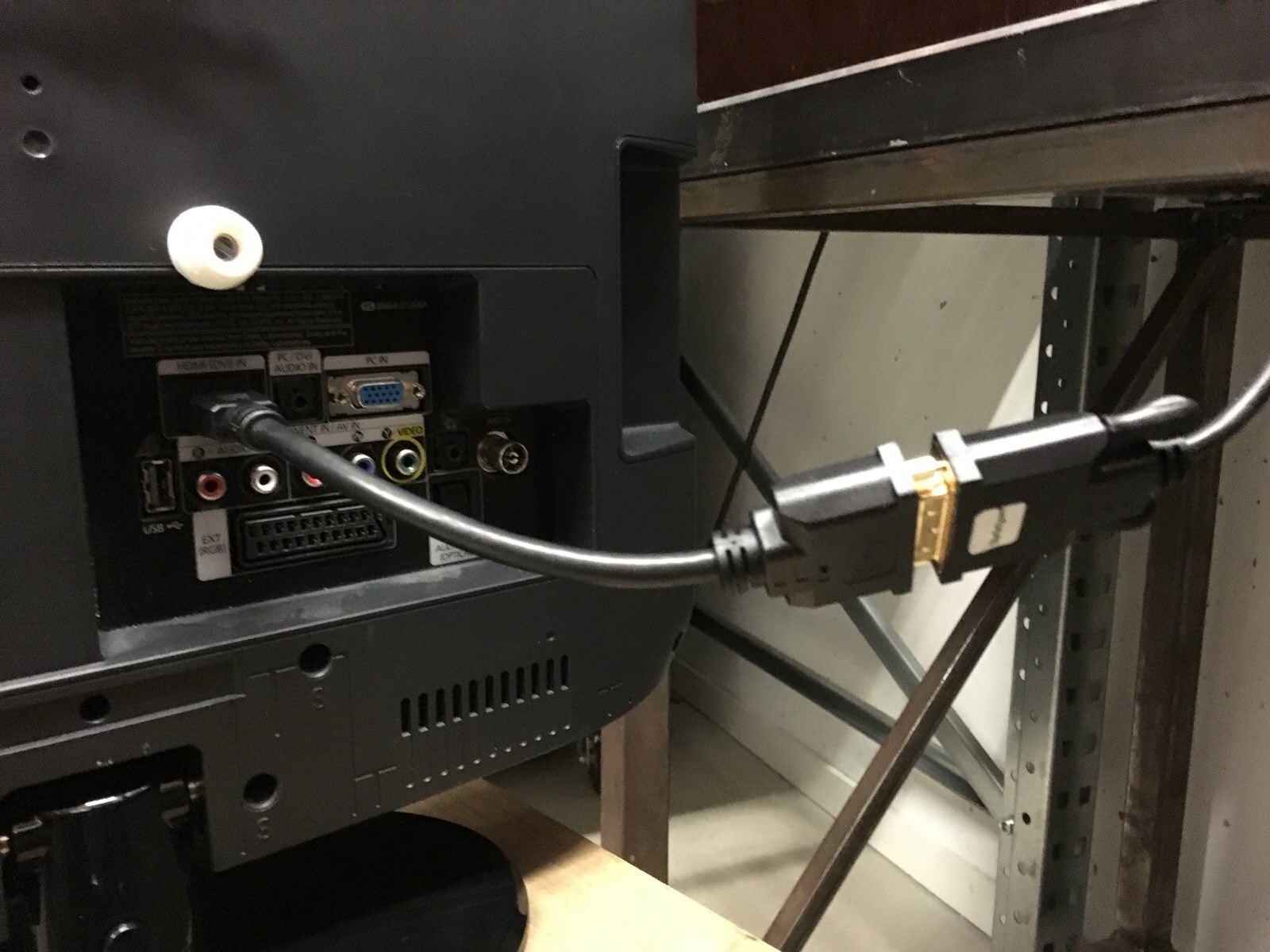

-
Many thanks for this information.
Best Fred -
Thanks to Mark and everyone for suggestions. I have now completed the project using a Mac Pro with 4 x 20K lumen video projectors (1920x1200 res) and a control monitor. The projectors and monitor were connected through five IOGear TB to HDMI adapters.
http://www.amazon.com/IOGEAR-DisplayPort-Adapter-Support-GMDPHD4KA/dp/B0129KS67M/ref=sr_1_3?ie=UTF8&qid=1464964499&sr=8-3&keywords=iogear+thunderbolt+hdmiThe video sources were two ProRes 4K movies (3920 x 2160), which were mixed together in real time with continuous color and luminance adjustments, and then split into 4 x 1920 x 1200 quarters, all running at 24 fps with edge blending and izzymapping. You can see video documentation and photos here:
http://aesthetic-machinery.com/burning-too.htmlDon