Motion Control Particles (e-motion software)
-
Dear Patrick,
Well, it all depends on the "sheet" you intend to track. What's that like? Is there a way to use the Luminance Key or Chroma Key actor to isolate the sheet? If so, then you should be able to use Eyes or Eyes++ to track it's position, and feed the horz/vert coordinates into the 3D Particles actor.See Skulpture's blog, under "Basic Motion Tracking" on how to take the video from Luminance Key or Chroma Key and use it with Eyes or Eyes++.Best Wishes,Mark -
Hi, eMotion looks very interesting, is there a way to access it from Isadora?
-
Link for eMotion please... google just brings up references to "emition", i.e., the feeling.
-
http://www.am-cb.net/emotion -
Thanks G. Will take a look to see if it has Syphon or some other way to access it.
Best Wishes,Mark -
Its heavily Quartz Based so the possibility of using Syphon will be very high.
It looks like its been updated since I last used it so maybe its a bit more user friendly these days. I remember when I used it over a year ago I looked for the Quartz Composition location but it was not file based like Izzy. -
Well, looking through the menus I don't see options to get data (or images) in or out. I may be quartz based at some level, but it's a proper application -- i.e., it's not a quartz patch you can somehow deconstruct or get access to.
Best Wishes,Mark -
This might help:
[http://vimeo.com/album/10747/video/1008937](http://vimeo.com/album/10747/video/1008937)all videos;[http://vimeo.com/album/10747](http://vimeo.com/album/10747) -
@Mark there is Syphon client option for layer. I am not sure about output though.
-
It has OSC send/receive...
-
I can send Android to eMotion and control some things and can send to OSCulator; after that I cannot advance...
-
I'm finally able to use eMotion on Izzy from touchOSC via Osculator and Syphon, making progress :)
-
A screen recording or basic tutorial video would be great @bruper ;)
-
Wow, I knew there will be someone!
-
Nice one Bruno. the chain gets longer and more complicated.
-
Wow, it's an honour to see this interest from the big guys! So, from the basic just in case: I turn on Wifi on my Android smartphone, put same IP on TouchOSC as the one in my MBP, launch OSCulator, select same OSC port on the input, on the OSC routing select local host, 9000. Launch eMotion, select O on the tools for OSC, receive, 9000, update I put full on 10. Launch Syphon Recorder, Launch Isadora, QCSyphonclient+imagetovideo+projector: Done
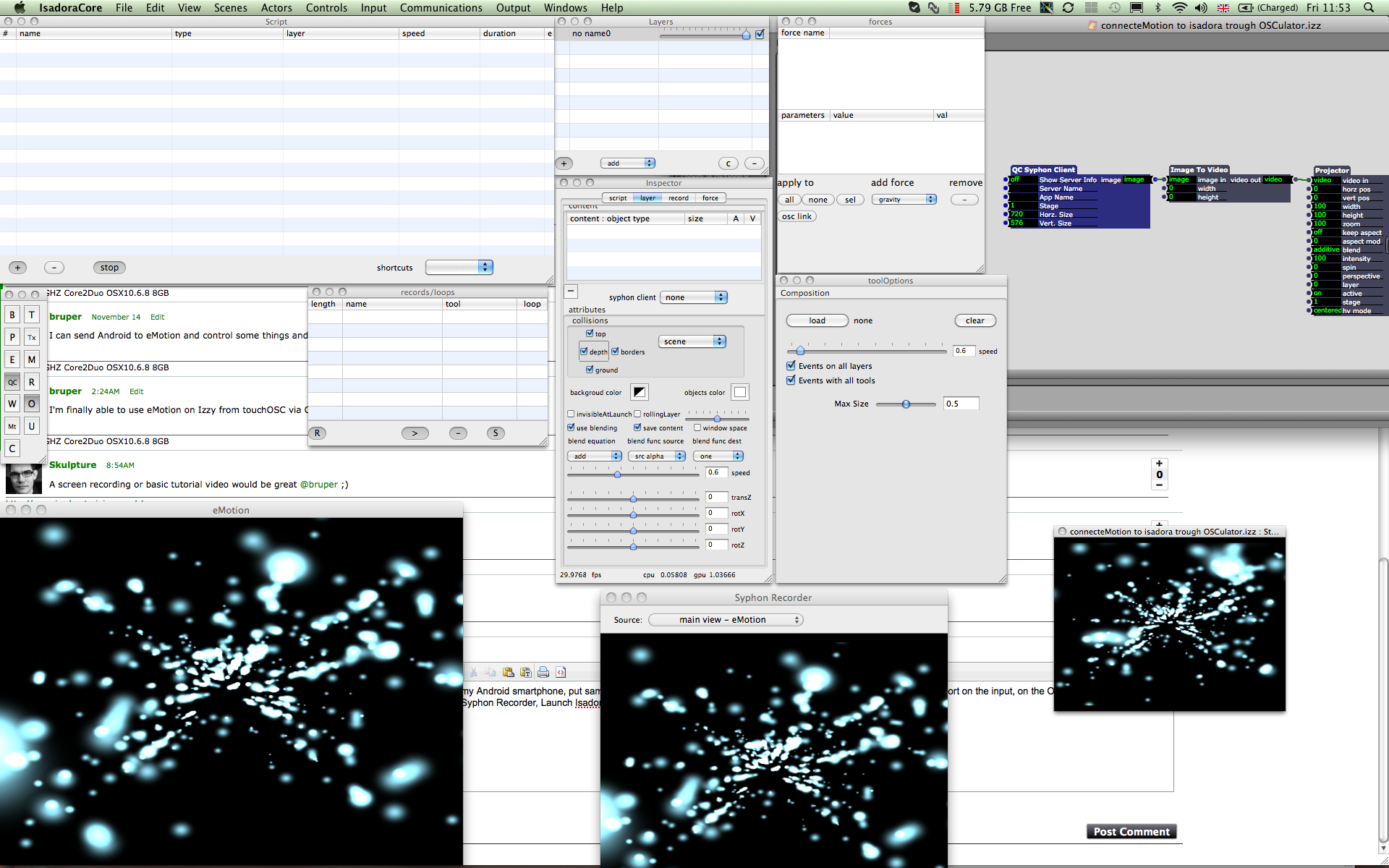
-
i've played with emotion again this afternoon. i was able to connect osc values from isadora to parameters in emotion and see things move/change/happen.
the breakthrough with emotion for me was seeing an output.i think i might soon need to have a look at syphon. -
what version of emotion are you using? i've downloaded 0.6.7.3 and i get the feeling that it's a version that might be a bit buggy. i've emailed adrien to ask if there is in fact a newer version available. -
@ particlep sorry only saw your post today, I just to receive comments via e-mail, not any more... eMotion finder-info says .6 period. It's also has many bugs unfortunately, the cursor is disappearing often, etc. Would be nice if Adrien would answer you and if he could progress in this very promising software (and provide a manual...)
-
@bruper i've been waiting for a reply before adding another comment. it's nearly break time so a quick addition, i too get the disappearing cursor thing. my feeling is that version .6 available is a work in progress that is way behind the version used for the shows as seen on vimeo.
it is an exciting application and one that i expect i'll continue to dabble with until such time as a version is released that is usable in a show situation.once i got past the initial how to see an output, i found version .6 fairly logical in it's layout and rapidly got myself to places in which i was seeing control able results.i think it's another situation where we have a contrast to the excellent work and support done by mark and his close team with isadora.