Activating scenes from light board based off cue numbers
-
Hey lovely community!
A feature that I'd love to be somehow hard-coded into Isadora would be an ability for scenes to be activated by their scene name which would correspond to a lighting cue. Isadora can already receive lighting cues through a midi to USB converter and the Midi Show Control Watcher. I built an actor that activated scenes (pictures attached) but it was very time consuming to have to keep adding to the control actor every-time we added a new scene.
And of course if there's already a better way to do this I'd love to know!
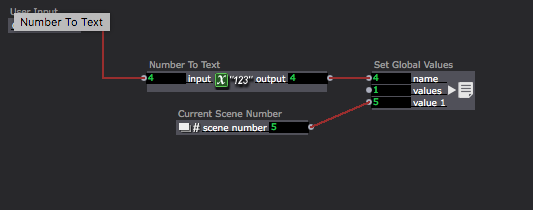
This is how I kept the master updated where each scene was.
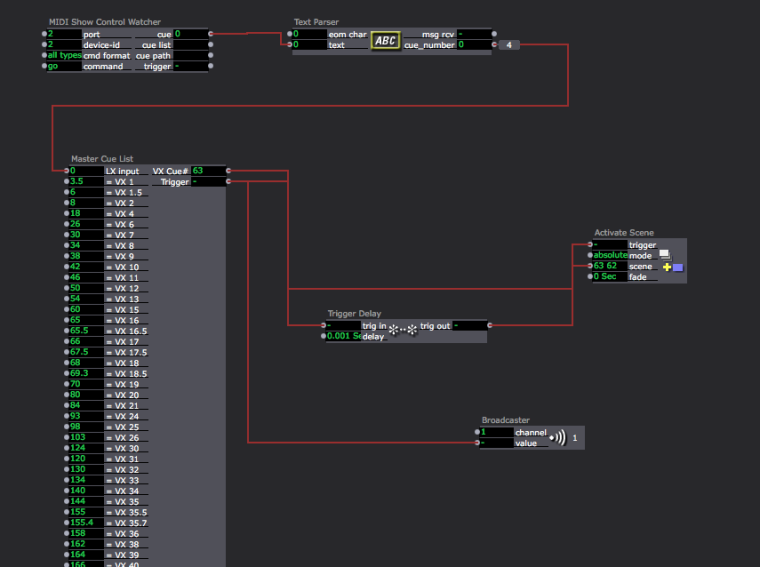
Where I put in the light cues that corresponded to my video cues (The broadcaster was for deactivating any activated scenes)
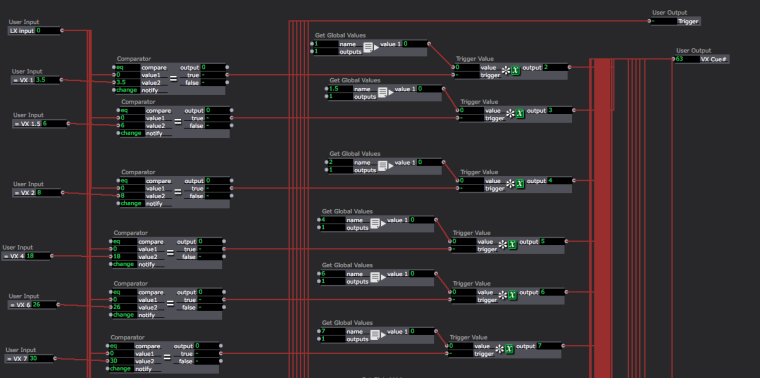
The inside of my master user actor.
-
Have you heard of jumpbyname plugin? It allows you to use the name of the scenes to correspond to a cue sent by midi show control. A gentleman posted info on this here.
https://community.troikatronix...
He has one for windows and mac. I use it all the time.
-Davonte
-
I also use JumpByName, and would highly recommend that you look into it. My advice to you is to also put a toggle button in your Control Panel that allows you to "ignore" the lighting board's incoming MSC (by controlling a gate) so that you don't accidentally get "dragged around" inside your own Patch when somebody goes to a different light cue while you're in the middle of programming.
-
Yeah, I've been using jumpbyname for years. It's been awesome. I usually disable the midi while editing.