CONTROLS Scene and Set/Get Global Values (HSL Adjust) Example
-
Hello all,
I started a response to this forum post: https://community.troikatronix...
and my as my response got more in depth I figured it might be helpful to folks outside that thread, and thus I decided to make my response into its own post.
- First of all, this User Actor is just an example of a method I use to globally adjust values in repeated User Actors across many Scenes. You can apply the concept to many different things when using Isadora.
- I use this method of having a "secondary" CONTROLS Scene (active at all times) for many purposes, including:
- Having a place for Broadcaster or Set Global Values actors to live so I can have Listener or Get Global Values actors in other Scenes and adjust values globally.
- Having a Scene that is always active where I can play music that needs to play "through" multiple Isadora Scenes without being interrupted when I crossfade between Scenes.
- Having a Scene where I can put the actors that affect my Patch and which I've given Control IDs to so that I can build Control Panels and have all the actors with Control IDS in a single Scene (whenever possible).
- I highly suggest you take a look at @GertjanB 's post on video routing, as his method can potentially save you a LOT of global adjustments, programming time, and processing power: https://community.troikatronix...
I'm having trouble uploading images right now, so here's a link to a zip in my dropbox with screenshots, a User Actor, and an example Patch:
Edit: Uploading inline images worked now that I posted the topic and came back to edit. Has anyone else had this problem?
For some reason when I go to insert an inline image, I select one, then the loading bar appears. When it completes, the selection window disappears but no image is added to the post. Posting the topic and then coming back to edit seems to have solved this. @Michel , any ideas?
Setting up to use a CONTROLS Scene
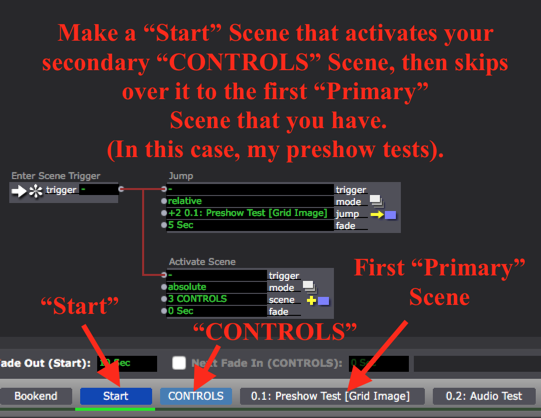
"Primary" and "Secondary" Scenes
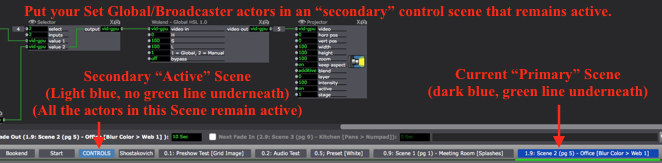
CONTROLS Scene - Contents
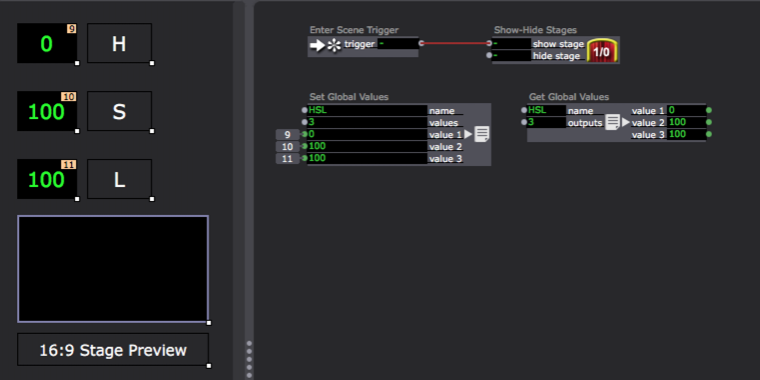
Global HSL User Actor - Exterior
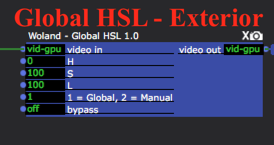
Global HSL User Actor - Interior
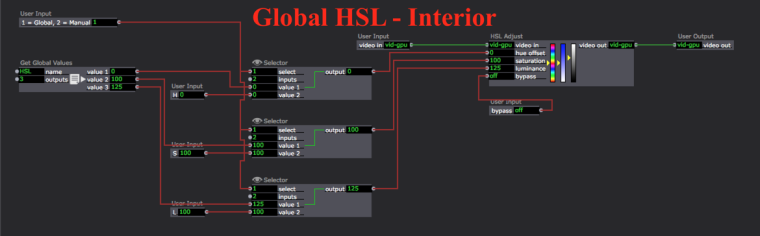
Global HSL User Actor - Usage Example

Best wishes,
Woland (Lucas Wilson-Spiro)
-
I submitted a support ticket about this issue with inserting inline images if you're not editing a post. I also added a whole bunch of other little quirks and formatting bugs that have been bugging me. Especially bullet points. I love bullet points because they make it easy to organize information and prevent one from creating long blocks of unreadable, unhelpful, intimidating text, but on the forum right now, because of a whole bunch of weird formatting things, bullet points are basically the devil.
Best wishes,
Woland
-
This is a known issue, unfortunately not something I can solve. The default editor of the forum is in Markup language, thats why we have changed to a other one by plugin, unfortunately it is worse now than it was before the forum update, even though there were troubles before.
Best Michel
-
Mark is in contact with nodebb, you can read about it here: https://community.nodebb.org/t...
Best Michel