3DS Files, textures and importing into Isadora.
-
This is what I have so far.
A cube, cylinder and an egg.
Download the three files and the black gloss texture and keep them in the same folder.
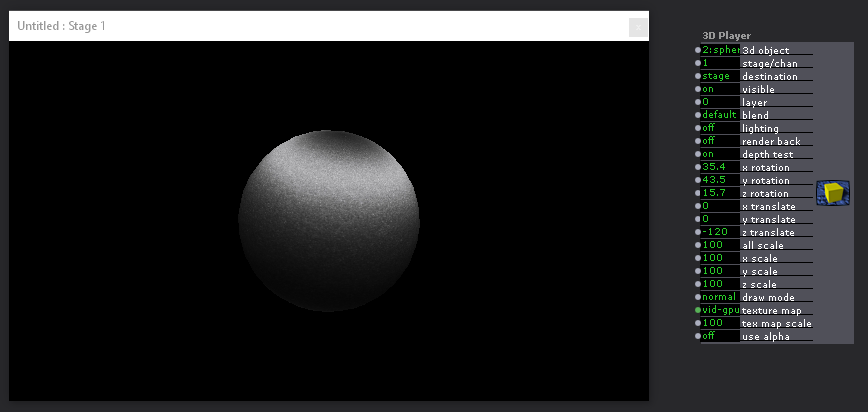
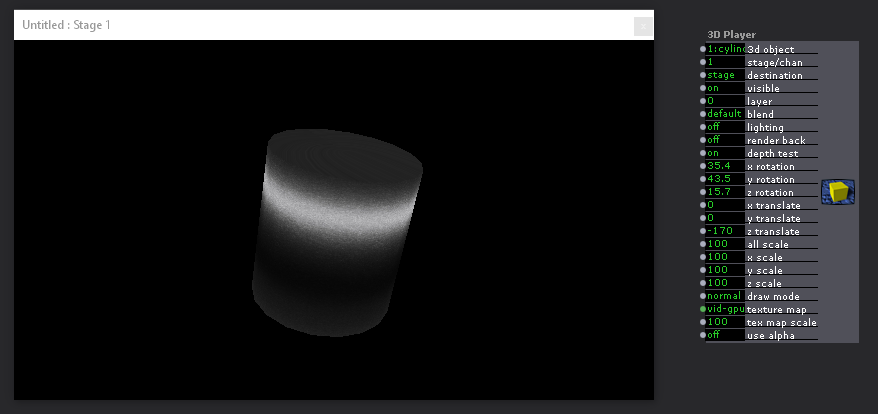
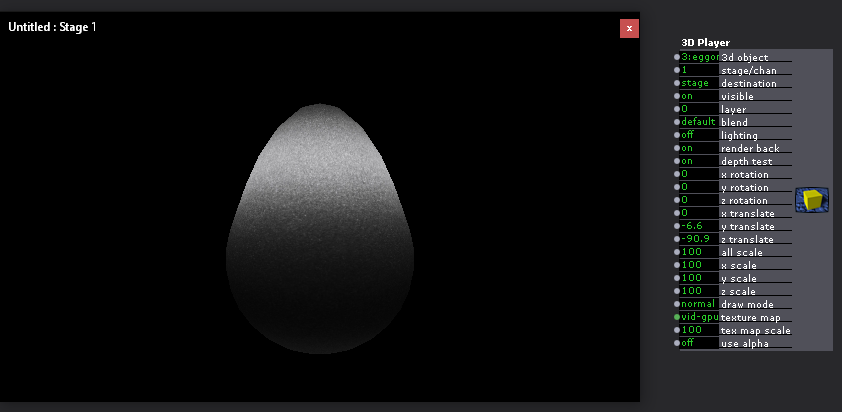
-
many thanks. works perfectly. I owe you one. name it !
btw forgot to ask for a cone-shape ... a cone and a cylinder should make a nice 3D arrow !
fyi
I am working on something that uses a ultra-short-throw (0.25) video-projection to the inside of a cylinder. My guess is that projecting onto a 3D virtual cylinder will do the necessary anamorphism to correct for the distortion of the projection. Will see that later today.
cheers
h
-
I have added a cone into the folder for you.
-
@skulpture said:
cube, cylinder and an egg
There are a number of more complex shapes as textured 3D files prepared for use in Isadora linked to a previous forum thread: https://community.troikatronix...
best wishes
bonemap
-
@bonemap said:
@skulpture said:
cube, cylinder and an egg
There are a number of more complex shapes as textured 3D files prepared for use in Isadora linked to a previous forum thread: https://community.troikatronix...
best wishes
bonemapAh yes thank you @bonemap I have added them to my folder so people can download then also.
-
3D heaven on the way !!!
-
-
I will asap. (i'm on a holiday for a week). Meanwhile I developed a little GLSL actor that is similar to Matte++ but more flexible. It allows to move and zoom the image projected on the 3D model. Just copy and paste the code in the attached file into a GLSL actor.
cheers
h
-
do not know if attachments work. here's the code:
uniform sampler2D iChannel0;
uniform vec3 iResolution;
uniform float iTime; // ISADORA_FLOAT_PARAM(src_zoom_x, xz, 0., 10., 1.0, "source image zoom horizontal");
uniform float src_zoom_x;
// ISADORA_FLOAT_PARAM(src_zoom_y, yz, 0., 10., 1.0, "source image zoom vertical");
uniform float src_zoom_y; // ISADORA_FLOAT_PARAM(src_scroll_x, xp, -10., 10., -0.0, "source image scroll horizontal");
uniform float src_scroll_x;
// ISADORA_FLOAT_PARAM(src_scroll_y, yp, -10., 10., -0.0, "source image scroll vertical");
uniform float src_scroll_y; // ISADORA_FLOAT_PARAM(dst_zoom_x, xs, 0., 10., 1.0, "destination image zoom horizontal");
uniform float dst_zoom_x;
// ISADORA_FLOAT_PARAM(dst_zoom_y, ys, 0., 10., 1.0, "destination image zoom vertical");
uniform float dst_zoom_y; // ISADORA_FLOAT_PARAM(dst_pos_x, xpo, -10., 10., 0.0, "destination image position horizontal");
uniform float dst_pos_x;
// ISADORA_FLOAT_PARAM(dst_pos_y, ypo, -10., 10., 0.0, "destination image position vertical");
uniform float dst_pos_y; // ISADORA_INT_PARAM(mask, msk, 0, 1, 0, "mask source image repeats");
uniform int mask;
// ISADORA_FLOAT_PARAM(blur, blr, 0., 10., 0.0, "blur mask");
uniform float blur; // ISADORA_FLOAT_PARAM(transp_thres, tt, 0., 1., 0.0, "black to transparent thresh");
uniform float transp_thres; void main(void) {
vec2 uv = gl_FragCoord.xy / iResolution.xy;
vec2 stretch = 1.0 / vec2(dst_zoom_x,dst_zoom_y);
vec2 zoom = 1.0 / vec2(src_zoom_x,src_zoom_y);
vec2 pan = (stretch - vec2(1.0)) / -2.0; // compensation for stretching
vec2 pan2 = (zoom - vec2(1.0)) / -2.0; // compensation for stretching
vec4 image = texture2D(iChannel0, (uv
* zoom
+ pan2)
* stretch
+ pan
+ vec2(src_scroll_x,src_scroll_y)
+ (vec2(dst_pos_x,-dst_pos_y) * -stretch)
).rgba;
image.a = step(transp_thres,length(image.rgb));
if(mask > 0){
float left = (1.0-(dst_zoom_x)) / 2.0;
float right = 1.0 - left;
float bottom = (1.0-(dst_zoom_y)) / 2.0;
float top = 1.0 - bottom;
left = left + dst_pos_x;
right = right + dst_pos_x;
top = top - dst_pos_y;
bottom = bottom - dst_pos_y;
float blurr = max(blur / 10.0,1.0 / iResolution.x); // size of one pixel image = image*smoothstep(left,left+blurr,uv.x);
image = image*smoothstep(right,right-blurr,uv.x);
image = image*smoothstep(bottom,bottom+blurr,uv.y);
image = image*smoothstep(top,top-blurr,uv.y);
}
gl_FragColor = image;
} -
At risk of not adding substance to the conversation, it just made me happy to see someone sharing GLSL code. Highlike. ;-)
Best Wishes,
Mark -
@skulpture Thanks a lot, Graham! Best regards.
-
@anibalzorrilla said:
@skulpture Thanks a lot, Graham! Best regards.
Welcome. I should make some more shapes really.... I slightly neglected this thread.
-
Or a tutorial how to add textures and export shapes from Blender, which is free. 2.7.9 still exports to 3ds, 2.8 makes problems exporting to 3ds. That would be such a treat! Kind regards, Tom
-
@tomthebom said:
@skulpture
Or a tutorial how to add textures and export shapes from Blender, which is free. 2.7.9 still exports to 3ds, 2.8 makes problems exporting to 3ds. That would be such a treat! Kind regards, TomGood shout. I might do that.
-
@skulpture said:
2.8 makes problems exporting to 3ds.
I am a big fan of the Blender 2.8 texture mapping tools. But I think you are right about not being able to create Isadora compatible 3ds files directly out of Blender. I use Cheetah 3D and MeshLab to condition the forms I make in Blender for use in Isadora. But it is still a better modelling and texturing experience to start the process using Blender 2.8.
Best wishes
Russell