TCP Control of Projector on/off
-
Hi All
I am currently working on a project that needs me to be able to control turning 8 Espon EB700U projectors on and off using Isadora. Ive read up and seen that TCP actors should be able to do that. However I have no idea where to start with writing the code for the TCP actor. I have looked at a couple of previous forum posts about it to do with Panasonic projectors but I am still not sure what code to put in to make them work. If anyone could assist me or direct me to somewhere that could give me more information to help me with this it would be greatly appreciated.Thanks
Andy
-
@andy-delmaine said:
Espon EB700U
Hi there @Andy-Delmaine,
Welcome to the Isadora Community forum. The projector that you listed above has PJLINK support (A protocol to connect beamers using Ethernet).
Please refer to the following post regarding my Tutorial about PJLINK and the necassary actors to make it work with Isadora.
https://community.troikatronix...
If you have any questions, feel free to make a new post or send me an email at hello@juriaan.me.
With kind regards,
Juriaan
-
Hi,
Thanks a lot for this! I've got one issue I am not getting connection state 2. I only get connection state 1. What does this mean and how can i fix it. Also the 'body' input has a question mark in. Do i need to put something else in there? I set the PJlink Password on the projector to ABC.
Attached is IP address of the projector and what I've put into the actor, please let me know what I've done wrong.
Thanks
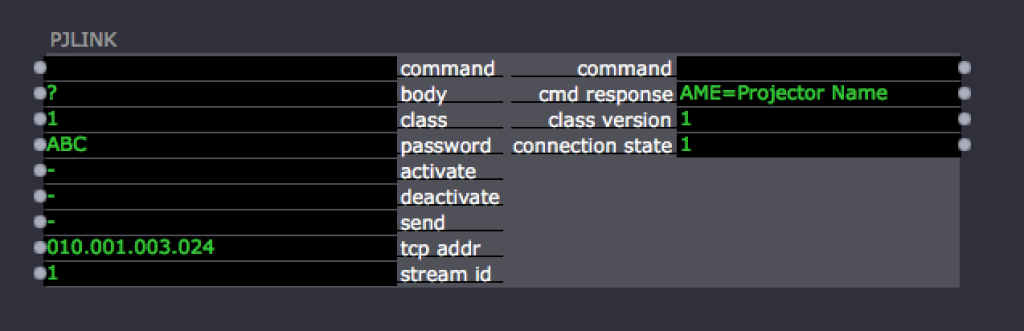
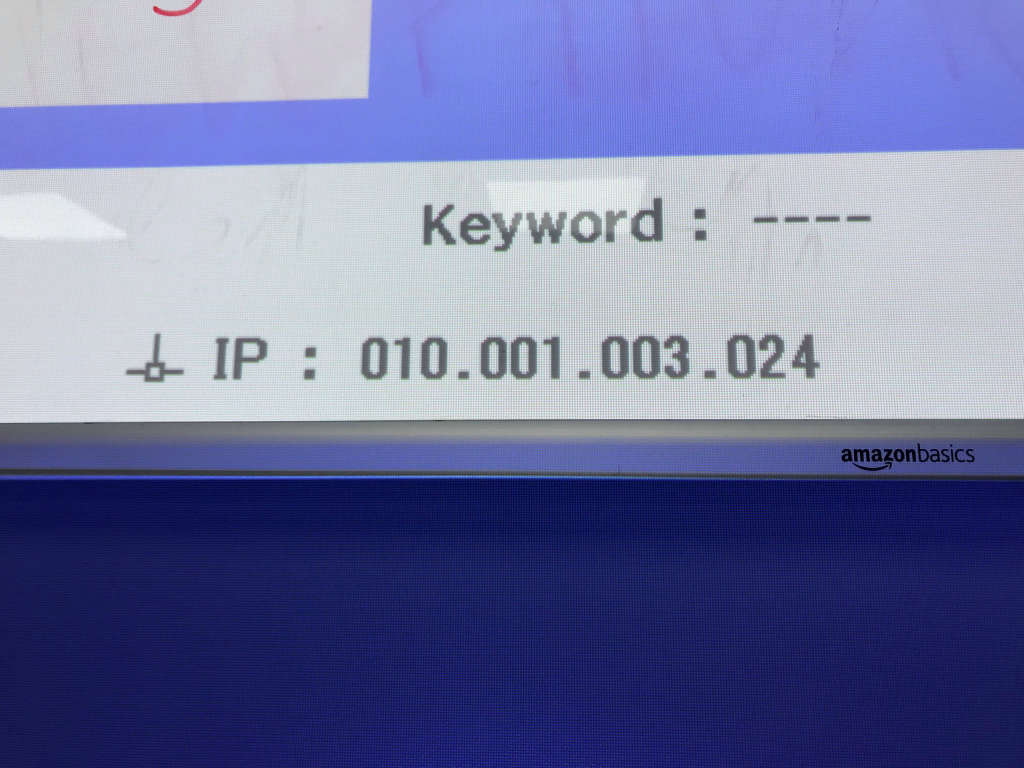
-
Hi
I found out why it wasn't working i took the 0's out of the IP address and it worked and its all working perfectly
Thank you so much
Andy
-
Regarding your actor questions :
If you wish to turn off the projector :Command = POWR
Body = 0
If you wish to turn on the projector :
Command = POWR
Body = 1
If you wish to ask about the "POWR" state (So is the Projector On or Off)
Command = POWR
Body = ?
-
Hi @juriaan
When I said it was working perfectly that was only with one projector, but when I tried it with 2 projectors I couldn't seem to get it working. I tried changing the stream IDs and trying both different IPs and the same IPs but couldnt get it to send to both. the original projector I tried works fine and the second one works fine on the original actor but when I have 2 of the PJlink actors I couldn't seem to get it working. I also tried changing ports or buffer size just to see if it did anything, but it didnt help getting them working.
Any help is appreciatedThanks
Andy
-
Hi there,
Never tried it with two projectors before. Will test it out tonight and let you know.
- Juriaan -
Hi there @Andy-Delmaine
I tried it with the Test Software and it seems that it works correctly here. Could you upload your patch so I can get some more information regarding your setup ?
With kind regards,
Juriaan
-
Are you sure you made a proper adhoc network, with computers and beamer sharing the same class of address, like 192.168.1.XXX and the same network mask, 255.255.255.0 in a private network? I use sometime PJLink with 4 Panasonic beamers and it works perfectly.
Jacques
-
I was just testing and playing around on the patch you sent me. I copied and pasted the actor in the patch.
They had DHCP on so had the same subnet and ip class on the same network.
I will be testing it again later today to see if it was something stupid on my side.Thanks
Andy