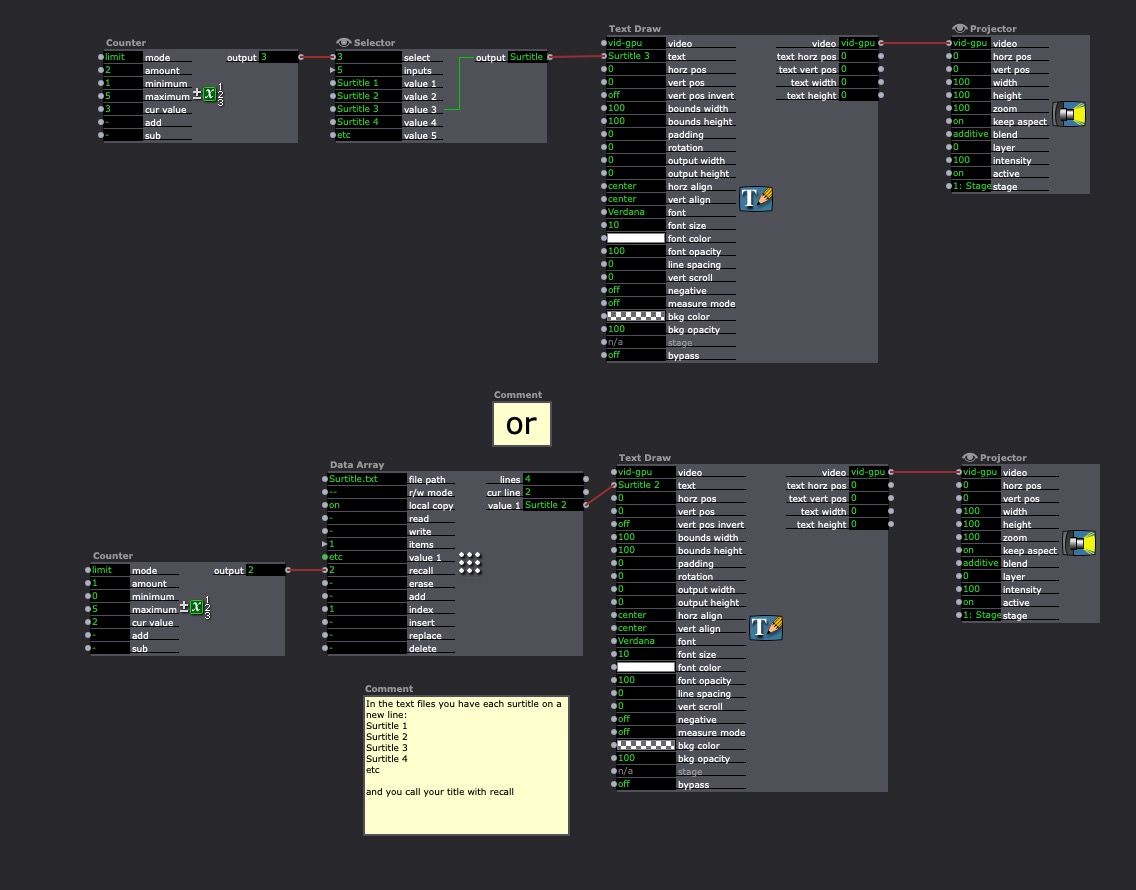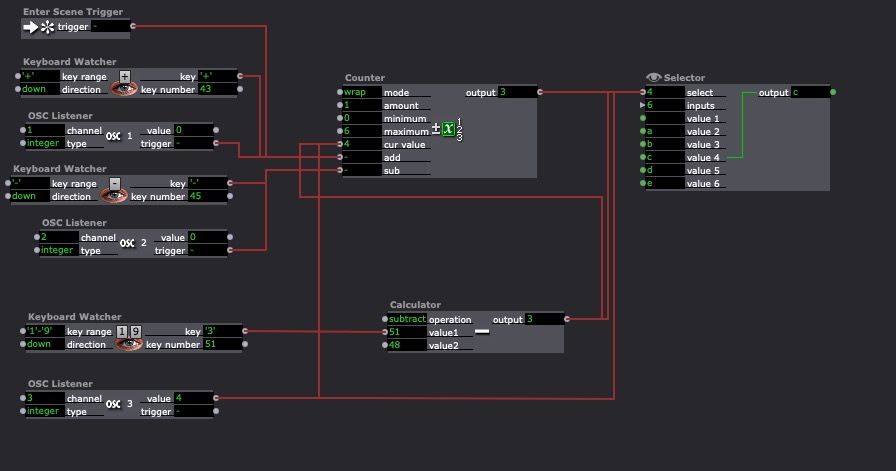[ANSWERED] Super Titles
-
So I was told how great the community that helps with Isadora was. I think they short changed you all. This information has given me multiple ways to solve the issue. Thank you all so much.
I have made the "readtextfromfile" work and for a NOOB I was pretty excited to make that all happen. The next thing I know the boss will throw at me is "Can the text fade in and out, like power point?"
So is that possible? ok I know it more than likely is. Which actor do I use. I have tried a few but they don't seem to do the trick.
Thanks
-
@jarporte said:
The next thing I know the boss will throw at me is "Can the text fade in and out, like power point?"
Resist this!! Persuade the boss it's not a good idea! As an opera goer I notice that what pulls my eye from stage to surtitle is the sudden change of text, sensed in my peripheral vision. If the titles fade in and out one might not see this.
To the best of my memory neither the Royal Opera House or the English National Opera have fades between titles. And if those guys don't know how to do it properly, then who does?! -
@mark_m said:
@jarporte said:To the best of my memory neither the Royal Opera House or the English National Opera have fades between titles. And if those guys don't know how to do it properly, then who does?!
While I may agree with you. Neither of those companies pay my salary ;).
So if it is possible I do what the boss wishes.
-
@jarporte
You want to look at 'Envelope Generators' connected to the Opacity (either in the Text Draw, or better yet, the Projector).
Might be easiest to have 2 Envelope generators, One ramps the Opacity down, say 100->0... then triggers the text/title switch, and the ramp up, say 0->100. -
@dusx That worked perfectly. Thanks
-
@fifou I know this is "quite old" but can you tell me is there something in glypheo that I need to set for it to receive OSC from Isadora? I'm very far from being a pro, so I might well have it set up wrong in Isadora too. I've only used OSC to go from machine to machine, never from Isadora to another app on the same machine. I'm needing to project surtitles, in Arabic no less, and Glypheo seems to be able to handle the script...but I can't get it to listen to Isadora. Any help you can offer would be greatly appreciated. Thanks.
-
Have you tried this? If Glypheo is running on the same machine as isadora does, put the IP in the OSC actor to 127.0.0.1 and the port to 9009
You can also control Glypheo via OSC, for example with TouchOSC on your mobile phone.
Be sure to setup your OSC port to 9009, and use the following messages :
/goPrevious/goNext/goTo indexwhere index is the OSC argument for example/goTo1or/goTo2.3/goBlackAndNext
Best
Dill
-
Just in case other folks run across this post in future and are looking to work with surtitles/subtitles/supertitles without glypheo, it's worth noting that we've released the SRT Subtitle Player downloadable plugin on the TroikaTronix Add-Ons Page for use with .srt files.
Additionally, the Read Text From File downloadable plugin we have recently released on the TroikaTronix Add-Ons Page might also be useful for the purposes of reading surtitles/subitles/supertitles from a file and feeding that text into a Text Draw actor, then out through a Projector actor.
-
@dillthekraut Thanks for this! Sorry -- I turned my attention to another project. The part I can't figure out is what OSC address to use.
What I have right now is:
localhost = udp address
9009 = port
??? = address [as I understand it, this should begin with / and should be supplied by glypheo...but I can find nothing in their very limited documentation]
Am I being dense?
Thanks so much for your help.
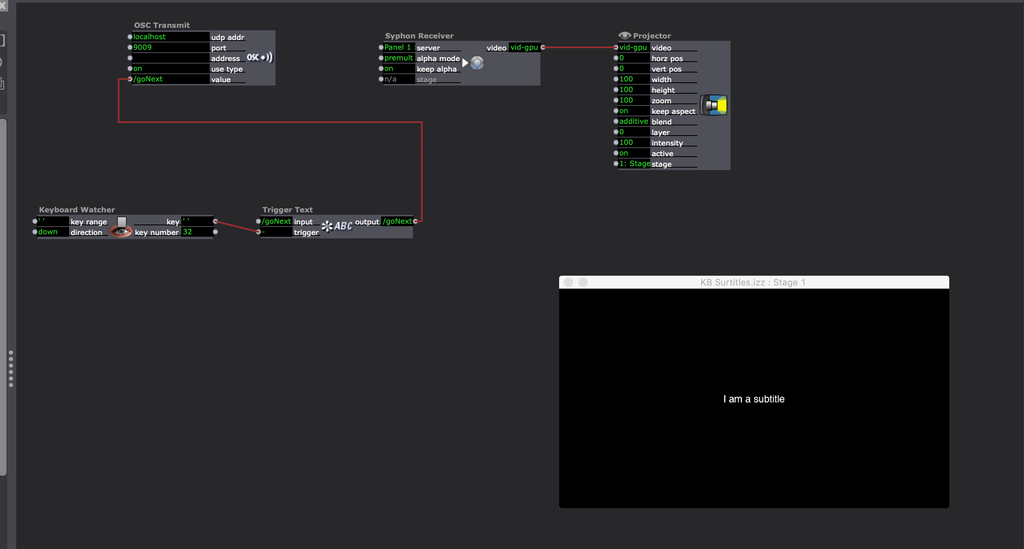
-
The address is meant for the OSC path, which you now have put to the value. The /goNext command doesn't need any extra value. But to send something, Isadoras OSC transmit actor need to register a change at the value input. It doesn't matter in this case, what the value is. It could even be a trigger.
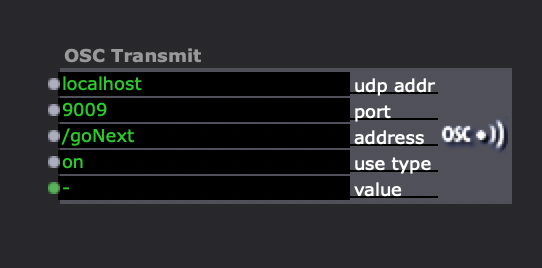
The OSC Multi Transmit does have a 'transmit trigger'. Which makes it a bit more logical.
If you would like to jump to a specific line, you would enter /goTo for the address and the Number of the line into 'value'. (see # 7 for Value 1 in pic)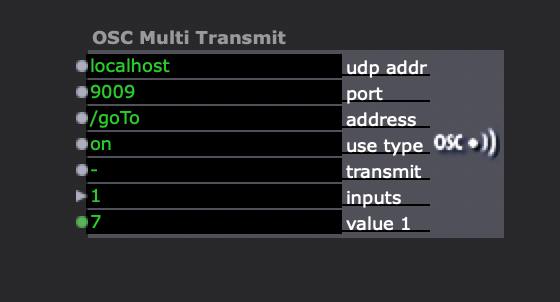
-
@dillthekraut Well, as embarrassed as I am at how simple that was, I'm glad I asked. Thanks so much for taking the time. Works perfectly. I really appreciate it.
-
@woland said:
SRT Subtitle Player
Hi @Woland ... I'm back trying to do something interesting with surtitles again (having gained basically no skills from the last time) and I'd like to use your actor or something other than two systems. Is your actor primarily designed to project an srt file for an existing movie? Is there a way to use it for cuing particular surtitles, because this is for live performance and so will probably need to be cued on the line. But, more to the point, I can't actually get it to output anything, and I'm not sure what I'm doing wrong. Does ok in the error box mean that it's actually "ok"? Write now what it's outputting is the default * from the Text Draw actor. I'd love to know what I'm doing wrong, but also what anybody recommends as the best solution for cueing surtitles in Izzie...would you say the ReadTextFromFile?
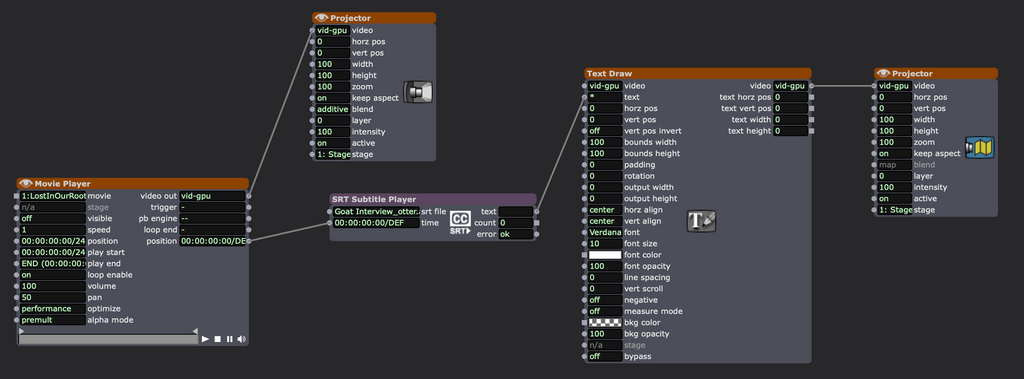
-
-
@jfg Thank you so much. I've been a Izzy user for SO long and I really only know how to use a tiny fraction of it. This is very, very helpful!
-
@jfg Hello,
thanks for the alternative tip. I have only one question Jean-François. In this case how do you deal with subtitles that are one line and then the next is 3 lines ? Since titles appear at the same hight in the projector if the title 1 (say) is just one word and the next one is on three lines How do you change the values of position and bounds in the text draw? Because hight is supposed to change, no ? Otherwise, on the one that is in just one line might be too high and the one in three lines risks being too low and then being cut.
-
I use Bounds width and height and vertical align bottom or center. In this example I use bottom
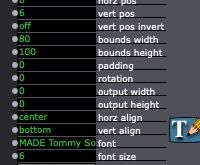
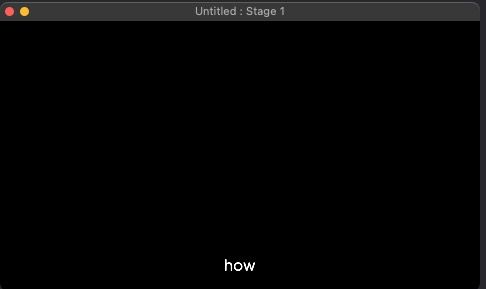
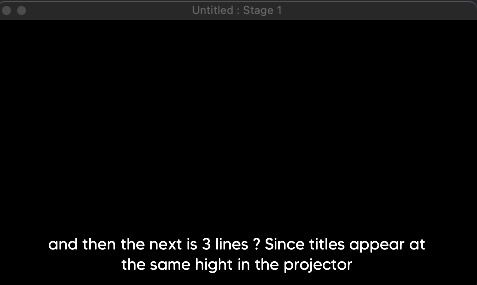
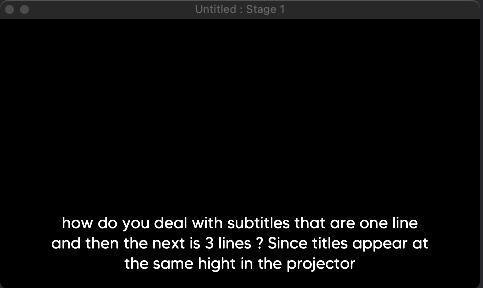
it is what you ask for?
Best regards,
Jean-François
-
@jfg I'm sorry to keep coming back to this but I started working on other parts of the project.
I'm experiencing a weird (to me) thing that's probably obvious to other people, but I was putting in my surtitles and I was planning on using multiple scenes so it isn't so messy.
But nothing I do get's the scenes back to cur value 1 the first time I reenter the scene. I tried enter scene value of 1 connected to cur value as well as trigger value of 1 (w/ enter scene trigger) connected to the selector number. Both of those value are set to Initialize at 1, but never do.
In this screenshot you can see that the cur value and selector both say 1, but it's showing the 5th title (the last one I played before leaving the scene and coming back).
Do you see what I'm missing?
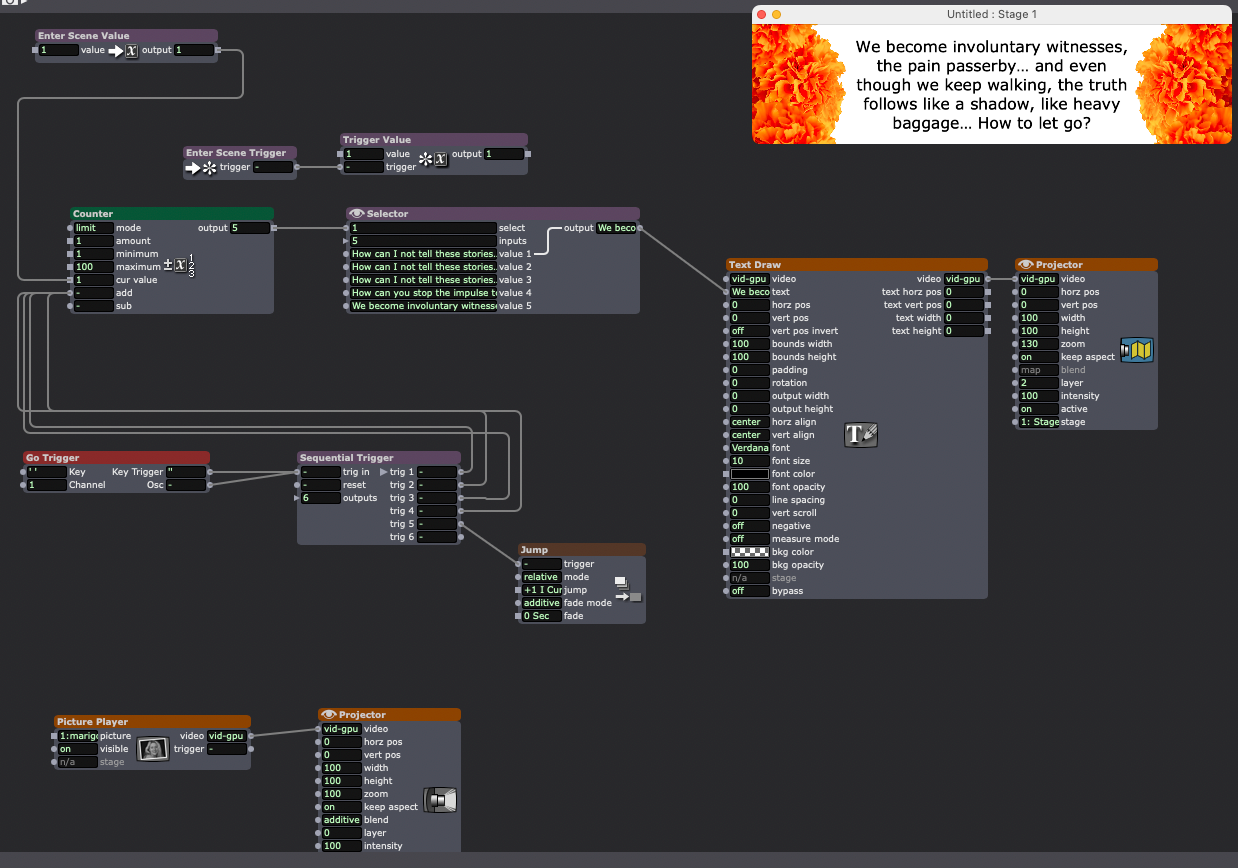
-
your counter is still outputting 5 from last time round, and the selector needs an active trigger to change it.
you could either initialise the current value to zero, and enter scene trigger the add to send 1 to your selector, or give your selector 6 inputs and leave the first 1 blank, enter scene trigger to value 1, with a tiny trigger delay to trigger a value of 2 to the selector. or trigger it back to zero at the end of the scene, so that when you enter again it is ready to go. -
Hi folks, @dbini -- thank you both for your suggestions. The titles are working great now...but I wonder if you can lend another hand. I don't think I understand the logic of the selector, to be honest, and I have a little issue where my actor is jumping lines and I can't figure out a way for the operator to select a specific line. Adding a trigger value button going to the selector doesn't work. Is there an easy solution to this? Thanks so much.
-