[ANSWERED] Blur Contours [IzzyMap]
-
Hi all ! Working on the Izzy Map...Is there any possibility of blurring the contour of for example a circle or other composite shape ? what I want is that the outline does not look perfect in this case. Thanks a lot !!
Best,
-
@ril said:
blurring the contour of for example a circle or other composite shape
Unfortunately we don't have this possibility yet.
I tried to implement a softedge feature for Isadora 3, but the algorithm was wonky and so we hid the feature before we released because anticipated more problems than success for our users.
That said, we know people want this and will return to it during the fall and include it in the 3.1 release that will come out later this fall.
Best Wishes,
Mark -
there are work arounds.
Mostly I created a mask shape shapes (or multiple shapes actors) in black and white, add gaussian blur and then add this as the alpha to my source.
So the soft edge is done before the mapping in this work flow.
-
@mark thank you anyway !!!
Big hug,
-
@dusx thanks a lot ! If you want to share some screen capture of the process, will be great
Best,
-
I couldn't find it anymore, but there was a nice thread describing a good workflow for this.
If you go with Isadora 3, you can add a virtual stage. With a projector pointing to it, and fed by 'background color' actors white, you can use the Izzy map in it, to compose a mask much more flexible.
Grabbed by the 'get stage image' actor, you can use the output of the virtual stage as an alpha mask or just send it to another projector with the same final output stage that the content has, to have a classic mask. Just use the Gaussian blur to soften the edges.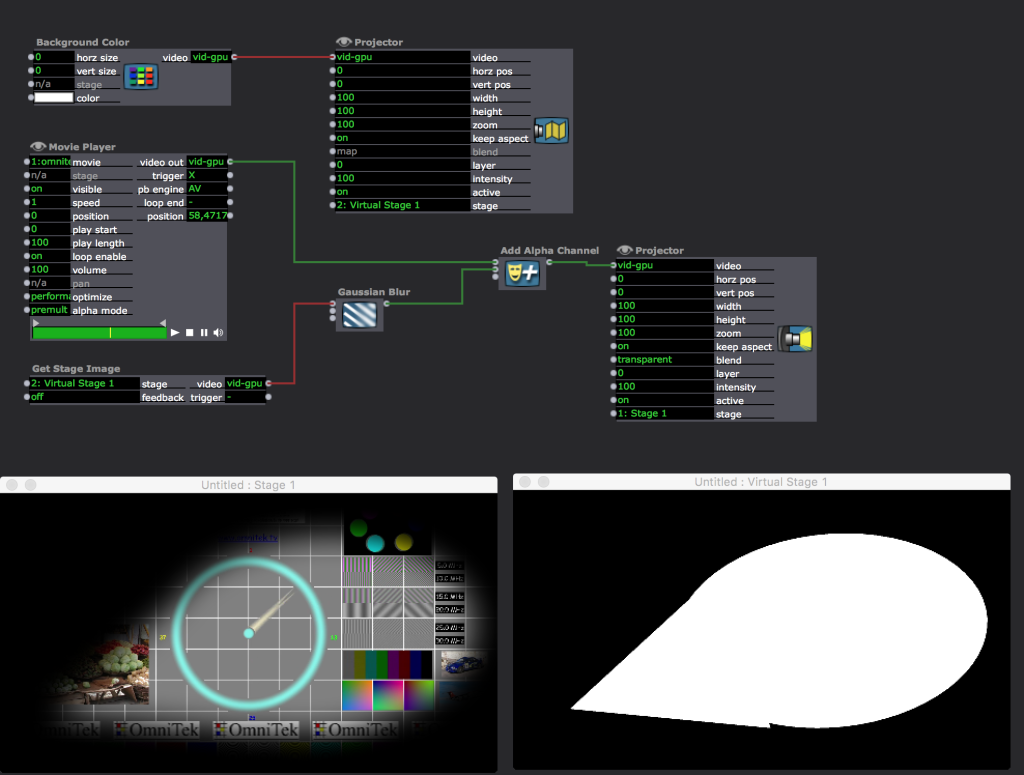
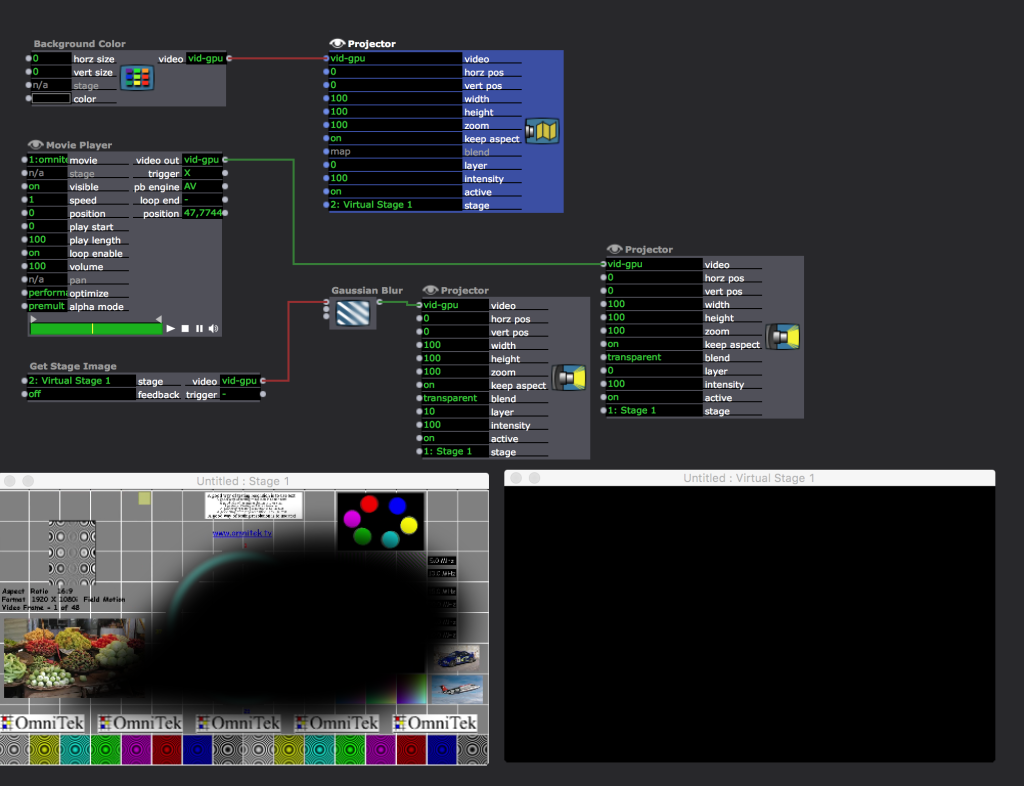
-
Perfect, using IzzyMap, Virtual Stage, and Get Stage Image, is a great Isadora 3 approach, and much more powerful.
One thing to watch for is that Gaussian Blur can mess up the edges of your mask if the image is too close or touching an edge.
So best practice is to keep it centered and good way from the edges.
If you need to move it you may consider using Matt++ to drop the image on a canvas and move it to the required location (after blur is applied) -
@dillthekraut thank you very much !!
Best,