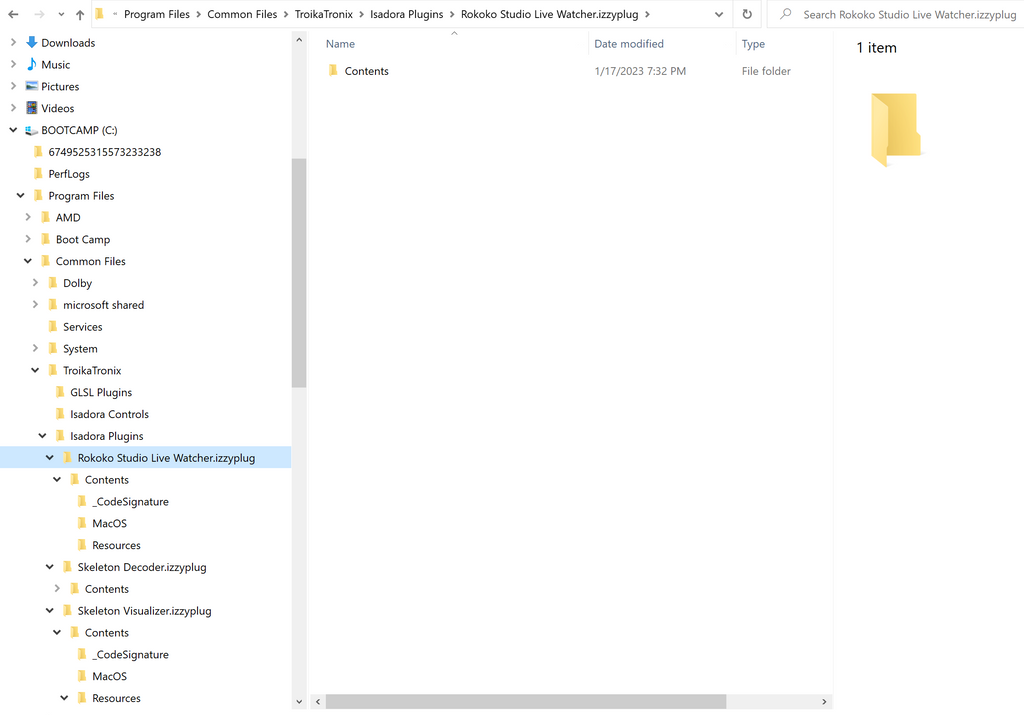Seeking Beta Testers: Rokoko Smartsuit Pro and Isadora
-
@mark Hi Mark- Kathleen from the NYC workshop. Was wondering if I would be able to get the Rokoko actor as I will have access to a suit in a few weeks. And please put me on a list (if you have one) to test out the perception neuron actor if you end up making one. Cheers-k
-
Please open a support ticket using the link in my signature and we can get started on the process of adding you to the beta-testing program.
-
This post is deleted! -
This post is deleted! -
Hi Mark and Team,
I'm trying to experiment with Rokoko Smartsuit and Isadora but am having some issues. Since I'm using a MacBook Pro (Intel Core i9-9880H CPU @ 2.30GHz 2.30 GHz) and it is running on Monterey, I had to install Windows 10 and Rokoko Studio Legacy - the BETA version does not support Monterey... So, I reinstalled Isadora on Windows 10 and tried to install Rokoko Studio Live Watcher. Sadly it is not installing. Here is the screenshot of the unzipped plugin folder. Aren't those folder supposed to look like Isadora logos...? When you have a chance, please help! Thank you very much.
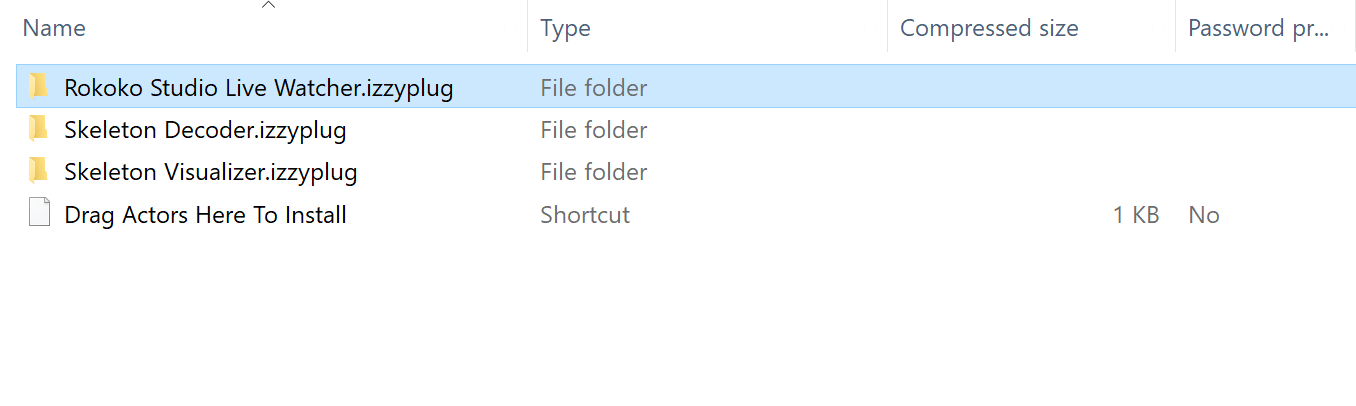
-
@ytanokura
On windows they look just like folders. Nothing is wrong, just drag them onto the thing that says you should drag them onto it.
-
@woland Thank you. I did drag actors to install, and it seems they are installed, but actors do no show up in Isadora...
I would appreciate any help you could give me. Thank you.
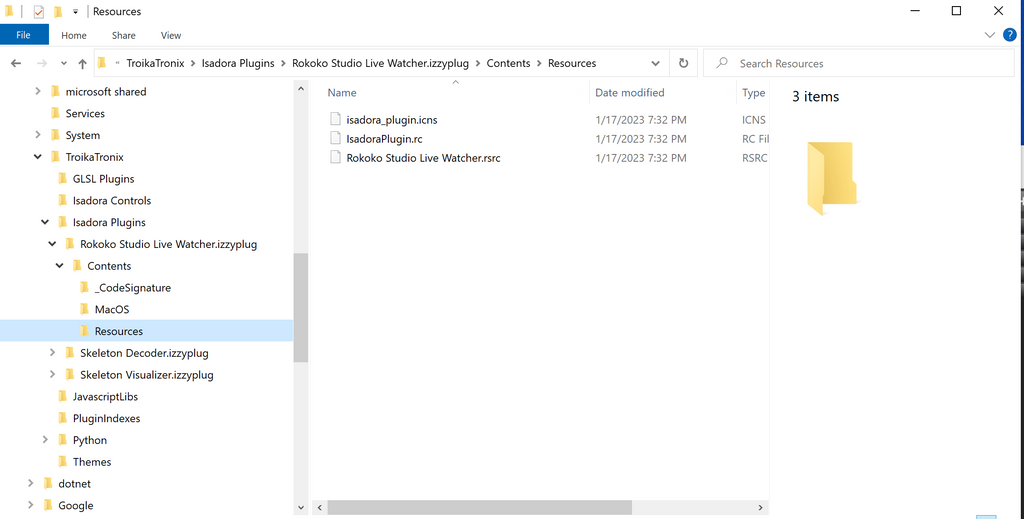
-
@ytanokura said:
and it seems they are installed
Please confirm the plugin folders are at the same path as shown in my image below.
C:\Program Files\Common Files\TroikaTronix\Isadora Plugins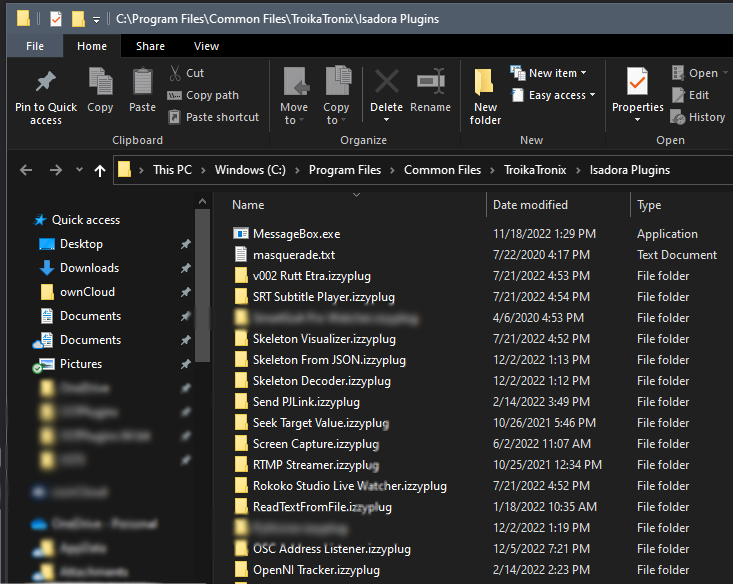
This same folder should open when you select the menu option: Help / Open Plugin Folder / TroikaTronix Actor Plugins
Another way to install these plugins is to copy the plugin folder (pluginName.izzyplug) to this folder. -
@ytanokura said:
I did drag actors to install, and it seems they are installed, but actors do no show up in Isadora...
After installing new plugins they won't show up in Isadora until you quit and re-launch the program. (Isadora loads in all the plugins on launch.) Did you quit Isadora and re-launch it after installing the actor plugins?
-
-
@ytanokura
I can tell that you've got the macOS Rokoko actor plugins there. You need the windows ones.
- Delete the Mac Actors that you've put there.
- When you download the Rokoko Studio Live Watcher actors from the Add-Ons Page, you'll get a zip file.
- Unzip that and you get a folder called "Rokoko Studio Live Watcher Actors"
- Go into that folder and go into the "Windows Folder"
- The three actor plugins you need will be in there.
You need these bois:
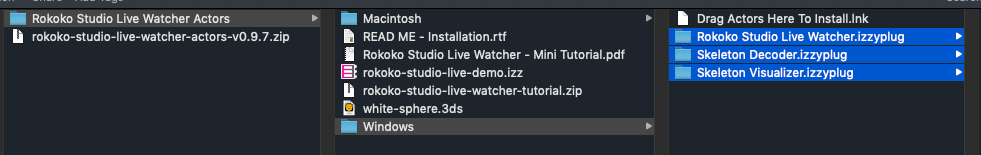
-
@woland Thank you! I honestly used the Windows folder, but those files for Mac ended up being there. At any rate, I deleted the installed files and dragged the Windows files directly into the plugins folder as DusX suggested, and it worked!!
Thank you very much and I apologize for flooding this thread.
Best,
Y -
@ytanokura said:
Thank you very much and I apologize for flooding this thread.
No need to apologize, we're here to help :)