Audio Features for Isadora: What Do You Want?
-
@mark yes, as expected, I don't know why I would have thought otherwise
-
What we are proposing is that we get the routing that is inside the Sound Player (Movie player in phase 2) as an output of the Sound Player that contains a string value with the routing. So just like the input string that we provide we would love to get the same on the output side of the actor
That way we can use that string again to make some powerfull user actors (like a preset system)
-
@juriaan said:
What we are proposing is that we get the routing that is inside the Sound Player (Movie player in phase 2) as an output of the Sound Player that contains a string value with the routing. So just like the input string that we provide we would love to get the same on the output side of the actorThat way we can use that string again to make some powerfull user actors (like a preset system)
Ooo I like this. That sounds tasty!

-
@mark said:
That said, I can see a new actor that implements the routing UI element when you click it, and provide the routing string as an output. Maybe that's what you mean?
Hi @mark,
Yes! That’s right an output string from the audio matrix UI. You are the consummate programmer so I know from participating and listening to many discussions like this over the years that you will see the most efficient, flexible and appropriate way to implement something in Isadora. And your vision for a new actor that outputs the matrix string appears to be the sensible way to resolve the potential of working with the audio settings over multiple scenes/ patches etc.
Best wishes
Russell
-
@juriaan said:
So just like the input string that we provide we would love to get the same on the output side of the actor
In other words, you simply want a "through" -- whatever string comes into the 'routing' input goes to the 'routing' output, including the string generated by the UI element.
Wouldn't it be better to simply have a "Matrix Routing" actor that provides the routing output, i.e., the actor itself is the same UI element as seen above. So you could click on the actor to edit and you get a string output? (Of course the downside of that is that it won't automatically know the number of channels in the source audio file like the Sound Player does.)
Best Wishes,
Mark -
VU Meter UI Test. ;-)
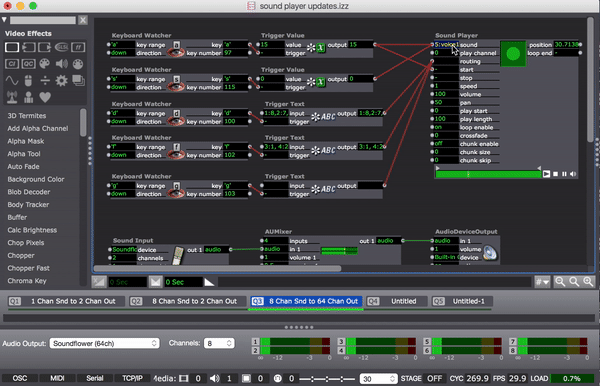
-
hello. great.
do you think something like the surround panner( max for live device in ableton live 10) is possible. a grafik interface to midi or osc configer the volume level of a sound on a maybe 8 speaker setup in a room?
thx.
r.h.
-
Sorry I dont understand what you are saying ? You can use OSC and MIDI to change the volume of your Sound players by using the OSC Listeners / MIDI listeners and tie them directly to the Sound Player in question. Or is what you are saying that you wish to map UI elements directly to OSC input / MIDI input like Resolume / etc ?
-
@Juriaan I think @deflost is referring to this in part https://www.ableton.com/en/pac...
-
it looks great but I though more about to have it in the control panel. During the work on the canvas I can always use the AUmixer or AUMatrixMixer to control the sound level. But if I use during the show a only control Panel interface I will need something to see the sound level.
thanks.
best
Jean-François
-
@deflost with the input string containing all the levels for each channel this is pretty easy for us to make with a little JavaScript. Now that the raw functionality is there we can make any kind of planners.
Having user the Ableton "surround planner" it is really pretty bad and leaves out most of the calculations to actually do surround. There is a project called envelop that has a much better planner and is open source. This could be a good start for a flexible roll your own surround panner. As all we actually need to do is change some values in a string it is pretty cool. The advantage of us making this as user actors is we get precise control over important things like speaker numbers and offsets (missing in the Ableton implementation).
-
hello.
maybe you are a programmer. we Not!
we have to buy software to work with.
and we allways hope it works.
so, the ableton (max for live)
surround panner is better
then a " maybe it could work with 7
workarounds and a couple of years of
additional study of programming, and on windows not
at the moment".
-
@deflost said:
do you think something like the surround panner is possible. a grafik interface
I think a simple implementation of this is possible actually. I was already thinking of it today as I continued to work on the audio, thinking that I could add a new input called "pan mode", where one of the options would be 'circular' so that as you panned from 0 to 100, it would go from speaker to speaker. I guess we'd need another input called "pan width" as well because maybe you want the sound to "bleed over" to the adjancent speakers when the pan position is centered on that speaker.
However, as @Fred and @Juriaan will probably tell you, this simple implementation is not at all accurate. To be fully accurate you'd need (at least) to provide Isadora with the measurements of the position of the speakers in space. I'm not at all an expert on spatial sound... there's probably a whole lot more to it than that and probably they can say more about it. (Please start an "Off Topic" thread if you wish to get into detail about that topic, OK?)
But in terms of something basic, so that you can have -- for example -- four speakers in a room and know that a pan value of 0% is only speaker 1, a pan value of 25% is only speaker 2, and so on, is certainly quite doable.
Best WIshes,
Mark -
hello.
thank you very much for thinking about.
j.w., r.h.
-
Dear @Fred, @Juriaan, @RIL, @bonemap @ian @jfg @kirschkematthias @tomthebom @kdobbe @Michel @DusX @Woland @eight @mark_m @anibalzorrilla @knowtheatre @soniccanvas @jhoepffner @Maximortal @deflost @Bootzilla
I have a question that I'd like you all to weigh in on.
If you have a mono sound routed to two or more channels, the function of "pan" is clear.
If you have a stereo sound routed to two channels, the function of pan is also pretty clear: in most software, as you pan left, it reduces the right output volume and does not change the left output volume; if you pan right, it reduces the left output volume does not change the right output volume.
But what does pan mean if you have an 8-channel file routed to 8-outputs? Or a 4-channel file to 8-outputs? Or 8-channel file routed to 4 outputs?
Do you have an expectation of panning with routings like this? Frankly, it doesn't really make sense to me.
Best Wishes,
MarkP.S. this is how the UI is looking today. I will build a version for the team to try (macOS only for the moment). I expect beta testers to have in the next couple of weeks or so.
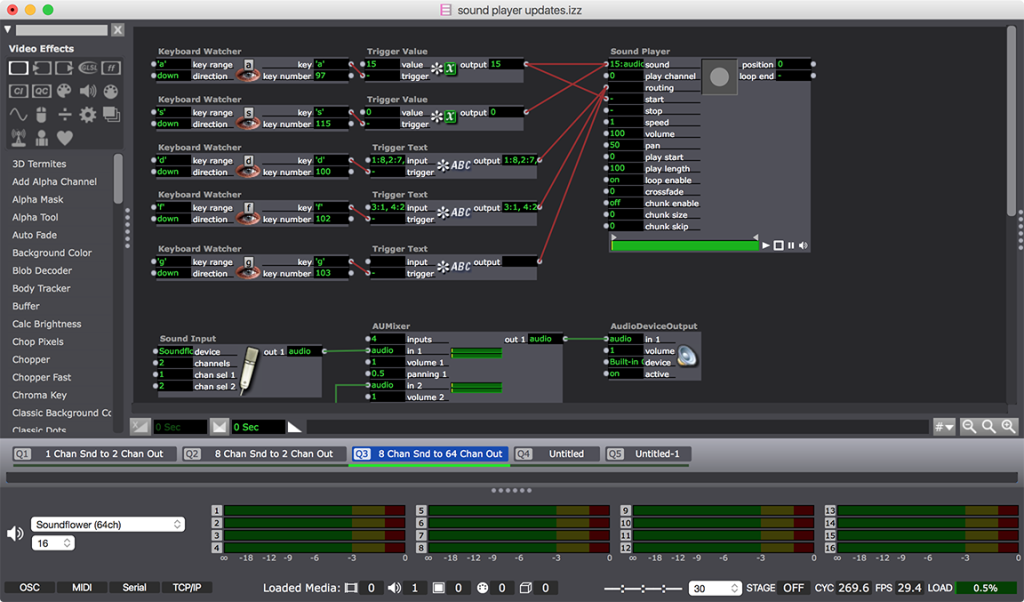
-
@mark said:
an expectation of panning
Hi,
I found the following quote that sums up my expectation of multi-channel panning.
“Panning gives audio channels their own space in the stereo field. It can be used to eliminate masking by moving sounds out of the way of other sounds so the listener can clearly define them.“
IMO this relates to multichannel audio (not just 2 channel stereo) It takes the assumption that a typical speaker set up will be based on left and right stacks or spatial left, right and centre positions.
so a way to calibrate the degrees in panning a channel are important to build the stereo spread for a typical rig. For installations that have audio ‘zones’ calibrated panning facilitates the separation of channels to deliver to individual spaces.
Best wishes
Russell
-
The other instance where panning is critical is when there is a need to separate stereo pairs that might be embedded in an audio file. An eight channel file might be in the format of eight stereo channels and may then require panning to to isolate the monaural tracks...
-
@bonemap said:
An eight channel file might be in the format of eight stereo channels and may then require panning to to isolate the monaural tracks...
First of all, let's make it clear that AIFF and WAVE files do not themselves support the notion of "stereo" channels. A mono file has one channel, a stereo file has two channels, a quadrophonic file has four channels, etc. Your example above would end up being expressed as 16 individual channels in those file formats.
It is true that QuickTime movies support the notion of a multiple tracks, and each track can have an arbitrary number of channels. (None of the Windows formats support this idea as far as I know.) My proposal for an movie with eight stereo tracks is that we would view them like the AIFF files: as 16 invididual channels. Then you can route anything anywhere you want.
For example, here's eight mono tracks routed down to stereo. Here the panning would be clear because you end up with two outputs.
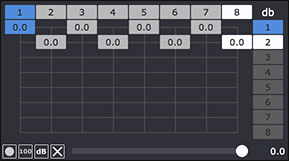
Or a different routing, where all eight channels are being route to all eight outputs. What does panning mean in this situation?

Best Wishes,
Mark -
I think panning is only useful in 2 speaker setup. Once you got to multichannel output directions go in 3D. I still think the modular way is the most flexible. Suppose you have a background running in 5.1 with 6 discrete WAV channels. But you want to pan around 360 with a live input over it.
Input blocks, mix/routing/panning blocks and output blocks.
-
@mark said:
Your example above would end up being expressed as 16 individual channels in those file formats.
Thanks for correcting that - these posts are not user editable. The intended comment was meant to read four stereo pairs becoming an 8 channel file.
If stereo pairs are going to be irrelevant to the ‘sound player’ then Stereo panning is irrelevant too, I would have thought.
Best wishes
Russell