[FIXED, DOWNLOAD LINK] NDI 4 watcher only 640x360?
-
Are you running NDI Scan Converter on the same computer as Isadora? If not, please try this and see if this makes a difference.
I have this feeling that NDI is forcing the resolution lower if the network is too slow, etc.
I've now tested on EpocCam and it runs at 1280x720 as expected. (Though the frames are quite sporadic coming in over the network.)
Best Wishes,
Mark -
I am running NDI Scan Converter on the same computer.
I have tried:
- with another user with basic system on the same computer (MacPro 2012)
- with two different users on my MacBookPro
- erased the NDI 4 Watcher, download from Isadora website a new one and reinstall.
always with the same result.
Looking through preferences files but see nothing strange
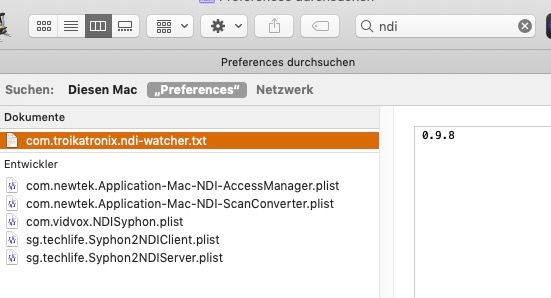
?????
best
Jean-François
-
I have tried with iPhone/EpocCam>>NDI virtual input >>> Isadora Live Capture>> Video In Watcher and I get the right resolution: 1280x720
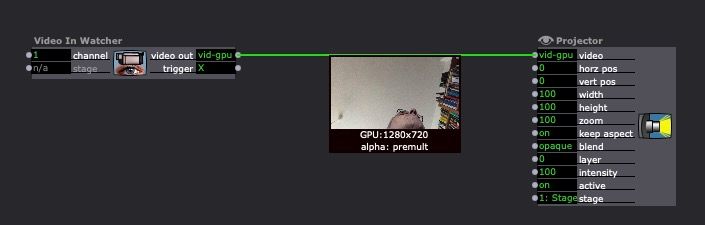
-
if I use the NDI Virtual Input in the NDI 4 Watcher I get also a 640 resolution
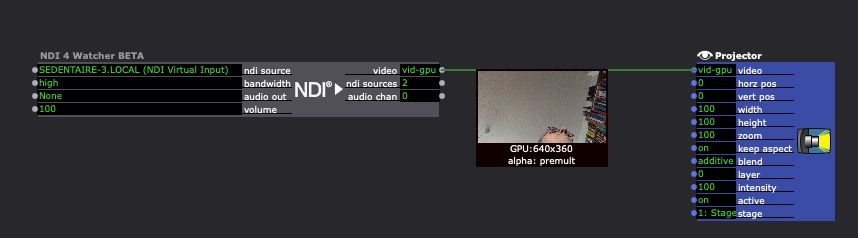
best
Jean-François
-
@jfg What resolution do you see if you open the same source in NDI Studio Monitor?
-
I just made a test and recorded the signal from Scan Converter with NDI Studio Monitor and it is the right size, in this case the desktop size 3840x1200. I get the same if I send the signal Scan Converter>>NDI>Syphon>>Syphon simple client.
-
With exactly the same configuration it works fine with 3.0.7 and not with 3.0.8f12.
It works too with 3.0.8b29. Unfortunately I erased the other Beta version.
best
Jean-François
-
OK, there is something weird. v0.9.8 on my drive worked. v0.9.8 from the add-ons page showed the problems you mentioned.
Please try v0.9.9 and report back. If it solves the problem, I will place not the add-ons page.
Best Wishes,
Mark -
-