[LOGGED] Resolution default and negative izzy map values
-
hi,
do you know why izzymap gives strange point adjust number?
although I'm on 1080X1920, horizontal point adjust goes 0 to 1080, (nothing to say it's clear)
whereas vertical point which I expect to go from 0 to 1920 shows values from -2074 to 3994...
which is super hard to read, difficult to adjust to real screen size, and asks a lot of calculation to split and divide screen...
what is fun is that the sum of minus and max matches the resolution output, ... drives me a bit mad I have to say....
is there any bug here?
thanks !
-
I don't seem to be able to replicate what you're seeing: http://g.recordit.co/QfrytDxozv.gifCan you provide some more information or steps to reproduce this behavior?
Are you using a blank file with all default settings or are you using a file with a customized Stage, such as one that has two displays blended together or one with a Stage size that is not 1920x1080?
Is the display you are using 1920x1080?
-
hi @Woland here's my path vid;-) bests
-
I got it now. I didn't catch when I first read this that you were using a display in portrait mode so my test was in landscape. I've logged this, thanks for the info :)
Best wishes,
Woland
-
@wolandcool thanks for your tuto ! (actually I'm working on a virtual stage, for now I don't have physical projector but I can record stages into clips, which I like in portrait ;)
-
@bennnid said:
@wolandcool thanks for your tuto ! (actually I'm working on a virtual stage, for now I don't have physical projector but I can record stages into clips, which I like in portrait ;)
If you're having trouble with doing this via a Virtual Stage, you can also just make it a normal Stage and assign it to a nonexistent display with a custom display size of 1080x1920.
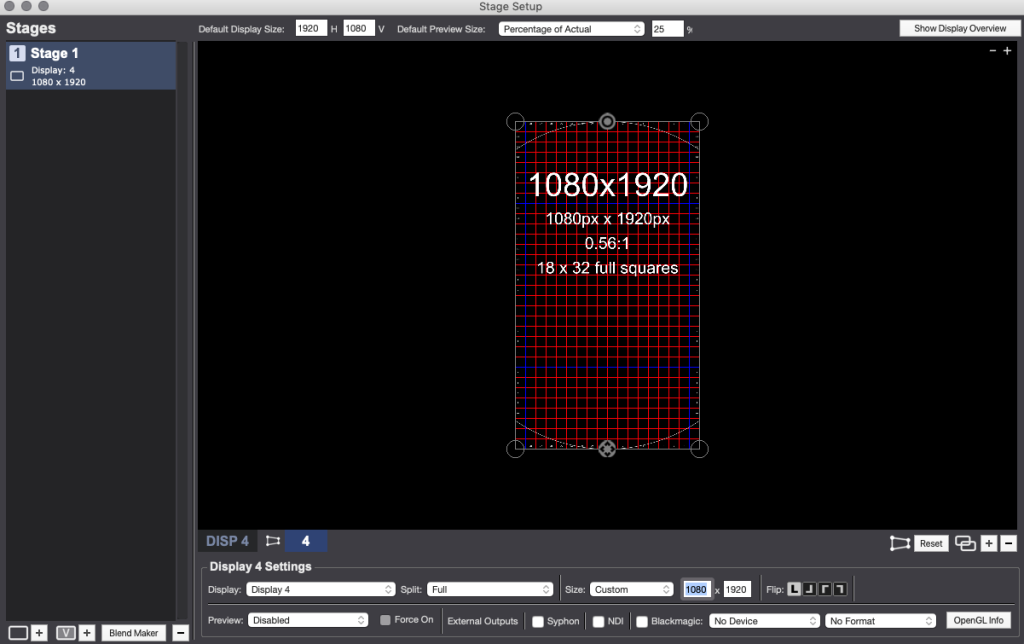
Then just make sure to go to Output > Record Stage Settings > Record Source & Size, then
- Set "Record From" to your Stage (The default is Stage 1, so if you've only got one Stage it should already be done by default)
- Set "Record Size" to "Custom"
- Under "Custom Size" uncheck "Maintain 16:9 Aspect Ratio"
- Set "Custom Size" to 1080 by 1920
- Press "OK"
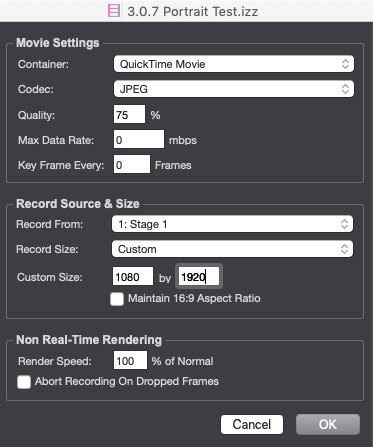
I just ran a quick test and this created a 1080x1920 video file for me when I used a Capture Stage to Movie actor with this setup.
Best wishes,
Woland
-
thanks @Woland I use virtual stage to process/crop and stage preview without projector as you mention, -)
but I'm a bit puzzled by the resolution aviable both in stage setup and izzy map, and I don't really get the difference... how do you understand the hierarchy between those 2 resolution settings?
-
@bennnid said:
but I'm a bit puzzled by the resolution available both in stage setup and izzy map, and I don't really get the difference... how do you understand the hierarchy between those 2 resolution settings?
IzzyMap is higher up the chain than the Stage Setup. Here's a diagram of the video flow.
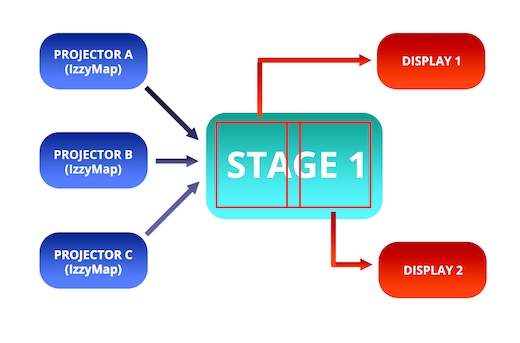
IzzyMap allows you to map on to the stage, and then -- if there are multiple outputs that need edge blending -- the Stage Setup also "chops" those parts out of the complete stage and sends them to the Displays.
The resolution of IzzyMap is a bit of an abstraction. In the end, it doesn't really know anything about pixels. Instead, the resolution you choose in IzzyMap is simply to allow you to 1) visualize the output area, 2) understand the aspect ratio for mapping on to the stage, 3) give feedback in IzzyMap about the pixels for the points you click on.
Changing the resolution in IzzyMap does nothing to change the resolution of its output because that, in the end, is controlled by the resolution of the stage. Take your portrait mode example. When I look at the image in the Stage Setup, it appears like this:
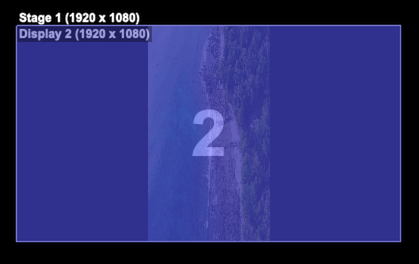
The resolution of the stage is defined by a specific number of pixels: 1920 across by 1080 down.
Whether or not you're using IzzyMap, the image provided by the Projector to the stage is automatically scaled so it fits within the stage you specify in the 'stage' input. The actual output resolution of this image is 607 px across by 1080 px down, as you can see in the image above.
I hope that's helpful in understanding the way video moves through the system.
Best Wishes,
Mark -
Thanks a lot for making it clear mark !
-
@mark I think now I understand the "abstraction" of izzy map pixels,
but though, when we use full size of the stage ouput and use izzymap for ex. to split an input frame into proportional parts,
to me would convenient to have "real numbers" to work with and be able to keep the ratio of parts, (maybe holding shift could maintain proportions when moving one square point as in Photoshop? )
I face the same problem when rotating output in izzymap, the rotation hand doesn't display a value so it's not convenient to do the 90°turn exactely (magnetism doesn't "snap' it) and the only way is to turn and check the point coordinate
Same thing for the zoom hand,thanks so much,
all the best
Ben -
one last thing, when we change the default resolution of stage setup, the existing stages set as "automatic " don't refresh until you reselect "automatic'" which I don't know if it's a good behavior,
should existing stages set as "automatic'" shift in the default resolution as soon as we modify it...same thing for izzy map custom setting ... -
@bennnid said:
one last thing, when we change the default resolution of stage setup, the existing stages set as "automatic " don't refresh until you reselect "automatic'" which I don't know if it's a good behavior, should existing stages set as "automatic'" shift in the default resolution as soon as we modify it
The Default Display Size is used only when creating new Stages that have no physical displays assigned to them. Existing Stages are unaffected when you change the Default Display Size because if we made it affect all existing Stages and someone was using multiple displays of different sizes, then it'd mess up all their existing Stages by forcing them all to the new value.
By default, a new document has Stage 1, which is assigned to Display 2 and matches Display 2's resolution (we assume that display 1 is your "user interface" display).
Every time a new Stage is created, the next unassigned physical display is assigned to that Stage with the same resolution as that display (this overrides the setting for "Default Display Size" because a physical display is present from which a resolution can be determined).
If a Stage is created when there are no additional physical displays available, the new Stage then uses the Default Display Size setting as its resolution.
@Bennnid said:
izzymap, the rotation hand doesn't display a value so it's not convenient to do the 90°turn exactely (magnetism doesn't "snap' it)
Good call. I'll add rotation snapping as a feature request.
-
thanks a lot @Woland for your patience explaining to a newbie why the world ! (BTW I use cmd+d to duplicate my custom virtual stages which is really time saving;-)
though I get the physical display pb (great! totally right),
it's a bit confusing to me to have an izzymap window displaying a "custom resolution" when it's not ... maybe the resolution box should retreive the already set resolution ?
Bests -
@bennnid said:
it's a bit confusing to me to have an izzymap window displaying a "custom resolution" when it's not ... maybe the resolution box should retreive the already set resolution ?
Yes, I noticed that and already logged it a few days ago as a result of looking at another post of yours.
-
@bennnid said:
the rotation hand doesn't display a value so it's not convenient to do the 90°turn exactely
You can right-click on the rotation point (or any point on an IzzyMap slice) and select the option to publish it. This gives you an input on the Projector actor itself that can be used to change the chosen variable from outside the actor (allowing for precise, numerical control.
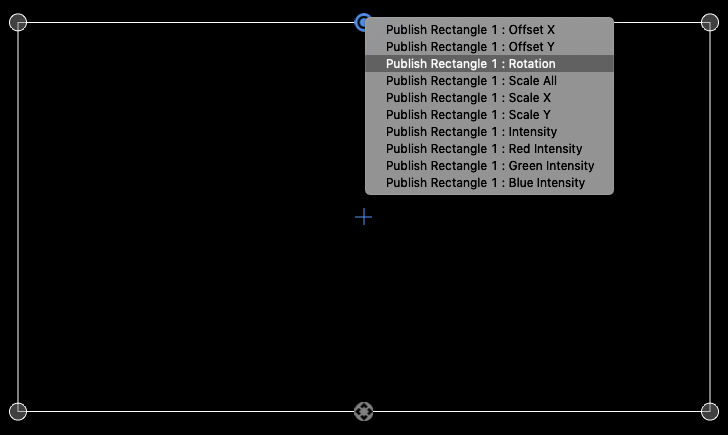
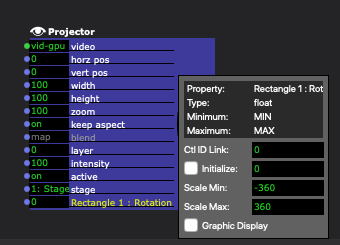
You may want to check out @mark's Guru Session on Projection Mapping and our Knowledgebase Article on IzzyMap for some more pointers.
-
@woland oh thanks yeah publish is a great tool, sorry I forgot that ( I watched the guru on map but ...),
although that could be convenient to have the rotation parameter shown so as for the resolution when we move a point.
should I ask a feature request ? -
@bennnid said:
although that could be convenient to have the rotation parameter shown so as for the resolution when we move a point.
Yes, I already added that as well. :)