Automated syphon control
-
Hi all
This is and is not an Isadora question but I will be using Isadora as the control for the projection end of things. I hope I am not being cheeky with this question
I have a query re using a syphon client with Isadora.
I have an exhibition that requires a web page to be displayed via projection. The use of syphon into Isadora combined with some simple mapping to clean up the image is what I had envisioned.
My query is to do with the automating of the process at the start & end of the day. I will use Isadora to turn ON/OFF the projection and use its syphon client to pull in the source from Chrome.
I am wondering if there is a way to automate the start up & fetching of the page via syphon from chrome.
I am not sure if I am over egging the pudding but I am afraid that with a mixture of non technical people turning on/off the exhibit that someone will invariably do it wrong . I can access the computer via a client and manually do this but as the piece is running for 4-5months, I would love to automate the process so that it just happens.
The only thing I cannot see possible is the syphon client picking the webpage. The rest is some apple script to launch the respective programs but I am not sure which syphon client would be good here. I normally use Syphon Screen Capture (Link) but this is a manual implementation of the process I would love to automate.
Would anyone have any pointers or advice in this matter?
many thanks
eamon
-
Hi,
There are a couple of plugins available through forum posts that will draw a webpage directly from a URL. These have been generated in using Vuo software. Vuo allows the export of its patches as FFGL plugins that can then be used in the Mac version of Isadora.
Perhaps you could do a search on the keyword Vuo to find the relevant forum threads. Here is the direct link to one. This might be a suitable option/solution worth investigating.
Best wishes
Russell
-
If you can write an Apple script to open a browser window with the right url and a certain size and position on your screen you could use the Screen capture ALPHA actor to capture the browser window and send it to the projector. The Isadara window should not overlap with the browser window.
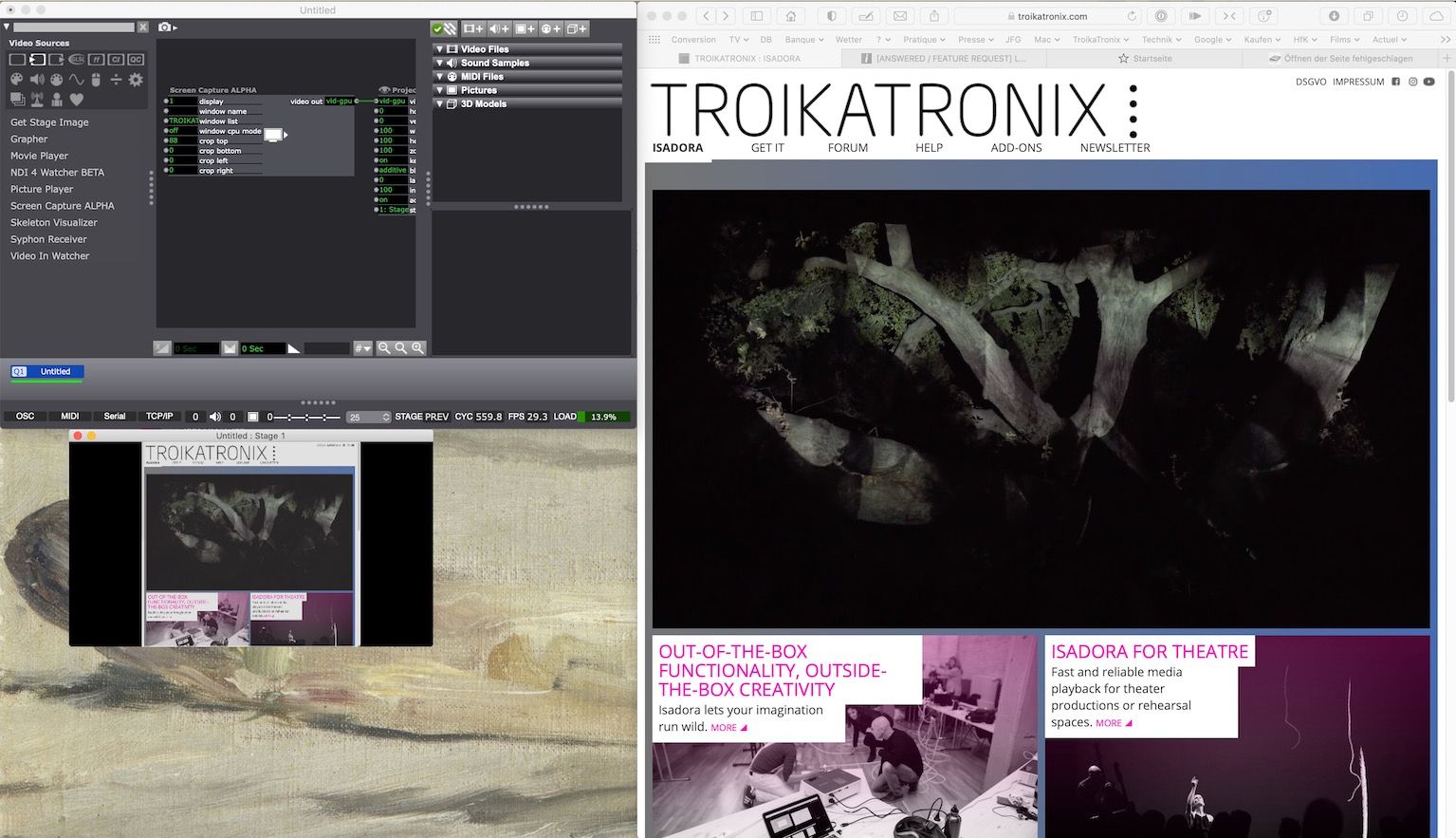
best
Jean-François
-
Hi Russell & Jean- Francois
Many thanks for those two fantastic solutions and possibilities.
The more i thought of my wish to automate the process of using syphon, the less I reckoned it was the ideal solution. From previous experience, it has worked like a charm for me.
I have tried the web URL FFplugin briefly and it seems to working pretty well. I have 2 beefy machines set aside for this task and it seems to work pretty well. The Vuo software seems fantastic. I often see plugins et al but realise how little I know goes into making them. Looking at this and some of the pretty amazing things people do here, I can see how this has been elevated to a feature request.
I am more of a lurker than a contributor but I do enjoy this forum as there are some pretty smart people with some fantastic ideas out there and some post on here.Many thanks.
I reckon this might be my solution.
eamon
Many thanks for the excellent tips.