Unable to start Isadora with NON "Pete" Free Frame plug-ins
-
Hello again, @Mark,
So, I now have f24 on my production machine. I placed all the non-Pete FF actors into a new FF directory, along with the Pete ones. Started up Isadora and in Preferences changed the FF Plugin Directory to the new one.
Isadora starts and gives the error message in picture 1 for each non-Pete plugin (45 times), but when it finally opens, they're all there and appear to function.
However, when I try to load the show file that I've been working on, Isadora crashes and I get the usual Window message (picture 2). I guess f24 doesn't automatically generate a crash report? I tried loading an old file and I got the expected Izzy Update File message and then it crashed.
Next, I tried changing the FF Folder back to the default, restarting Izzy and all is well with my show file.
Next, I put the 2 plugins that I've try to use into the default FF folder and Isadora loaded just fine - no error messages and the actors are there. However, once again, when I try to load the show file that I've been working on, Isadora crashes and I get the usual Window message (picture 2).
I tried making a new show. All was well until I tried to use those two infamous actors. As soon as I placed one in a scene, Izzy crashed. (picture 2) I tried it 2 different times - once with each of the actors - each with the same result.
The funny thing is that I'm using them without issue on my other (non Production) machine! I've had both those actors running in a scene for the last hour.
Frustrating.
I hope all this info is helpful, Mark.
Thanks,
Hugh
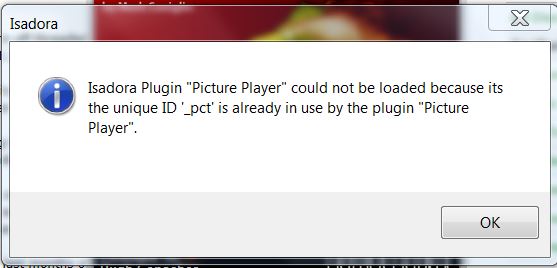
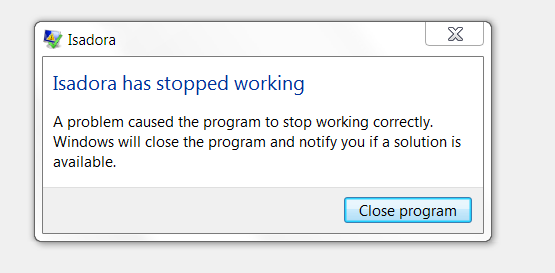
-
Is Picture Player one of your freeframe plugins?
This error is usually shown if you have duplicate plugins in your freeframe plugin path. (note 2 directory levels are searched I believe, so if you have copies inside another folder they may be read as well.)
I get these errors every now and again when I move this about.. has always been duplicate file for me (I get 3 of them right now.. haven't had time to clear it up, but it doesn't crash me) -
Dear Hugh,
I'm in an airport and cannot give a long answer here. But, you shouldn't be getting that Picture Player error unless one of the FreeFrame actors uses that code (_pct) as it's "ID".Now, to be really sure, this is what I would do on your production machine:1) Uninstall Isadora2) Go to c:\program files and delete the whole Isadora folder to make sure it is really truly completely gone.3) Delete the preferences as described here: http://troikatronix.com/support/kb/delete-isadora-preferences/4) Delete (or at least rename) your FreeFrame folder so Isadora won't find it.5) Run Isadora. Is everything OK?6) Quit Isadora. Install Pete's Plugins and restart Isadora. Everything OK?7) Quit Isadora. Install your other FreeFrame plugins. Restart Isadora. Errors or OK?Also, make sure you have the vey latest version of QuickTime on all machines.That's what I can offer for the moment. Obviously there's something different about your production machine and your non-production machine. We'll just have to keep looking until we find out what that difference is.Best Wishes,Mark -
Thank you for your help, Mark.
In this re-installation process, do you think it makes a difference that I have several versions on the machine? Should I delete them all? As I write this, I'm thinking that I should....
Cheers,
Hugh
-
Hello Mark,
I followed all the steps above and I uninstalled all 3 versions of Isadora on the machine and got rid of the FF folder and manually deleted other things left by the uninstaller.
Restarted the machine.
Installed vf03. Runs fine (including show files I tried)
Installed Pete's Plugins. Runs fine
added one extra of the example plugins. Crash. sent report.Did the above several times with both F03 and F24. Same results as before.
I did check the QT version, too.
No change in status.
Thanks,
Hugh
-
Ummmm. Yuk. OK. Well, I have nothing further to offer at the moment. I'll need to have a look at the crashes. I'm sorry this is taking so long to sort out, but given that it works on one machine of yours and not the other, it seems to be something special about the machine.
Best Wishes,Mark -
It's nice to know I'm special....
;-)
Cheers,
Hugh
-
I have just added many more of my freeframe archive to my freeframe folder.. and after clearing up a few ID conflicts, Isadora opens without error.
However, If I create the simplest patch (movieplayer + projector) I crash instantly everytime I try to show stage (or force stage)
I have just submitted a number of crash reports. Hopefully this will help.
At this point I don't know which plugin is causing the crash since there is no further feedback from Isadora.
If I have time.. I will remove each individually and retest.
I know that this shouldn't relate to @CitizenJoe 's problem, if starting clean is still causing the errors, but perhaps it will give some insight. -
@DusX That's exactly what's happening to me using version f24.
The newer version crashes on start up.
Cheers,
Hugh
-
Hmm.
I am using the latest release.
and just now tested f24.F24, reacts the same.. I can open, load patch, crashes when trying to show stage.
-
Dear DusX + Citizen Joe,
OK. So it's not an isolated problem. I will solve this. But first, we need to get you both up to a new version because, to debug the crash reports you're sending on Windows requires that I have an exact snapshot of the source code. I have this for 1.3.1f02, but you're not using that version. (I must have provided it to you along the way somehow, and I didn't take care to make this snapshot because I wasn't ready to put it on the pre-release page.)So, I'm going to get 1.3.1f04 out in the next 24-48 hours and then you'll need to do these crashes again for me. I'm sorry for the trouble on that.But finally, to be ultra clear:1) If the FF plugins in question **are not** in the FreeFrame folder, there is no crash at all, yes?2) If the FF plugins in question **are** in the FreeFrame folder, there is a crash, but you're not actually using the FF plugins you added, right?Best Wishes,Mark -
Hi Mark,
I must say that there is a certain comfort in not being alone....
To answer your questions, 1) correct; 2) Isadora crashes on start up, so I can't get any further.
Thank you,
Hugh
-
Mark.
Yes to both.
In my case the crash is only when opening the stage.
I just triple checked this, and have it narrowed down to a sub folder of freeframe fx (~90).
Isadora will crash if I have the freeframes in the folder when I open Isadora (no errors reported), and even with a blank/new patch show the stage (not a single actor added to the patch)I will send a crash report of the crash with a blank patch in just a moment.
-
I have found that I have 3 freeframe files causing this crash.
I have emailed them to Mark for further investigation.I would like to add that in general freeframe is working very well for me.. I even have complex freeframes like Whorld (uses external files to generate visuals) running without any problems.
-
Dear DusX + Citizen Joe,
Well, Ryan's FreeFrame plugins work just fine on Windows 7 64-bit. Sigh... the saga continues. I'm working on compiling the new version as we speak. Then I'll be able to take a stab at your crash reports.Best Wishes,Mark -
I have submitted all the data I can gather.
Let me know if anything else will help. -
Hi Mark,
I submitted the bug report - sorry it took so long.
BUT - you've made some changes I think! The "continue" option in the report worked a charm and I was able to load Isadora after a fatal crash! Even those 2 suspect actors loaded and WORKED as they should!! Very exciting.
I haven't the opportunity to continue my research tonight, but this is great so far!
Thanks,
Hugh
-
Dear Hugh,
Well then, we're very close. FreeFrame plugins are supposed to return a code that says FF_UNSUPPORTED when you ask it if it has a feature and that feature is unsupported. Your problem plugins are returning FF_FAIL, which, by the book is the wrong response. I guess I should simply be looking for FF_SUPPORTED, which is what I'm going to do.So I think you'll have everything working in the next version.Best Wishes,Mark