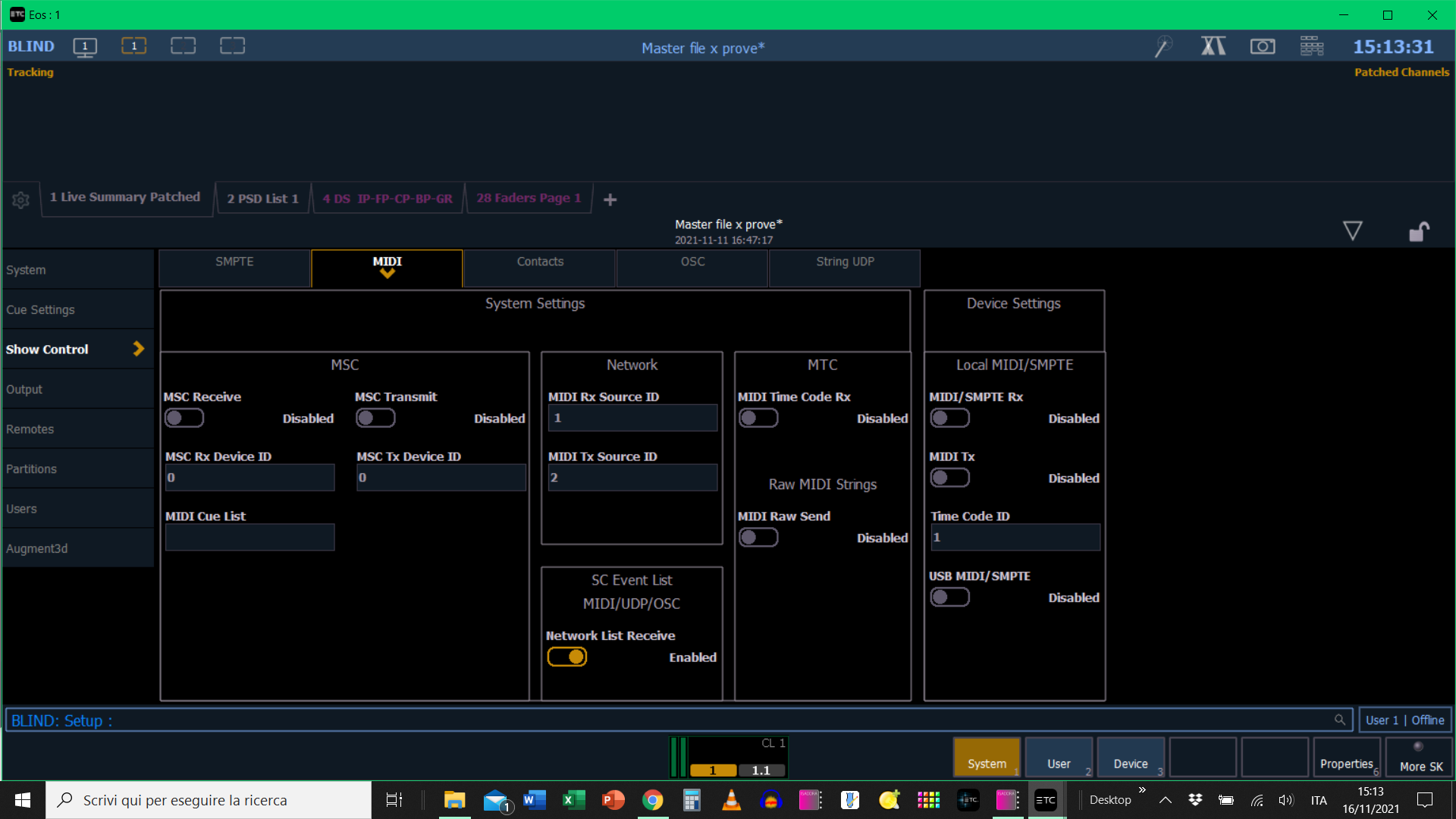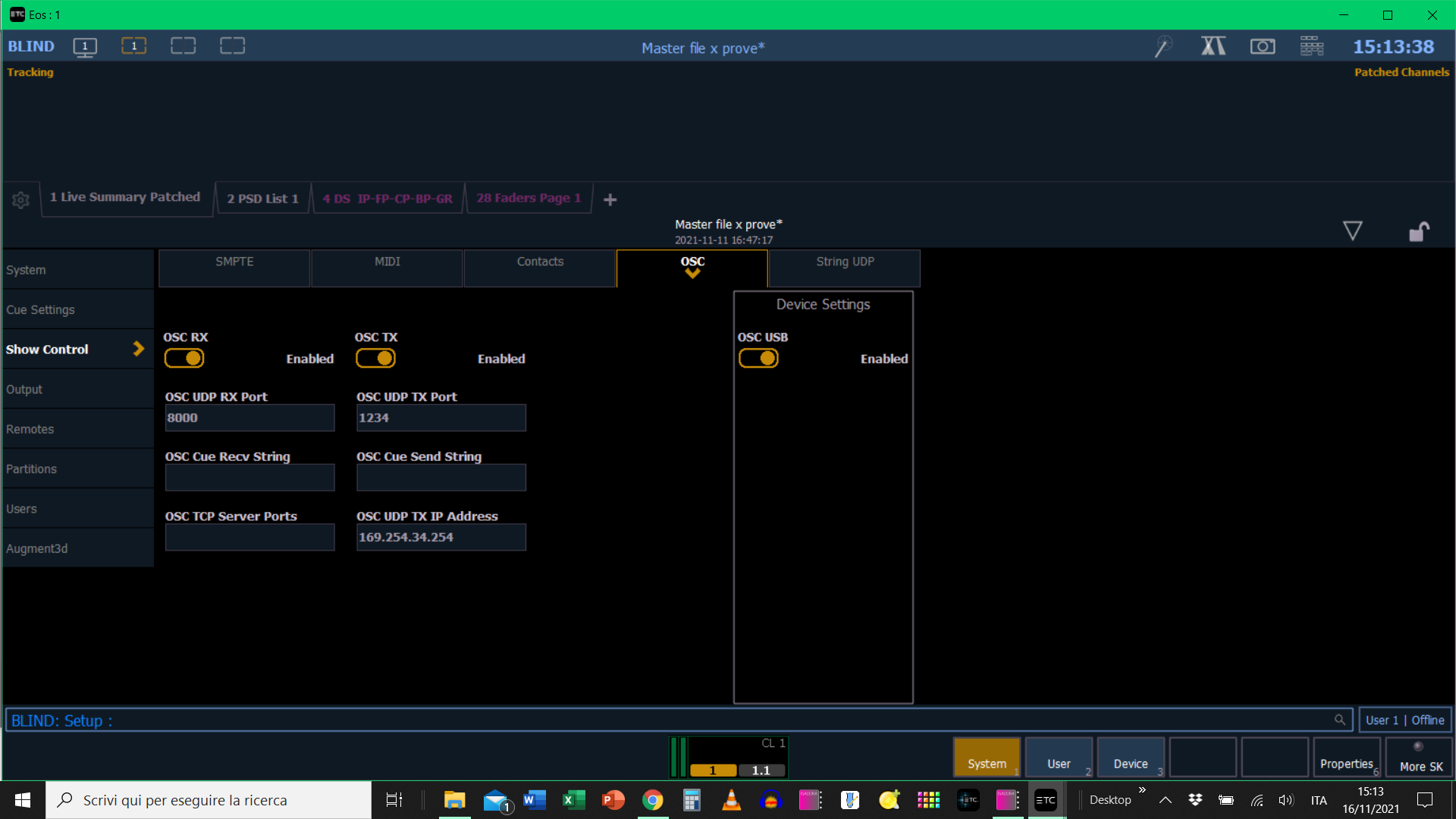[LOGGED] OSC turn on/off
-
Is there a way to switch on and off globally the OSC transmission from and to Isadora?
Thank you
Francesco
-
Hi there Fransecco,
We currently dont have an toggle to do so, what I normally do is use an Gate with an control panel element to have an toggle for this kind of protocols.
Hope that helps! I agree that such an option would be nice to have natively. @DusX @Woland could you log this feature request?
- Juriaan
-
Hi Juriaan, thank you! But using a gate and control panel you have to pass trough every scenes to switch on/off the gates, right?
As a workaround I have made a user actor with the osc transmitter inside and using the user actor on/off to switch.
Anyway would be a great feature request!
Francesco
-
I've logged this as well as two additional feature requests I saw as natural extensions of this request.
- Menu option to enable/disable each communication protocol
- Actor to enable/disable each communication protocol (maybe with a switchable mode that can select which to disable, e.g. MIDI, OSC, etc. It could also have an option for "all"). Having an actor for it allows for programmatic control, which means this can be done from a Control Panel.
- Would be helpful to have a "Communication Monitor" actor that outputs that state of each communication protocol 0 = enabled, 1 = disabled. Should show the state of each one simultaneously and should update live when a state changes so that logic can be triggered and/or so that Control Panels can accurately report the states of the communications protocols.
-
Maybe the global value actors might be helpfull.
-
This would be great. Perhaps as simple as colour coding the activity monitors in the bottom left of the window would be enough for a monitor.
Separately being able to toggle on/off the TX and RX of each protocol would be really useful. This is something I do a lot on lighting desks - say turning off RX so I can run a section manually but still transmit what's needed, or so someone working on a different machine can run some cues while I program something else without fear of being jumped around.
-
@dillthekraut said:
Maybe the global value actors might be helpfull.
@kikko I used Global Values to enable/disable incoming MIDI Show Control in this patch: https://community.troikatronix.com/topic/5543/midi-show-control-scene-navigation-cueing-system?_=1637008769329
You could probably adapt the patch and User Actors for use with OSC.
-
@kathmandale said:
Separately being able to toggle on/off the TX and RX of each protocol would be really useful. This is something I do a lot on lighting desks - say turning off RX so I can run a section manually but still transmit what's needed, or so someone working on a different machine can run some cues while I program something else without fear of being jumped around.
Added to the feature request. Thanks!
-
I was thinking about using global value actors or adapt Woland Midi patch (you gave it to us at Werkstatt '19!), really useful but bit tricky. As @kathmandale said, you can take inspiration from ETC Eos software to implement the show control system