Motion Control Particles (e-motion software)
-
i've made some short videos about emotion and how to do things within it based on what i've learnt by playing with it. hopefully they might act as doors into the programme for others ...
i've learnt so much from tutorial videos made by others i wanted to added something into the mix by making some myself.i've assembled them into a playlist ... http://www.youtube.com/playlist?list=PL_aVODe7NTSYZ0rQOM52J674jg085mklVthe videos are based on version 0.71 of emotion. -
Thank you very much.I went through first two. I like that you show the frustration points. These are really valuable bits of information. I have done the same mistakes(like not being on right layer etc). After these videos I expect more artists will use eMotion. -
Thank you so much for this tutorials. Is it possible to link the OSC Message to a motion brush? I was thinking to use NI-Mate OSC messages from the kinect tracking a dancer.
Thanx for help,Alex -
i was playing with osc and motion brushes yesterday...
in thinking about a response for you ... it has pushed my understanding of emotion a little further.i'm working from a point of view that i don't know what you would fully like to do, so i can only speak from what i know so far ...in emotion it is possible via osc to alter the values of the motion brush's 'size' 'strength' 'random' and 'damping' in real time.one has to select via the motion brush tool window which brush is active.i discovered that if you use the recorder to record a path for a motion brush to use in the script window that the event when played back in the script window is not brush specific, the path acts upon which ever brush is currently selected.in my playings i attempted to get 'x' 'y' co-ordinates into emotion via osc to control the brush path. i'm sad to say that i could get the 'x' 'y' values into emotion, however was unable to directly connect to a 'x' 'y' value in emotion. it's like emotion doesn't work like that.i wonder if a kinect might directly work with emotion. i haven't currently tested this.feinsinn does this help at all ?
-
@particlep thank you for your answer. your answer makes sense. i saw that you can alter the values of the motion brush size, etc.
the idea was, to connect the x and y of the motion brush. for example i have a grid and the performer is moving the x and y of the brush, like you can do it with the trackpad. i have no problems to get the x and y from ni mate, for example the torso and translate it the osc values i would need, like you did in your osc tutorial with the intensity.keep us updated if you discover if this is possible in emotion.cheers,alex -
i've added a video re motion brushes and osc in emotion :
[http://youtu.be/xGKtgnMA8is](http://youtu.be/xGKtgnMA8is) -
dear @particlep thats very kind of you doing the tutorial. Thank you so much. Will test it with the kinect this weekend.
All the best,Alex -
hello there,I use eMotion over a year for my projection mapping video but since the latest version 0.7.1several problems have emerged:-My LeapMotion is not detected in LeapMotion tool options.-MadMapper no longer receives the image via Syphon.fortunately my Kenect work well with TuioKinect.I hope a savior.Thank you for your help.CLAUDE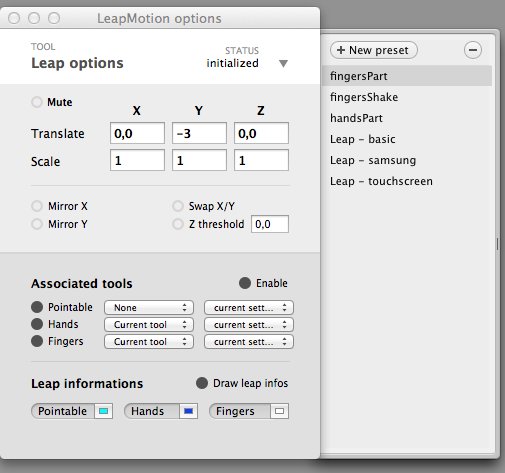
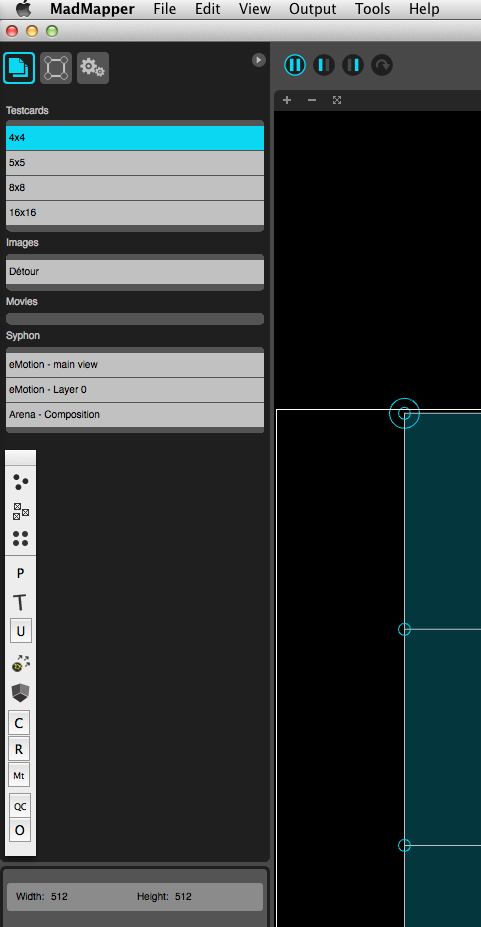
-
Dear @particlep @Skulpture @feinsinn,
As I was tweeking my leap motion for another projectthe new version of eMotion works out of the box with the leap motion.Here are quick steps to making it happen :1\. select the grid particle tool2\. go to window/current tool options3\. change values to width and Hight currently at 100 each to 50, then press create(I use smaller values hoping it wouldn't crash but It maybe doesn't change anything it crashed 5 times sinceI started this article.)4\. once the grid is up go to tools/leap or press Cmd+$5\. set fingers to "current tool" in the "Associated tools" and check the enabled button6. If you want to see the fingers positions you can check the boxes below. You might have to change the "translate values above" as shown in the attached picture.7\. Now choose tools/motion brushes - tweak the values8\. and voila depending on the force you applied you should see your fingers modificationsThis is as far as I got. Once this is understood drawing with brushes is relatively easy.It's really a shame not to be able to use this tool.I personally use it by filming the screen with screen flow and use the footage in another program then projected on my large drawings.Hope this helps.Best,David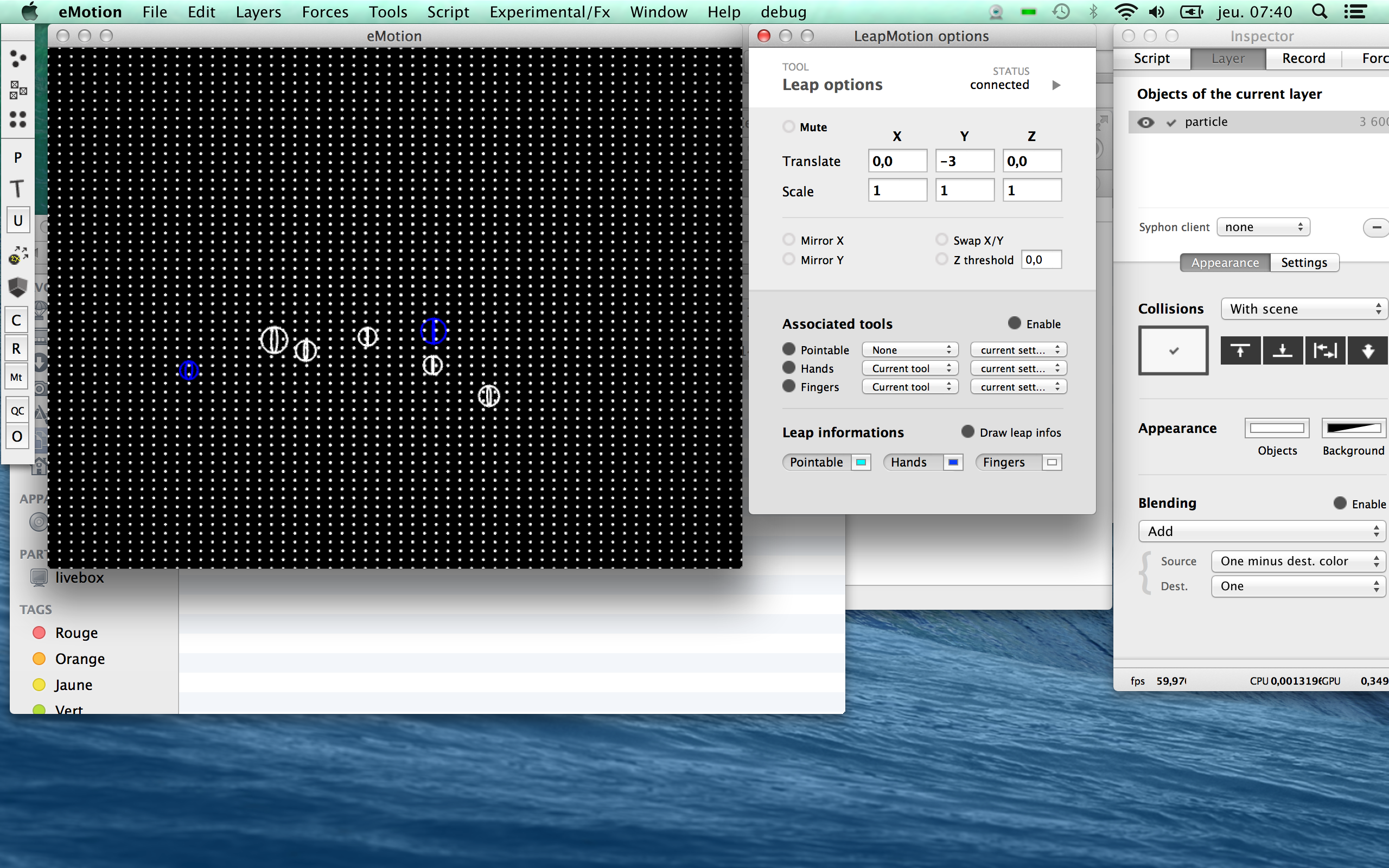
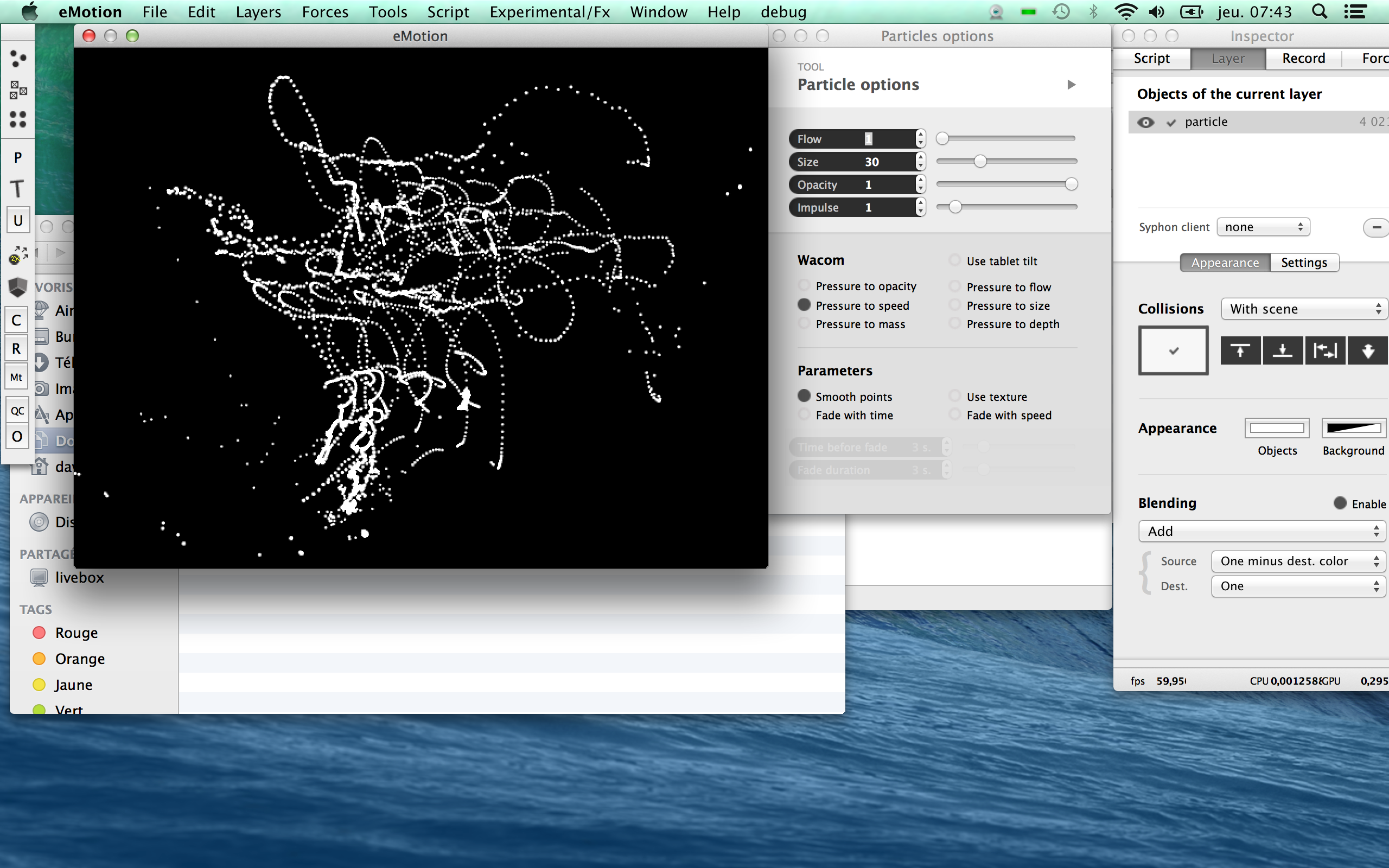
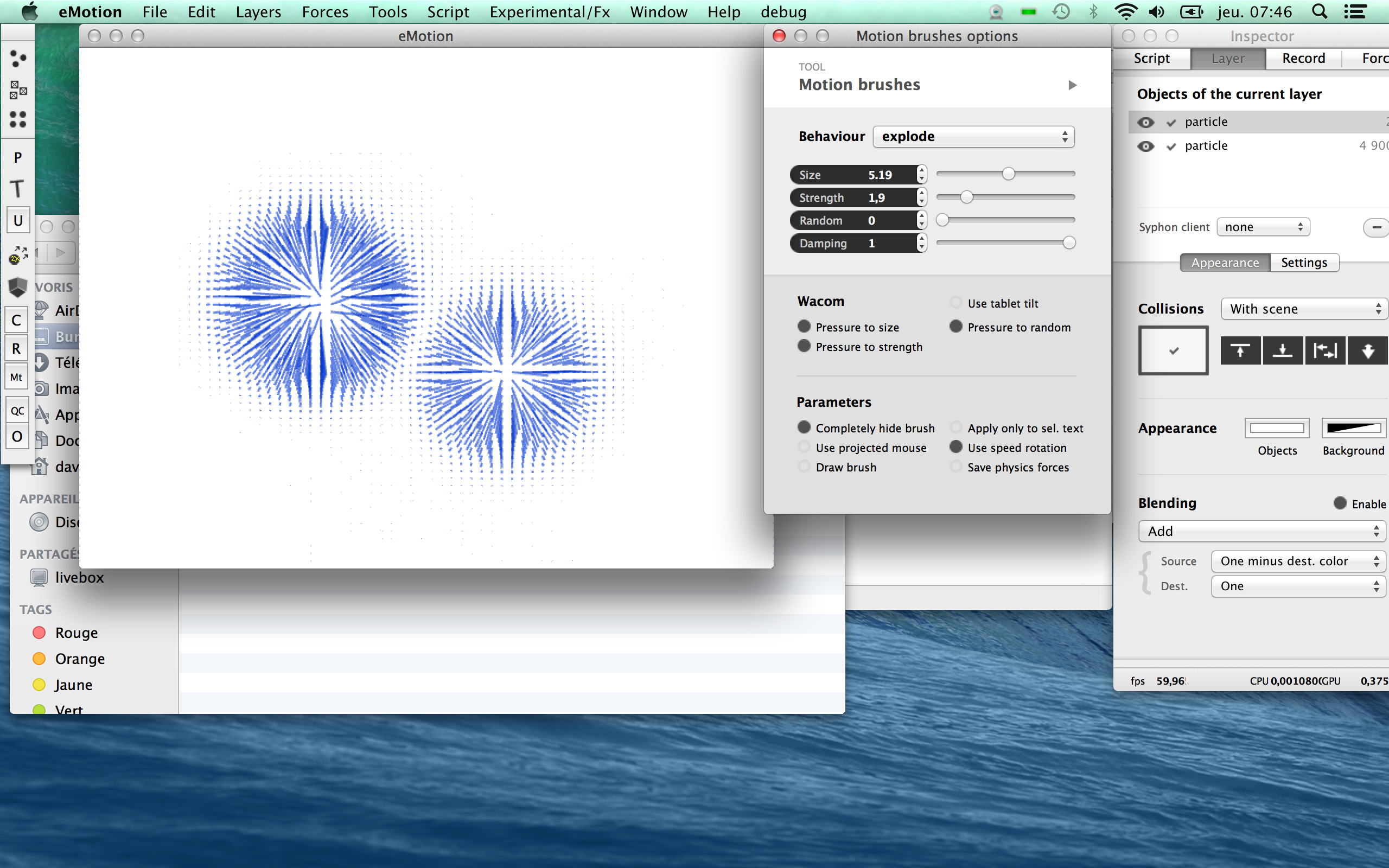
-
Hi all
Does anyone know where I can get emotion?
Is apple motion the same but a version on? I have that now but it looks a lot different to the tutorials I've seen on line.
Thanks iav :G) -
just adding an e makes for quite a difference. .... links for both.
motion : https://www.apple.com/uk/final-cut-pro/motion/emotion : http://www.am-cb.net/emotion/the apple link will take you to a video special effect package.the link at am-cg dot net will take you to an experimental package in which one can generate visuals in real time based on parameters and live inputs.hopes this helps. -
@particlep yesterdas we have been in the Ars Electronica center in Linz/Austria. There they have a laser tracking system for their 16meter/9 meter floor. For our next performance in Mid November we can use 8 HD projectors for the wall and floor. So I can get Tuio/osc messages from their tracking system. The scaling is from 0 to 1. So your tutorial comes now really handy to test such kind if setup.
So I tried all your steps:Tuio Pad into Osculator works fineOsculator to Isadora works fineIn eMotion I cannot click into message type and select anything (see screenshot)There is also no plus button as in the send window.For the OSCtransmit actor I choose the same settings in your tutorial, but I dont understand where do I get what to fill outin address.Havent opened eMotion for a while, so it wanted to updateMaybe I can route Tuio directly into eMotion.@Mark any news about Tuio implementation in the new Isadora?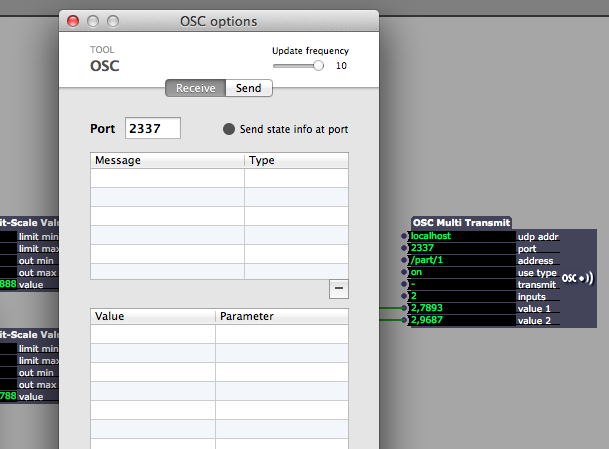
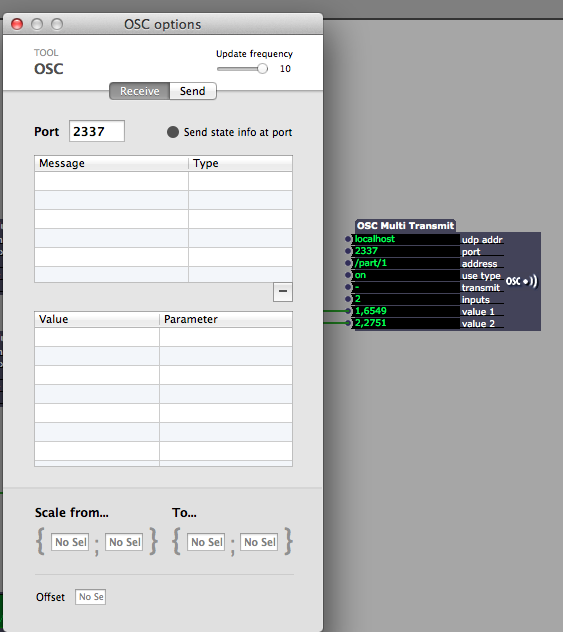
-
@feinsinn your placing at linz sounds rather wonderful :) really looking forward to what you make there.
thank you for your post, so good to know that the tutorials do help. i too haven't picked up emotion for a while. i think it's something about emotion that the relationship with it becomes a little love hate !so in this time of love ... i notice from your screen shots that you have no patch cord to the transmit of the osc transmit actor. this will be why you are not see in anything in the emotion osc window. try connecting the trigger output from one of your osc listener actors to the transmit of the osc transmit actor.i think this will cause all things to happen.please please do let me know how you get on. xx -
@particlep thank you for your help! The project is something I did in february this year, you can have a look at this forum post: http://troikatronix.com/community/#/discussion/1064
You were completely right: I forgot about the transmit string, thanx for that one! The next message I get that I have a wrong OSCtype, see screenshot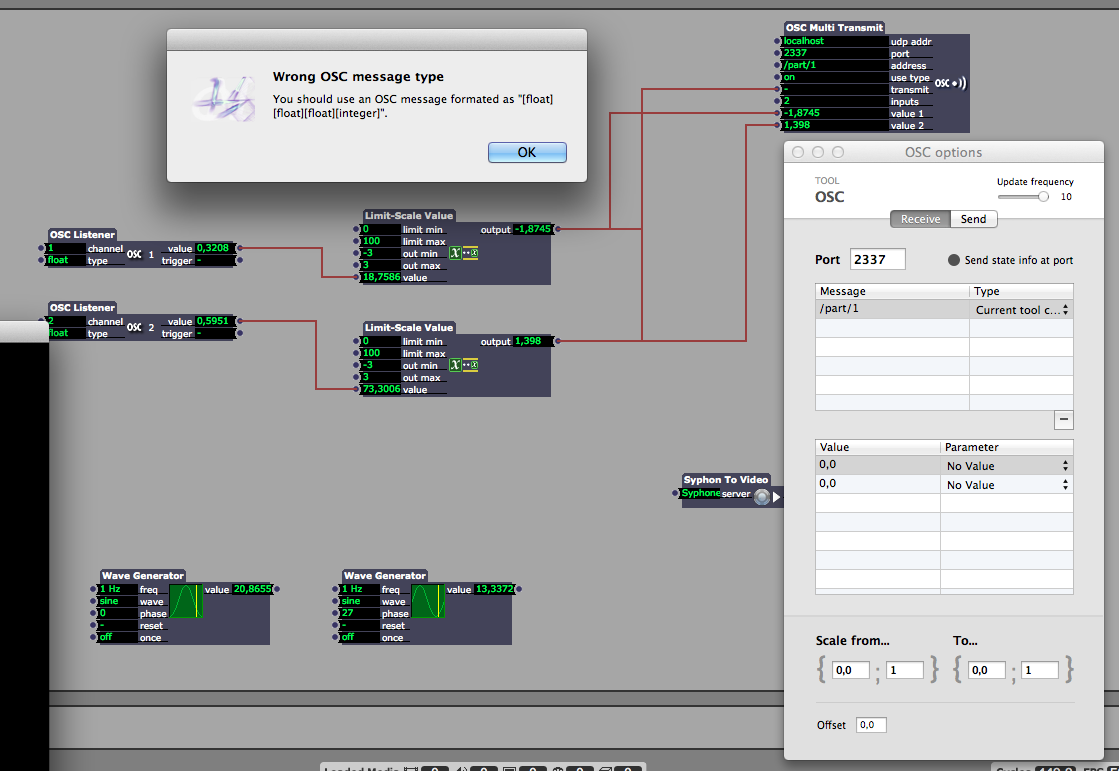
-
@feinsinn
emotion does have a couple of drawbacks regarding osc connectivityin our tests the particle were generated the whole time rather then when we sended a message while using the osc routingwhat we are trying now is to use tuio as the interface for particle generation and osc to modify the layer intensity, scripts etc.concerning your message type problemthe current tool is a float,float,float typesee the attached imagewe hope that we can share our structure soon but it is to messy yet …greetings from berlino+c.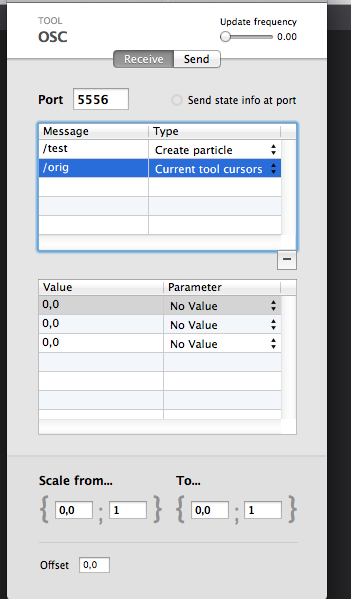
-
in returning to emotion this afternoon, i've had to update my version, even though the version i had was the latest version from the website.
as ever patience is needed when working with emotion.i see emotion crashing when i have the incorrect number of inputs to the osc multi transmit actor.earlier this year the multi transmit had 3 input and it worked ok. http://youtu.be/xGKtgnMA8is?t=43si did find some inconsistency between motion brushes working with osc input. i cannot say with any conclusive evidence this to be correct. -
@particlep yeah the 3 inputs did the trick! Great thank you so much.
I cant get no syphon from eMotion in Isadora. Via Syphoner it works but I have to cut the top. So scaling to a performer could be more tricky.But at this moment the next factor is the stability, if its reliable to use in a performance.Thank you again!All the best,Alex -
@feinsinn great to hear that the inputs are good.
i struggled with syphon from emotion to isadora too.i'll be interested to hear about what you experience with emotion with regard to stability and what direction your artistic decisions take as a result. -
@feinsinn,
to activate the syphon outputyou have to go into your prefs and give it a resolutionthe default entry isn't workingthen you have to activate the Framebuffer (debug -> use fbo)great that the 3 float trick worked for youbestclemens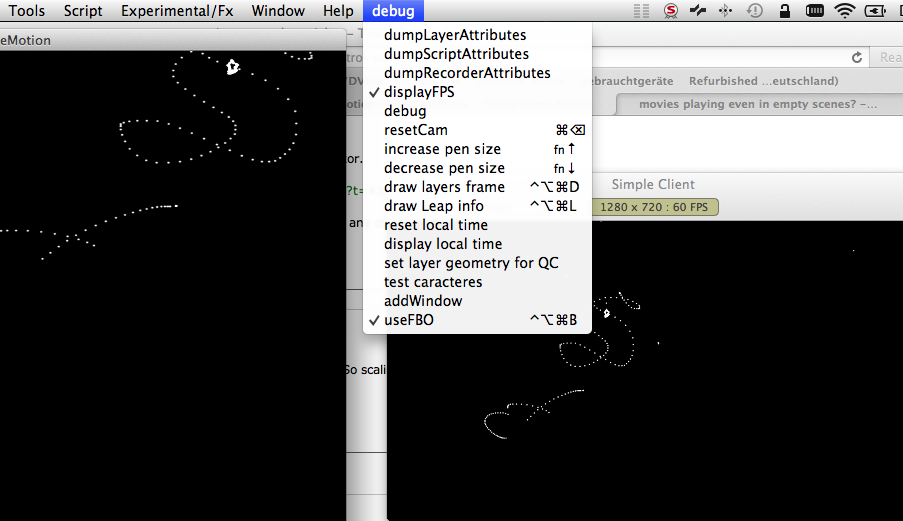
-
@m_theater thank you for the hint, syphon works now, great!
I´m experience always a crash when clearing a layer.