Upgrading
-
I'm sorry, to be honest, I could not see the picture because of browser settings.
You can find a description about how to delete the preferences here https://support.troikatronix.c....
I'm not sure about your icons issue. If you mean, that all system icons, showing your izzi files in osx finder are the new version? If yes, this is totally fine, as this is done by osx and osx can't see which version the files use. So it's only showing the ones from the latest installed.
I have no idea though, why the error with the preferences happens in the first place. But I had such issue before and there it seemed to be a corrupt izzi project file.
-
Thank your for prompt reply. The problem is that I can't find any files named Isadora Prefs in my Mac... so no way to cancell it
Icons problem solved.
-
Here's how to delete the preferences
https://support.troikatronix.c...
Always good to click the "Help" tab and do a search of our knowledge base articles. We have lots of resources there to help you.
Best Wishes,
Mark -
Sorry Mark, but as I already written I've try to find the file named Isadora Prefs as explained in "How to delete Isadora's preferences" tutorial, but this file doesn't exist at all on my computer so I can't cancel it!
Anyway, I just wanted to upgrade to the new release but now I can't because doesn't work on my Mac. Probably is not that easy have both release on the same Mac or it depends by systems requirements.
Francesco
-
@kikko said:
already written I've try to find the file named Isadora Prefs as explained
OK, I'm sorry. I didn't read the full thread.
I've sent you an email with a link to what should be the v2.6.1 release. Follow my instructions and report back here if this new version solves the problme.
Best Wishes,
Mark -
Thank you very much Mark! The file Isadora Prefs is still missing from my Mac, but now both release working properly! (or so it seems
 ) . In the next few days I trying to do some test and if all working I'm going to purchase the upgrade.
) . In the next few days I trying to do some test and if all working I'm going to purchase the upgrade.Francesco
-
Hi Mark
I'm affraid i have the same problem than kikko, can you please help me ? The show is tomorrow and and can't open Isadora ...
Thanx
Xavier
-
@labelbrut said:
@mark
Hi Mark
I'm affraid i have the same problem than kikko, can you please help me ? The show is tomorrow and and can't open Isadora ...
Thanx
XavierHi,
Can you eplain what has happened? Have you upgraded the day before a show?
-
Hi , i've made the mistake to upgrade the day before the show

Since, when i launch Isadora, this window appears
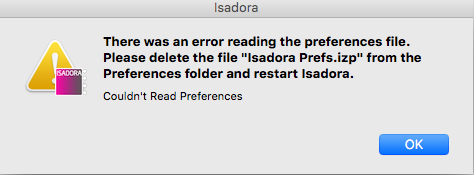
I can't find any isadora file in the preference folder to delete the file "Isadora Prefs.izp"
-
-
yes but the file doesn't exist on my computer, nothing about isadora in preference folder
-
Anybody's help ?
-
-
it might be worth trying a new version, found here:
-