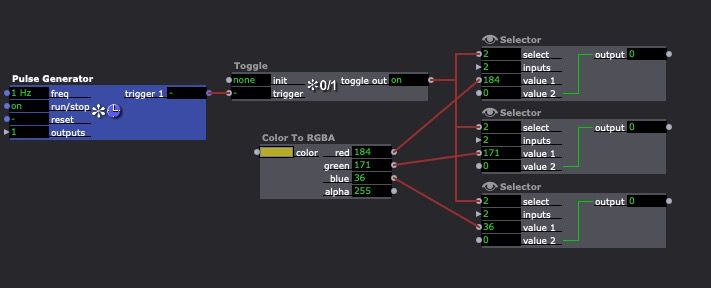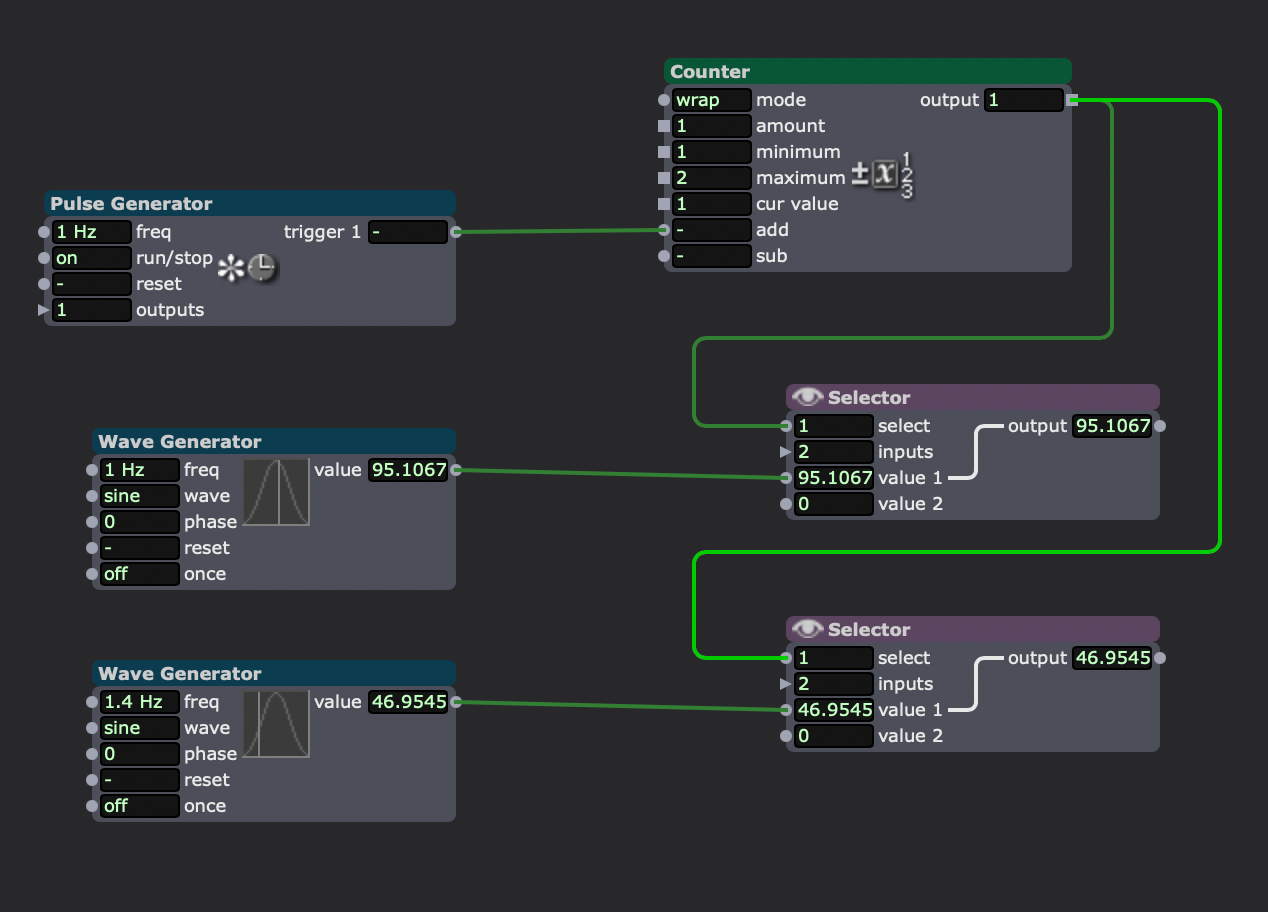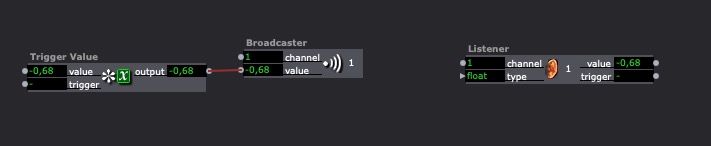general question for the community:
I'm looking for a way to generate text directly from live speech in real time into Izzy and use it to place text onscreen using the Text Draw Actor, and I would welcome any suggestions you have or relevant examples. It's a no-budget project at the moment.
thanks
ND
The input on the Broadcaster is mutable, meaning it will change to match the data type and range (if any) of the first output to which it is connected. Sounds to me like you've connected the Broadcaster actor to an actor that has caused it to adopt the range of the other actor like this:
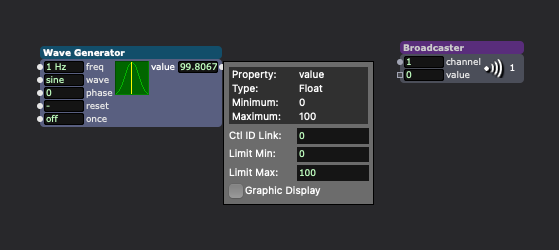
Figure 1: Range of Wave Generator 'value' output property is min:0, max:100
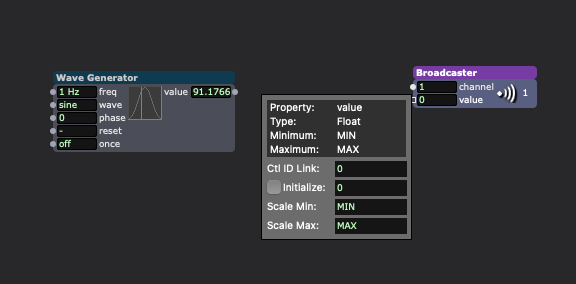
Figure 2: Range for fresh Broadcaster actor's 'value' input is min:MIN, max:MAX
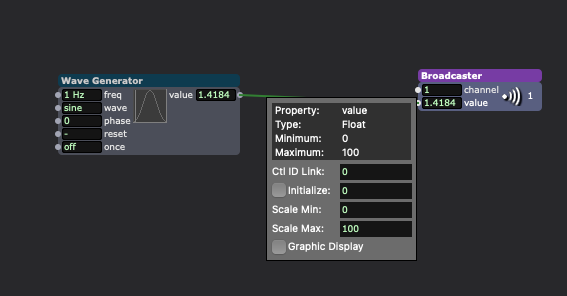
Figure 3: Once connected to the Wave Generator, the range of the Broadcaster actor's 'value' input mutates to match the range of the Wave Generator; min:0, max:100
I'm working on a strobo-like effect for my lighting console project. I have three RGB values and each of them pass through a pulse generator that alternate them with 0, creating the blinking effect. But the three generators just won't keep in sync with each other, even when using the "reset" and triggering them at the same time.
Is this an issue with the actor itself? Is there a fix? Should I try a plan B? Thanks in advance.
You can convert the value using a Limit Scale Value module. For example this method can convert values (0~100) to values (-100~100) etc.
Best wishes
Russell
Thanks for your advice on this. I have looked into what kind of investment would be required to go with a single computer solution or Datapath FX4’s but the reality is the MacMini M4 is a much better value proposition at this time. With 3 x MacMini I am provided a total of 9 potential discrete video outputs and greater long term flexibility, while remaining well under the current price point of Datapath FX4. At this point It appears to me worth the extra fiddling around with Isadora programming. I do take the point about reducing the over all number of Movie Players, that is a great approach!
Best wishes
Russell
Does the broadcaster actor accept negative values?
I attached 3 listener actors into the RGB values of the colorizer actor (the original content is white, and I want to be able to change the color in different scenes). The broadcaster actor doesn't seem to accept negative values when typed in. I've tried float and integer, and neither works. Any suggestions?
@nic Hi - I have been having great success with Nintendo Switch Joycon controllers. They're pretty stable. There is no way to do Wiimotes anymore as all the software to make it work is now defunkt. I think switch joycons are a great alternative - they last a good while, have pretty accurate sensing and have a load of buttons. They also have lots of attachments to turn their form into other shapes, like guns. I've got a project at the minute with my students where we're using ninteno switch joycons in gun style cases to create a big screen shooter experience.
I've tried the VR path, Disguise does VR controllers really well, but it's not worth the effort in isadora, I havent found a way to connect them so far, and I'm a VR loon.
In terms of connecting Joycons to isadora, there are a few ways, there are lots of homebrew apps on git hub like joyOSCmapper which is great, but difficult to customise the parameters. I had much better success with Chataigne the other day. It's a timelining app for OSC messages (VERY useful) but also has native joycon support and you can map joycons to OSC values this way. It's very stable and actually applies some useful smoothing to the data so you get very smooth motion.
Hope that helps :)
(I bought a couple of joycons a few weeks ago at CEX (UK) and they cost about £32 each. Quite dear. you need a method to charge them too, so I had to buy a cheap dock as they only charge when attached to the switch itself..