Upgrading
-
@kikko said:
already written I've try to find the file named Isadora Prefs as explained
OK, I'm sorry. I didn't read the full thread.
I've sent you an email with a link to what should be the v2.6.1 release. Follow my instructions and report back here if this new version solves the problme.
Best Wishes,
Mark -
Thank you very much Mark! The file Isadora Prefs is still missing from my Mac, but now both release working properly! (or so it seems
 ) . In the next few days I trying to do some test and if all working I'm going to purchase the upgrade.
) . In the next few days I trying to do some test and if all working I'm going to purchase the upgrade.Francesco
-
Hi Mark
I'm affraid i have the same problem than kikko, can you please help me ? The show is tomorrow and and can't open Isadora ...
Thanx
Xavier
-
@labelbrut said:
@mark
Hi Mark
I'm affraid i have the same problem than kikko, can you please help me ? The show is tomorrow and and can't open Isadora ...
Thanx
XavierHi,
Can you eplain what has happened? Have you upgraded the day before a show?
-
Hi , i've made the mistake to upgrade the day before the show

Since, when i launch Isadora, this window appears
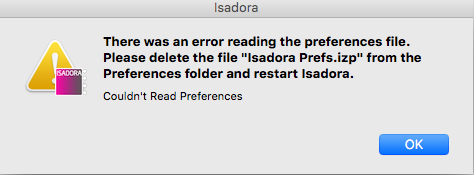
I can't find any isadora file in the preference folder to delete the file "Isadora Prefs.izp"
-
-
yes but the file doesn't exist on my computer, nothing about isadora in preference folder
-
Anybody's help ?
-
-
it might be worth trying a new version, found here:
-